- Sold by Newegg
- Make an Offer
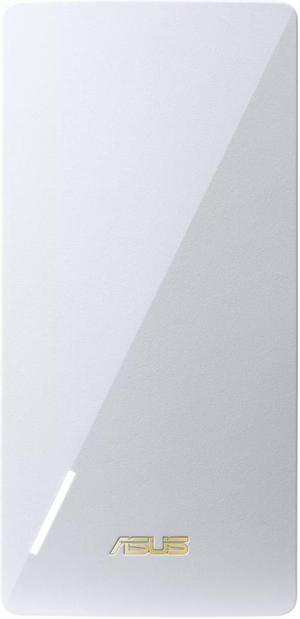
- Standards: IEEE 802.11a IEEE 802.11b IEEE 802.11g WiFi 4 (802.11n) WiFi 5 (802.11ac) WiFi 6 (802.11ax) IPv4 IPv6
- Frequency Band: 2.4 GHz / 5 GHz
- Wireless Data Rates: WiFi 6 (802.11ax) (2.4GHz) : up to 574 Mbps WiFi 6 (802.11ax) (5GHz) : up to 2402 Mbps
- WPA/WPA2: Wi-Fi Encryption : WPA3-Personal, WPA2-Personal, WPA-Personal, WPA-Enterprise , WPA2-Enterprise , WPS support
- Model #: RP-AX58
- $79.99 –
- Free Shipping
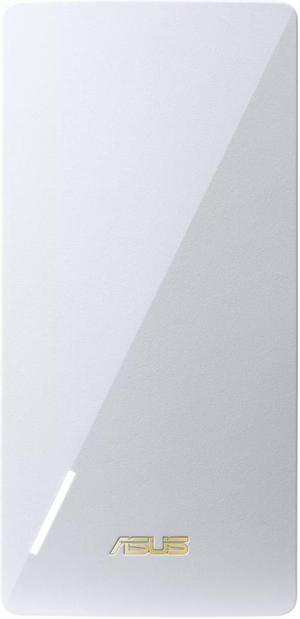
- Model #: RP-AX58/CA
- $87.22
- $86.22 –
- $9.99 Shipping

- Standards: IEEE 802.11a, IEEE 802.11b, IEEE 802.11g, IEEE 802.11n, IEEE 802.11ac, IEEE 802.11ax
- Frequency Band: 2.4 GHz / 5.0 GHz
- Wireless Data Rates: AX1800 ultimate AX performance: 574+1201 Mbps
- Antenna: 2 x Internal antenna
- Model #: RP-AX56/CA
- $96.44 –
- $9.99 Shipping

- Part Number: 90IG09J0-MX0C0V
- Standards: WiFi 7 (802.11be)
- Frequency Band: 2.4 GHz/5 GHz
- Wireless Data Rates: up to 2882 Mbps
- Model #: RP-BE58
- $213.81 –
- Free Shipping

OUT OF STOCK
- Part Number: BT10(W-2-PK)
- Type: Mesh WiFi System
- Router & Satellite Counts: 2-Pack
- Covered Area: 6,000 sq. ft.
- Model #: BT10 (W-2-PK)
- COMING SOON
An ASUS® wireless range extender uses wired and wireless technologies to carry Wi-Fi® signals to areas where coverage is inadequate or non-existent. The vast offering of models gives you placement options, such as outdoors or indoors and on a desk or on the floor.
Increase the Wireless Coverage of Your Router With an Extender
Use an ASUS wireless range extender to amplify and rebroadcast the signal to areas farther away from your router. For the best results, place the range extender midway between a dead zone and the ASUS Wi Fi router. Desktop range extenders have a design similar to a regular wired or wireless routers and can easily be placed on shelves, while plug-in models are small enough to plug directly into wall outlets.
Multiple Bands Deliver Fast Combined Speeds to More Devices
A dual-band ASUS wireless range extender broadcasts and receives signals under 2.4GHz and 5GHz bands, which are less prone to network congestion and wireless interference. Laptops and smartphones can join the dual-band range extender without slowing down connection speeds. Add Wi-Fi capabilities to office desktops using wireless adapters to utilize the extended radio range. Choose an ASUS wireless range extender like the RT-N12 N300 that supports the 802.11ac (Wi-Fi 5) protocols for data transfer rates of up to 6.9Gbps over the 5GHz band. ASUS wireless extenders comply with IEEE 802.11 wireless protocols, which means they work with wireless accessories, cable routers, modems and Wi-Fi routers from other device manufacturers on the same network.
Create Wi-Fi Access Points (APs)
A useful component of the ASUS wireless range extender is its ability to act as a Wi-Fi AP. This function is handy for an office with wired Ethernet that wants to allow wireless devices access to their network. Configure the device to act as an access point and connect it to a router via Ethernet. This way, the ASUS wireless range extender can act as a local Wi-Fi hotspot. AP mode also dedicates both 2.4GHz and 5GHz to wireless devices, creating smoother connections. The ASUS Media Bridge mode provides a simultaneous wireless connection for media devices, including smart TVs, media players and game consoles, via the cable.
Easy Setup and Seamless Connectivity With Roaming Technology
An ASUS wireless range extender with roaming technology on AiMesh provides automatic and seamless connections to devices wherever they are in your office. The installation process does not require a mouse and keyboard. Press the WPS buttons on the extender and router and setup is complete. The ASUS Extender app, available on Google Play™ Store and iPhone® iPad® App Store, makes finding the right location for your ASUS wireless router and range extender easy for optimal performance on Wi-Fi devices.
Multiple Ports Increase Extender Functionality
Multiple Gigabit LAN ports on an ASUS wireless range extender provide wired connections for devices such as desktop computers and TVs. Use a USB 3.0 port to transform your extender into a personal cloud server. Powerful internal or external MIMO antennas can also help increase the coverage of a ASUS wireless range extender.
