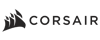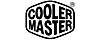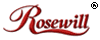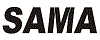- Home
- Components & Storage
- Fans & PC Cooling
- Case Fans
Case Fans
- Remove Combo
Deal Options
- In Stock
- Sold by Newegg
- New
- Make an Offer
- Brands
- Show More
- Price
- Show More
- Fan Size
- Show More
- Fan Thickness
- Show More
- Fan Counts
- Show More
- Type
- Bearing Type
- Show More
- RPM
- Show More
- Air Flow
- Show More
- Noise Level
- Show More
- Power Connector
- Show More
- Color
- Show More
- LED
- Show More
- All Top Brands
- Availability
- Condition
- Current Promotion
- Discount
- Sold by
- Useful Links
- New
Show More
- Customer Ratings
- & up

- Brand: Corsair
- Fan Size: 120mm
- LED: ARGB
- Type: Case Fan
- Model #: CO-9050181-WW
- $54.99 –
- Free Shipping

- Brand: Corsair
- Fan Size: 120mm
- LED: Non-LED
- Type: Case Fan
- Model #: CO-9050189-WW
- $39.99
- $36.99 –
- Save: 7%
- Free Shipping

- Brand: be quiet!
- Series: SILENT WINGS PRO 4
- Fan Size: 120mm
- Type: Case Fan
- Model #: BL098
- $35.90
- $31.90 –
- Save: 11%
- Free Shipping

- Fan Size: 120mm
- LED: ARGB
- Type: Case Fan
- Color: Black
- Model #: ARGB-R
- $49.99
- $36.99 –
- Save: 26%
- Free Shipping

- Brand: PCCOOLER
- Fan Size: 120mm
- LED: Non-LED
- Type: Case Fan
- Model #: F5R120-BKNT3-GL
- $34.99
- $23.99 –
- Save: 31%
- Free Shipping

- Type: Case Fan
- Bearing Type: SSO2
- RPM: 450 RPM ~ 2000 RPM
- Air Flow: 102,1 m³/h
- Model #: NF-A12x25 PWM chromax.black.swap
- $49.85
- $49.55 –
- More options from $37.95 - $89.99
- Free Shipping

- Brand: Phanteks
- Series: D30-120
- Fan Size: 120mm
- LED: DRGB
- Model #: PH-F120D30R_DRGB_PWM_BK01_3P
- $109.00 –
- More options from $109.00 - $141.88
- Free Shipping

- Brand: Phanteks
- Fan Size: 120mm
- LED: No DRGB
- Type: Case Fan
- Model #: PH-F120T30_BG
- $39.99 –
- More options from $39.99 - $59.00
- Free Shipping

- Brand: Phanteks
- Fan Size: 120mm
- LED: DRGB
- Type: Case Fan
- Model #: PH-F120M25_G2_DBK01_3P
- $32.99 –
- More options from $32.99 - $48.88
- $6.99 Shipping

- Type: Case Fan
- Bearing Type: Fluid Dynamic
- RPM: 500 – 1700 RPM ±10%
- Air Flow: 19.5 – 89.0 CFM
- Model #: CO-9050160-WW
- $74.99
- $68.99 –
- Save: 8%
- More options from $64.99 - $68.99
- Free Shipping

- Brand: Corsair
- Series: iCUE LINK
- Fan Size: 120mm
- LED: RGB
- Model #: CO-9051018-WW
- $99.99
- $89.99 –
- Save: 10%
- More options from $89.99 - $199.00
- Free Shipping

- Brand: Corsair
- Series: QX RGB Series
- Fan Size: 120mm
- LED: RGB
- Model #: CO-9051002-WW
- $159.99 –
- More options from $159.99 - $214.44
- Free Shipping

- Brand: Lian li
- Fan Size: 120mm
- LED: RGB
- Type: Case Fan
- Model #: 12TLLCD3W
- $104.99
- $99.99 –
- More options from $99.99 - $252.10
- Free Shipping

- Brand: Rosewill
- Fan Size: 120mm
- LED: 18 RGB LED
- Type: Case Fan
- Model #: RGBF-23001
- $39.99
- $29.99 –
- Save: 25%
- More options from $24.99 - $29.99
- Free Shipping

- Brand: Phanteks
- Fan Size: 120mm
- LED: DRGB
- Type: Case Fan
- Model #: PH-F120D30_DRGB_PWM_BK01
- $39.99 –
- More options from $39.99 - $44.99
- $3.99 Shipping

- Brand: Corsair
- Fan Size: 120mm
- LED: ARGB
- Type: Case Fan
- Model #: CO-9050185-WW
- $54.99 –
- Free Shipping

- Brand: Phanteks
- Series: D30-120
- Fan Size: 120mm
- LED: DRGB
- Model #: PH-F120D30_DRGB_PWM_BK01_3P
- $114.99
- $105.99 –
- Save: 7%
- More options from $105.99 - $150.09
- Free Shipping

- Brand: Corsair
- Fan Size: 120mm
- LED: Non-LED
- Type: Case Fan
- Model #: CO-9050188-WW
- $14.99 –
- $1.99 Shipping
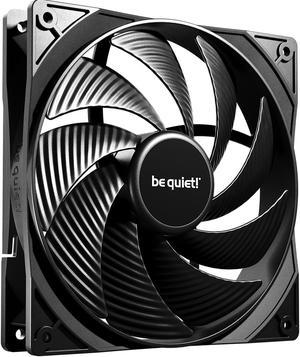
- Type: Case Fan
- Bearing Type: Rifle
- RPM: 1800 RPM
- Air Flow: 70-75 CFM
- Model #: BL109
- $12.99 –
- $3.99 Shipping

Limited time offer, ends 05/31
- Type: Case Fan
- Color: Black / Gray
- Model #: SF-PF121-BK
- $31.99
- $29.99 –
- Save: 6%
- Free Shipping

- Brand: be quiet!
- Fan Size: 120mm
- LED: Non-LED
- Type: Case Fan
- Model #: BL105
- $15.98
- $11.99 –
- Save: 24%
- $3.99 Shipping

- Type: Case Fan
- Bearing Type: Hydro Bearing
- RPM: 350-1800 +/- 10% RPM
- Air Flow: 100.07 CFM Max
- Model #: PH-F140M25R_G2_DBK01_3P
- $39.99 –
- More options from $39.99 - $59.99
- $6.99 Shipping

- Brand: Phanteks
- Series: D30-120
- Fan Size: 120mm
- LED: DRGB
- Model #: PH-F120D30R_DRGB_PWM_BK01
- $39.99 –
- More options from $39.99 - $65.61
- $4.99 Shipping

- Type: Case Fan
- Bearing Type: Hydraulic
- RPM: 1100+-10%PRM
- Air Flow: 47.5CFM
- Model #: SAMA Case Fans BLW 3 IN 1ARGB fan kt
- $26.99
- $18.99 –
- Save: 29%
- Free Shipping

- Type: Case Fan
- Bearing Type: Fluid Dynamic
- RPM: <1600 RPM
- Air Flow: 51-87 CFM
- Model #: BL095
- $27.90 –
- Free Shipping

- Type: Case Fan
- Bearing Type: Magnetic Dome
- RPM: 0, 330 - 1700 RPM +/- 10%
- Air Flow: 14.6 - 95.5 CFM
- Model #: CO-9050191-WW
- $34.99 –
- Free Shipping
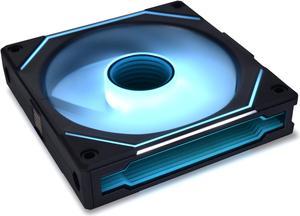
- Brand: Lian li
- Fan Size: 120mm
- LED: ARGB
- Type: Case Fan
- Model #: UF-SLIN120-1B
- $30.99 –
- More options from $30.99 - $59.55
- Free Shipping

- Brand: Phanteks
- Fan Size: 120mm
- LED: DRGB
- Type: Case Fan
- Model #: PH-F120M25R_G2_DWT01_3P
- $32.99 –
- More options from $32.99 - $58.87
- $6.99 Shipping

- Brand: Corsair
- Fan Size: 120mm
- LED: ARGB
- Type: Case Fan
- Model #: CO-9050180-WW
- $19.99 –
- $1.99 Shipping

- Brand: Lian li
- Fan Size: 120mm
- LED: ARGB
- Type: Case Fan
- Model #: UF-SLIN120-3W
- $89.99 –
- More options from $89.99 - $130.99
- Free Shipping

- Brand: be quiet!
- Fan Size: 120mm
- LED: Non-LED
- Type: Case Fan
- Model #: BL106
- $12.90
- $11.99 –
- Save: 7%
- $2.99 Shipping

- Brand: Lian li
- Fan Size: 120mm
- LED: ARGB
- Type: Case Fan
- Model #: 12SL1W3W
- $93.99 –
- More options from $86.44 - $162.26
- Free Shipping

- Brand: Phanteks
- Fan Size: 120mm
- LED: DRGB
- Type: Case Fan
- Model #: PH-F120M25_G2_DWT01_3P
- $32.99 –
- More options from $32.99 - $59.90
- $6.99 Shipping

- Type: Case Fan
- Bearing Type: Hydraulic
- RPM: 350-1800 +/- 10% RPM Max
- Air Flow: 101.78 CFM Max
- Model #: PH-F140M25_G2_DBK01_3P
- $32.99 –
- More options from $32.99 - $63.99
- $6.99 Shipping

- Brand: Lian li
- Fan Size: 120mm
- LED: ARGB
- Type: Case Fan
- Model #: UF-SLIN120-3B
- $89.99 –
- More options from $89.00 - $131.33
- Free Shipping

- Brand: MSI
- Fan Size: 120mm
- LED: ARGB
- Type: Case Fan
- Model #: MPG EZ120 ARGB-3B
- $119.99 –
- More options from $119.99 - $166.34
- Free Shipping
What is a PC fan?
A PC fan, also known as a case fan, is essential for keeping your computer cool. These case fans work by circulating air within the case. Drawing in cooler air and expelling hot air helps maintain safe operating temperatures for crucial components like CPUs and GPUs, preventing overheating and thermal throttling. This constant airflow is vital, especially when the computer is under heavy load, ensuring long-lasting durability and performance.
Why are PC fans important for computer performance?
PC case fans are a significant part of effective operation, helping to keep the interior workings of gaming towers or workstation computers at optimal temperatures for high-performance tasks. Most cases ship with a few fans built-in, but powerful system builds require extra cooling power that protects the components. Each case fan works differently, but they give your PC long-lasting durability as they move the heat that internal components generate when under load. From standard computer case cooling fans to elaborate units with ultra-quiet operation and RGB LEDs, there is a unit for the designer, gamer, or even the performance enthusiast.
Protect Interior Components From Overheating with Optimal Cooling from Case Fans
PC case fans are essential for regulating internal temperatures, ensuring components like CPUs and GPUs operate within safe limits and avoid overheating. PC case fans are rated by their maximum revolutions per minute (RPM) — higher RPM generally means more air movement. Another crucial specification is the CFM (cubic feet per minute), which measures the fan's air movement capacity. The higher the CFM, the more air it pushes or draws from CPU fans and heatsinks. Fans come in different sizes; the larger the size, the more air it pushes, but 80mm, 120mm, and 140mm fans are compatible with most cases. Smaller fans are often used specifically for motherboards and memory chipset cooling. Some case fans have a fourth pin that allows for Pulse Width Modulation (PWM) control, allowing you to adjust fan speed via a compatible motherboard or software. A few models have smart sensors that detect unwanted jamming of other components.
PC Case Fans Offer Quiet Operation for Work or Play
Another way to compare fans is to look at their noise level, usually in dBA ranges between 10dB and 36dB. Most quiet computer fans have hydrodynamic bearings, which feature a self-lubrication design without intervention that makes them most durable. Other fans have ultrathin blades with minimal vibration that stay quiet during use. The fan RPM affects the noise level, so running at a constant high RPM leads to more noise. PC case fans with sound-absorbing rubber pads further help eliminate noise.
Create Lighting Effects with Addressable RGB Computer Fans
To pick the right PC case fan, consider the size of your case and the fan's compatibility, the noise level you're comfortable with, and the fan's air flow rate, measured in CFM (cubic feet per minute). Additionally, look for fans with additional features like RGB lighting for builds with specific aesthetic requirements. Many PC case fans come with different designs and lighting options to customize the look of your system. Modern LED lighting does not add heat to the system and does not interfere with airflow. Some have interchangeable colored rings so you can color-coordinate with the system’s graphics card, motherboard, and fans and PC cooling components. Depending on the model, case fans have an addressable RGB lighting system for full-color customization with ASUS® Aura, MSI® Mystic Light, and ASRock® RGB software. Other LED case fans simply offer lighting in one color for a radiating light show.
Enhance Performance with Advanced PC Fan Features
What is the best fan for a computer? Advanced case fan features can help you decide which fan is best for your system. Airflow PC case fans help move air efficiently when nothing is blocking the unit. Static pressure fans are a better option when pushing air through objects like a CPU heat sink, a water-cooling radiator, or other obstructions. Invest in a fan controller if you want to install more case fans than your motherboard can support or when installing an RGB fan that is not supported by the motherboard.
Complete your setup with the perfect case fan from Newegg’s extensive selection. Whether you're building a high-performance gaming rig or upgrading your office computer, find all the essential components at competitive prices on Newegg.
Bestselling Case Fans Reviews:
“ Great fan at a reasonable price. ”
Noctua NF-P14s redux-1500 PWM, High Performance Cooling Fan, 4-Pin, 1500 RPM (140mm, Grey)“ Excellent air moving fans ”
Phanteks M25-140 Gen2 Reversed Blade Triple Pack, 3x 140mm ARGB High Performance Cooling Fans, Daisy-chain Unified Fan Frame, Infinity Mirror hub, single cable connection, Black“ A lot of thought went into these fans. ”
Phanteks D30-120 DRGB PWM FAN 3Pack, Premium D-RGB Performance Fans, ARGB/DRGB lighting, Daisy-chain Fan Linking system, White, 3Pack“ Highly recommend! Amazing fans! ”
Noctua NF-A8 PWM, Premium Quiet Fan, 4-Pin (80mm, Brown)“ I used these to replace the fans in my server and it is like a night and day difference compared to the fans that came in the case. ”
Noctua NF-A6x25 PWM, Premium Quiet Fan, 4-Pin (60mm, Brown)“ - Silent Fans ”
Phanteks M25-140 D-RGB fan, High-Airflow radiator performance, PWM control up to 1800RPM, ARGB/DRGB lighting, Daisy-Chain cable, White ,3 Pack“ Awesome fans, I can't believe how much these can push for their dimensions, and being 12V. ”
Noctua NF-A14 iPPC-3000 PWM, Heavy Duty Cooling Fan, 4-Pin, 3000 RPM (140mm, Black)“ Great fans that cool my 5 hdd well and keep them below 40c would recommend! ”
Noctua NF-B9-1600 92mm Case cooler