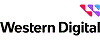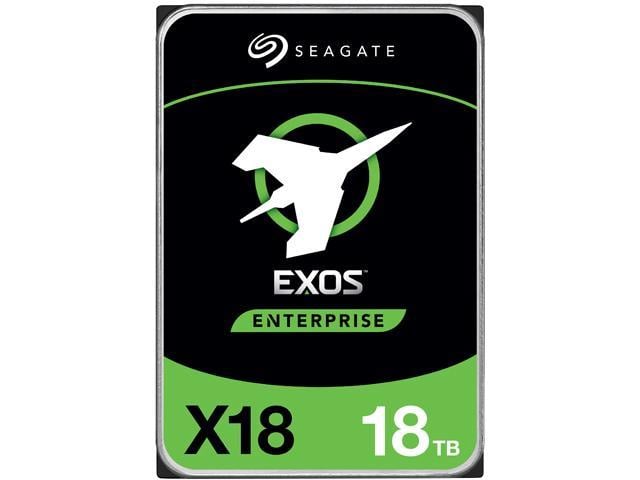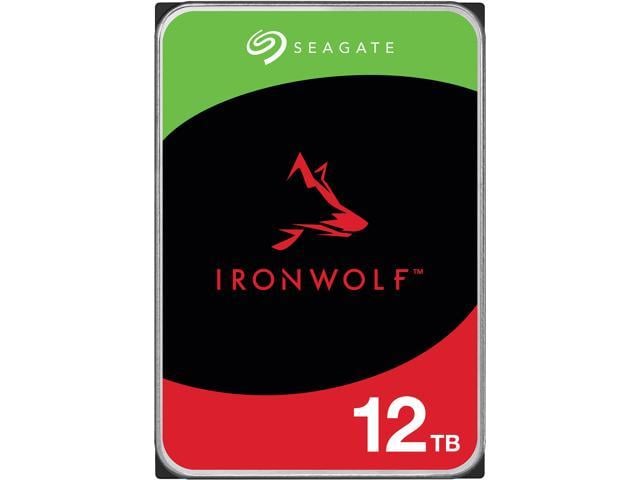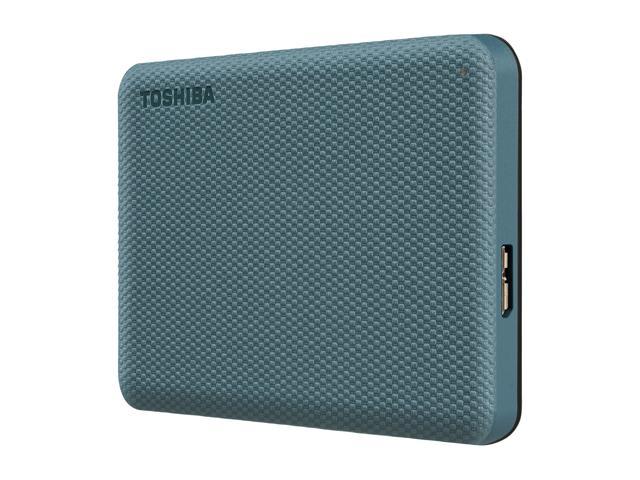- Home
- Components & Storage
- Hard Drive
Hard Drive
- Shop Category
- Accessories
- Shopping Tools
- Capacity
- Interface
- Show More
- RPM
- Show More
- Cache
- Form Factor
- Usage
- Show More
- Brands
- Show More
- All Top Brands
- Availability
- Condition
- Price
- Show More
- Current Promotion
- Discount
- Sold by
- Useful Links
- Show More
- Customer Ratings
Whether it’s to navigate your keepsake media collection, stream high-resolution videos in your own personal cloud, or to share and access files securely to other employers with ease as a business owner, an NAS (Network Attached Storage) provides a high-capacity storage solution that connects to your home or office network. With 24/7 access through your mobile device or PC, NAS is a cost-effective way to back up essential data without paying a high cloud subscription fee.
Shop Hard Drives
Join Kenan on this fun and detailed breakdown that introduces Seagate's IronWolf and IronWolf Pro hard drives and clarifies which hard drive is better for various scenarios. Kenan also answers the questions: Why buy a hard drive in the first place? What type of hard drive should you buy (HDD vs SSD)? What size should the hard drive be? All of these answers, and more, are here!
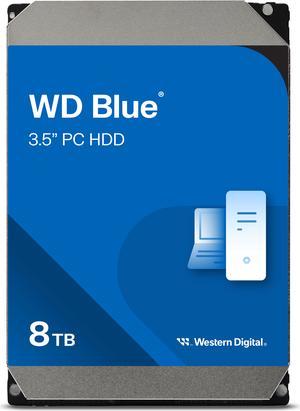
- Height (maximum): 1.03in
- Width (maximum): 4.00in
- Length (maximum): 5.79
- Model #: WD80EAAZ
- Item #: 1Z4-0002-01NP8
- Return Policy: 30-Day Return Policy
- $204.99 –
- More options from $140.49 - $422.80
- Free Shipping
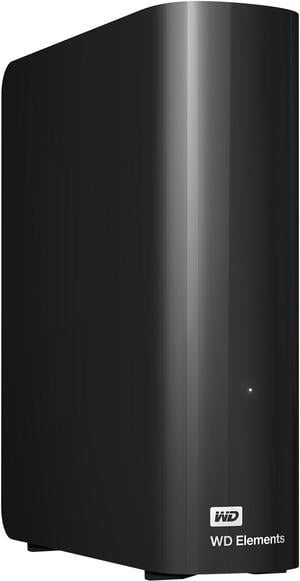
- Dimensions: 6.53" x 1.89" x 5.30"
- Weight: 1.98 lbs.
- Package Contents: WD Elements Desktop hard drive SuperSpeed USB-A cable (5Gbps) AC adapter Quick Install Guide
- Model #: WDBWLG0200HBK-NESN
- Item #: N82E16822234519
- Return Policy: 30-Day Return Policy
- $439.99
- $399.99 –
- Save: 9%
- More options from $294.99 - $826.76
- Free Shipping

- Height (maximum): 26.11mm
- Width (maximum): 101.85mm
- Length (maximum): 147mm
- Model #: HAT3310-16T
- Item #: N82E16822108844
- Return Policy: 30-Day Return Policy
- $419.99 –
- More options from $419.99 - $502.86
- Free Shipping
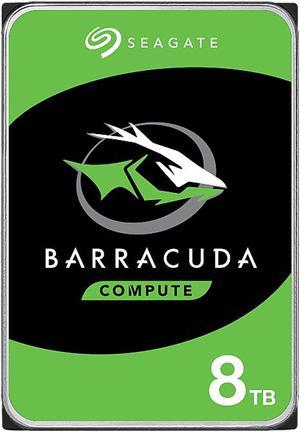
- NAND Flash Memory Type: Hard Drive
- Recording Technology: SMR
- Height (maximum): 26.11mm
- Width (maximum): 101.85mm
- Model #: ST8000DM004
- Item #: N82E16822183793
- Return Policy: 30-Day Return Policy
- $189.99
- $169.99 –
- Save: 10%
- More options from $86.24 - $354.45
- Free Shipping
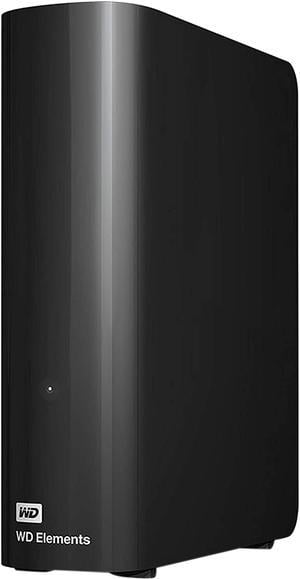
+ $40 off w/ promo code BUSF95, limited offer
- Dimensions: 6.53" x 1.89" x 5.31"
- Weight: 1.98 lbs.
- Package Contents: WD Elements Desktop hard drive SuperSpeed USB-A cable (5Gbps) AC adapter Quick Install Guide
- Model #: WDBWLG0160HBK-NESN
- Item #: N82E16822234435
- Return Policy: 30-Day Return Policy
- $359.99 –
- More options from $249.99 - $761.42
- Free Shipping

- Dimensions: 4.92" x 1.65" x 7.04"
- Weight: 2.59 lbs.
- Package Contents: Seagate Expansion desktop hard drive 18-inch (45.72cm) USB 3.0 cable 18W power adapter Quick start guide Rescue Data Recovery Services3 Toolkit backup software 3 Rescue Data Recovery Services not available in all countries.
- Model #: STKP8000400
- Item #: N82E16822184955
- Return Policy: 30-Day Return Policy
- $229.99
- $189.99 –
- Save: 17%
- More options from $159.99 - $308.81
- Free Shipping
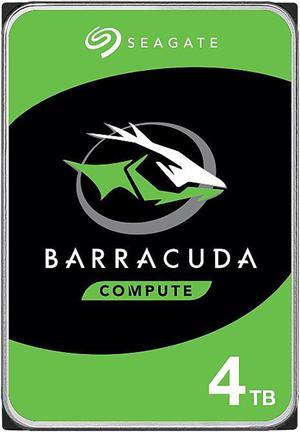
- Height (maximum): 20.17mm
- Width (maximum): 101.60mm
- Length (maximum): 146.99mm
- Model #: ST4000DM004
- Item #: N82E16822179299
- Return Policy: 30-Day Return Policy
- $99.99 –
- More options from $81.89 - $184.29
- Free Shipping
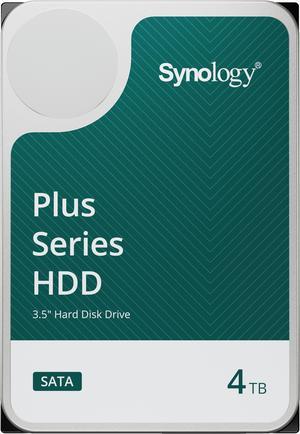
- Height (maximum): 20.20mm
- Width (maximum): 101.85mm
- Length (maximum): 147mm
- Model #: HAT3300-4T
- Item #: N82E16822108832
- Return Policy: 30-Day Return Policy
- $154.99 –
- More options from $114.41 - $199.12
- Free Shipping
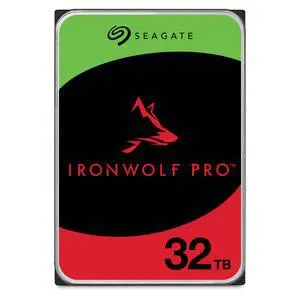
OUT OF STOCK
- Brand: Seagate
- Series: IronWolf Pro
- Capacity: 32TB
- RPM: 7200 RPM
- Model #: ST32000NT000
- Item #: N82E16822185118
- Return Policy: 30-Day Return Policy
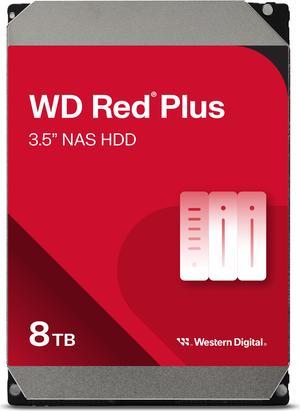
OUT OF STOCK
- Brand: WD
- Series: Red Plus
- Capacity: 8TB
- RPM: 5640 RPM
- Model #: WD80EFPX
- Item #: 1Z4-0002-01NP7
- Return Policy: 30-Day Return Policy
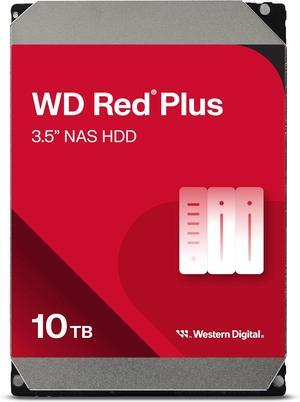
OUT OF STOCK
- Brand: WD
- Series: Red Plus
- Capacity: 10TB
- RPM: 7200 RPM
- Model #: WD100EFGX
- Item #: N82E16822234588
- Return Policy: 30-Day Return Policy
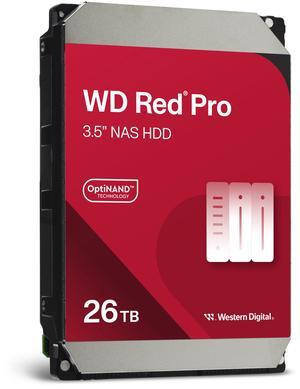
OUT OF STOCK
- Brand: Western Digital
- Series: Red Pro
- Capacity: 26TB
- RPM: 7200 RPM
- Model #: WD260KFGX
- Item #: N82E16822234582
- Return Policy: 30-Day Return Policy
- $588.49
- $554.99 –
- Save: 5%
- More options from $539.99 - $1,095.73
- Free Shipping
Related searches
Computer hard drives contain all the data in your PC, from the operating system to music, movies, and video games. Whether you have a laptop or a desktop computer, there are several types of hard drives to choose from. The most common hard drives for PC interfaces are PATA, SATA, and SAS.
HDDs Provide Up To 10TB of Storage Space
HDDs use platters to perform their essential functions. A motor spins the plates while an actuator arm reads and writes on them. Inside the computer hard drives, there's also an I/O controller that communicates with the other components of the computer system. SSDs, instead, use flash memory.
For this reason, SSDs are much faster. They also tend to generate less heat inside the computer case and consume less energy than HDDs. Since they have less fragile internal parts, SSDs are generally more durable. However, computer hard drives can have up to 10TB capacity, while SSDs can only handle up to 4TB of storage space. Thanks to their speed, SSDs are standard as boot drives. HDDs, instead, work better as mass storage devices.
Explore Newegg’s selection and shop hard drives to find the perfect storage solution for your computer needs.
Are PATA Desktop Hard Drives Compatible With Older Computers?
PATA hard drives require broad, ribbon-like cables for connection to the motherboard, which could lead to increased heat buildup within computer cases, particularly in laptops. To accommodate multiple PATA hard drives in your PC, ensure proper configuration using jumper settings. In this setup, one drive serves as the primary connection to the computer, while additional drives are linked in a secondary position.
Modern motherboards typically feature primary and secondary PATA channels to facilitate these connections. The PATA standard supports data transmission at speeds up to 133MBps, offering reliable performance for older computer systems. Check out Newegg’s range of computer hard drives to explore compatible options for your system.
SATA Drives Are Faster and Require Less Bulky Cables
SATA computer hard drives offer impressive data transmission speeds ranging from 150 to 600MBps, significantly enhancing overall PC performance. This speed boost translates to quicker load times for applications and games. Unlike PATA drives, SATA drives connect directly to the motherboard via smaller cables, promoting better airflow within the computer case.
Each SATA drive establishes an independent connection to the motherboard without needing hierarchical configurations. Additionally, compact cables allow greater flexibility in mounting hard drives anywhere inside the computer case, with SATA cables typically extending up to a maximum length of 3.3 feet.
SAS Internal Hard Drives Offer Superior Reliability
Thanks to their speed and reliability, SAS drives are common in servers, data centers, and business computer systems. They can run 24 hours a day, seven days a week, and handle up to 1.6 million hours of use at 45°. When you shop hard drives, consider that while SATA drives offer more capacity and lower power consumption, SAS drives use cables up to 33 ft in length, catering to the needs of large or complex servers. Employing a redundant array of independent disks (RAID), they prevent data losses and downtime. If one drive fails during operation, the data remains accessible on another drive.
Explore and shop all of Newegg’s hard drives for PCs and find the match that suits your needs and enhances your system's performance.
Bestselling Hard Drive Reviews:
“ Using this drive with an Orico hard drive enclosure for a Raid setup. ”
WD Red Plus 10TB NAS Hard Disk Drive - 7200 RPM Class SATA 6Gb/s, CMR, 512MB Cache, 3.5 Inch - WD100EFGX“ I ordered a WD hard drive to kick up my pc storage for my photography RAW files. ”
WD Blue 6TB Desktop Hard Disk Drive - 5400 RPM SATA 6Gb/s 256MB Cache 3.5 Inch - WD60EZAX“ This is a great product if you need a large capacity hard drive. ”
WD Red Plus 10TB NAS Hard Disk Drive - 7200 RPM Class SATA 6Gb/s, CMR, 512MB Cache, 3.5 Inch - WD100EFGX“ I have been using Western Digital HDDs since way before I can remember and never any of them failed or let me down. ”
Western Digital 20TB WD Red Pro NAS Internal Hard Drive HDD - 7200 RPM, SATA 6 Gb/s, CMR, 512 MB Cache, 3.5" - WD202KFGX“ Of course, I recommend these NAS hard drives, they're the best. ”
Western Digital 18TB WD Red Pro NAS Internal Hard Drive HDD - 7200 RPM, SATA 6Gb/s, CMR, 512MB Cache, 3.5" - WD181KFGX“ -I recommend this product to any small studio that need good hard drive. ”
Seagate IronWolf Pro ST12000NT001 12TB 7200 RPM 256MB Cache SATA 6.0Gb/s 3.5" Internal Hard Drive“ This is a great hard drive. ”
Seagate BarraCuda ST24000DM001 24TB 7200 RPM 512MB Cache SATA 6.0Gb/s 3.5" Internal Hard Drive Bare Drive“ Faster than smaller capacity hard drives. ”
Seagate BarraCuda ST24000DM001 24TB 7200 RPM 512MB Cache SATA 6.0Gb/s 3.5" Internal Hard Drive Bare Drive