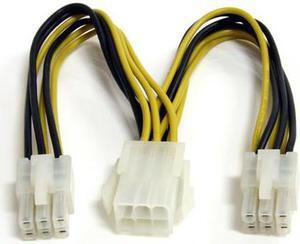- Type: IDE
- Type: IDE/EIDE
- Color: Gray
- Model #: FLT-1600-24
- $9.99 –
- Free Shipping

- Model #: XWtm0-B0793M4WJ9
- $25.54
- $15.54 –
- Save: 39%
- More options from $15.54
- Free Shipping

- Model #: kRrCB-B0835289T5
- $21.61 –
- Free Shipping

- Model #: Foxconn 209815-001
- $7.99 –
- Free Shipping

- Type: Adapter
- Type: Cable Splitters
- Color: Black
- Connector Number: 3
- Model #: WLSATAC169
- $12.78 –
- Free Shipping

- Type: IDE
- Color: Clear
- Connector Detail: 1 x IDE to 2 x IDE 1 x Floppy to 1 x Floppy
- Specifications: Kit includes: 1 x 18" clear rounded floppy drive cable 2 x 24" clear rounded ATA 133 cable.
- Model #: FLT-KIT-CLEAR
- $10.20 –
- Free Shipping

- Type: Cable
- Model #: MLX-Y
- $5.49 –
- Free Shipping

- Model #: dSHmX-B07NQ2HMWN
- $25.70 –
- Free Shipping

- Type: N/A
- Color: N/A
- Model #: JPM407A-R5
- $246.08
- $244.25 –
- Free Shipping

- Type: Consumer Electronics
- Color: N/A
- Model #: C6EZSP-100PAK
- $275.04 –
- More options from $254.09 - $358.46
- Free Shipping

- Type: Consumer Electronics
- Color: N/A
- Model #: EGM16T-0005-MF
- $25.13 –
- More options from $25.13 - $31.93
- Free Shipping

- Type: Extension Cables
- Type: Extension Cable
- Color: Gray
- Connector Number: 2
- Model #: IDEMTF-2P
- $19.99 –
- Free Shipping

Limited time offer, ends 06/01
- Type: IDE
- Type: Extension Cable
- Color: Gray
- Connector Number: 2
- Model #: 2PACK-IDEMTF
- $11.99 –
- Free Shipping

- Model #: 0rdnj-B00LETANJY
- $25.34 –
- Free Shipping
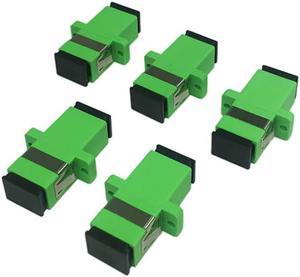
- Model #: uhkQv-B075FPJFD3
- $22.05 –
- Free Shipping

- Model #: 2QG4Q-B083LPGVRM
- $29.12 –
- Free Shipping

- Model #: UjGR4-B06Y29R6ZW
- $26.05 –
- Free Shipping

- Model #: len2M-B00I0HPK4G
- $23.90 –
- Free Shipping

- Model #: MHCWK-B07X1Z76DD
- $19.58 –
- Free Shipping

- Model #: MTHvw-B083R5BJ6P
- $29.12 –
- Free Shipping

- Model #: iHn57-B01MFA3P69
- $21.24 –
- Free Shipping

- Model #: H4DNs-B07R2M5ZTZ
- $29.75 –
- Free Shipping

- Model #: B3URs-B01GORJY4U
- $20.12 –
- Free Shipping

- Model #: dPC1M-B07VMX8WDQ
- $25.27 –
- Free Shipping

- Model #: id35Q-B00QV6Y19S
- $23.96 –
- Free Shipping

- Model #: NDkaK-B07XG49F97
- $21.00 –
- Free Shipping

- Model #: sSAU4-B07PDB55KX
- $25.46 –
- Free Shipping

- Model #: VBiI0-B01DV1Z32Y
- $22.92 –
- Free Shipping

- Model #: FA402-R2
- $10.65 –
- More options from $10.65 - $12.83
- Free Shipping
Integrated Drive Electronics, or IDE, are a standard connection type for storage devices. While most modern drives and motherboards use the SATA connection standards, older computer systems still use IDE cables. SATA isn't backward compatible with IDE, but there are different types of adapters that let you connect older drives with modern motherboards.
IDE Cables Connect Drives to the Motherboard
IDE cables connect a hard drive or optical drive to the motherboard. They have three connectors, meaning that you can connect two different devices to the motherboard. They also feature jumpers to connect the devices with each other in a master-slave configuration. The master drive controls when the slave can transmit data to the computer. IDE cables have a maximum length of 18 inches. Most have a red stripe on one side, to help the user identify the right side. The IDE standard supports data transfer speeds up to 133 MBps. It does not support hot-plugging -- removing a drive without switching the computer off first. The most common types of IDE connectors are 40-pin and 34-pin. The former is mostly used for hard drives and built-in CD players, while the latter connects floppy drives to the motherboard.
Differences Between IDE and SATA Connection Standards
In modern computers, the SATA standard has replaced IDE. SATA cables are much smaller, to avoid overheating issues in laptops, and they don't require a master-slave configuration or the use of jumpers. Each SATA cable connects only one drive to the motherboard. The primary drive is set through the BIOS. The maximum data transfer speed is much higher in comparison with IDE: SATA supports up to 6Gbps. SATA cables can also be much longer than the IDE ones, with a maximum length of approximately 3 feet.
IDE to SATA Adapters Let You Install an Old Hard Drive Into a Modern Computer
Adapters let you install a modern SATA hard drive on an older motherboard that only supports IDE, or vice versa. This will spare you the cost of replacing the drive or the motherboard. Many adapters are plug-and-play, so you won't need to install a driver. IDE to SATA adapters come in very handy while trying to recover files from an old hard drive or transferring important files from your old computer to a new one. There are also IDE gender changers, should you need to create a different configuration.
USB to IDE Adapters Let You Recover Files From Your Hard Drive Easily
USB to IDE adapters allow connecting an IDE hard drive to the USB port of your computer as if it was an external drive. This way, you'll be able to recover data from your hard drive without opening your computer case. For the less tech-savvy users, this means saving money on repair calls. These adapters are also useful to copy files from a hard drive to your computer quickly and easily, or to clone your HDD to an SSD.