- Cherry MX Brown Mechanical key switches
- Black anodized, brushed aluminum chassis
- Assign macros to any key
- Key-by-key customizable backlighting
 Works well, but with kinks
10/23/2015
Works well, but with kinks
10/23/2015
This review is from: Corsair Gaming K70 RGB Mechanical Gaming Keyboard - Cherry MX Brown
Pros:
-Colors seem pretty bright
-Buttons work like they should
-Individual lighting works well
-The software allows you to do literally everything with your colors
-Regular Corsair logo (not the new stamp)
-Thick braided cord, i mean really thick.
Cons:
-After corsair pushed out an update to allow true 16.8 Million colors, user have to face the fact that when enabling this mode the keyboard flickers noticeably when using color transitioning effects on keyboard. This is a major con to me as this is a huge reason why anyone would purchase this keyboard in RGB. Corsair has stated they will not be resolving this issue with the keyboard
-The lights are set on the top half of the Cherry MX switches. This means the lights on the numbers that are on the same line where the backspace key is, don't light up very well, but the signs do.
-Keyboard is kinda loud. The brown switches don't make noise themselves, but you get clacking from the keys hitting the aluminum frame. So if your into that, its not really a con.
-The key caps feel very cheap as they are built very thin and light.
-The bigger keys like SHIFT, SPACE, ENTER, and TAB feel individually different from the regular keys and some have springy noise when lifted really fast.
-The software is a bit confusing, but it can be figured out over some tinkering (I guess this isn't really a con, rather just an opinion)
Overall Review:
After finding out how to use the software properly, my mind is just blown at all the possibilities. I cannot fathom what some people have gone through just to make the profiles they have.
Overall feels like a $100 keyboard. I'm probably going to switch to the strafe due to the keyboard lighting issue that all K70 users have. The strafe does not have any light flickering issues and it is true 16.8 million colors.
My main focus with this keyboard was the RGB and it did not put out like I expected. Only after I purchased it did I realize this was made a little less than perfect.
3 people found this review helpful.
Did you?
 Yes
/
Yes
/
 No
No

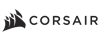


 LOADING...
LOADING...