- Aircraft-grade anodized brushed aluminum frame for superior durability
- Advanced lighting control and large font keycaps deliver dynamic, vibrant backlighting
- CUE support enables advanced macro and lighting programming for virtually unlimited game customization
- 100% Cherry MX Brown key switches with gold contacts for fast, precise key presses
- 100% anti-ghosting with full key rollover on USB
- Detachable soft-touch wrist rest and dedicated multimedia controls
- USB pass-through port for easy connections
- Textured and contoured FPS/MOBA keycap sets
 K70 is one of the top mechanical keyboards for gaming.
11/05/2016
K70 is one of the top mechanical keyboards for gaming.
11/05/2016
This review is from: Corsair Gaming K70 LUX Mechanical Keyboard Backlit Red LED Cherry MX Brown (CH-9101022-NA)
Pros:
If you don’t know why people spend over a hundred bucks for a keyboard see Other Thoughts first.
BOTTOM LINE:
This is one model of the extremely popular Corsair K70 keyboard line. The longevity of the series is a testament to its success in the extremely competitive gaming market.
VARIOUS MODELS:
The various Corsair models available can be a bit confusing. Corsair mechanical keyboards series include: the K70, the Strafe, and the K65 series. The K65 have no number keys. The Strafe product line are all RGB backlit and have Cherry MX “Silent” keys as an option. The K70 product line includes the original K70 series and the K70 LUX series. Within these two series you have a choice of Cherry Switch type, RGB lighting vs. monochrome lighting (in red or blue). The new Cherry MX “Rapidfire” speed switch type is an option for all K70’s. The differences I can see in the K70 LUX vs the older K70 include a larger keycap font similar to the Strafe series, an updated LED controller, and a textured spacebar.
THE HISTORY:
Corsair entered the keyboard market around 2011 with great hardware. (Their Cue software, though complex, is kept current and is not required to use the keyboard as a keyboard.) They used the legendary Cherry switches from the get-go and even got Cherry to make special switch lines for their keyboards.
THE SWITCHES:
Cherry switches are usually referred to by color and can be: clicky/non-clicky on activation, provide a tactile feedback “bump” when pressed or not, and have differing actuation/rebound spring forces. The three most common are:
Red - light-weighted, low actuation force of 45cN, linear response.
Brown - tactile-bump, non-clicky switch with 45cN actuation force.
Blue - clicky, tactile-bump switch with a 50cN weighting.
All of these switches all make noise at: bottom-out, on rebound, and in addition- some of them have an audible click during activation (blue) which happens before bottom-out.
Because of the noise, some people used to put rubber O rings under the keys till a couple years ago when Cherry made a new switch especially for Corsair: the “Silent” - like red but quiet - presumably for spousal benefit and available in the Strafe series.
Red or Silent were thought to be best for gaming. Blue is favored by typists. Brown is thought to be middle-of-the road good for both.
In the K70 keyboards there is another new switch option made for Corsair. It is designated the “Rapidfire” or “Speed” switch. “Speed” -looks silver and acts like the Red switch - but actuates in 1.2 mm of travel vs. 2.0 mm of travel using the same 45cN force. This might give the die-hard gamer a slight edge. The main competitor to this switch in the switch arms race is the Logitech Romer-G switch which has 1.5 mm of travel. BTW the total travel distance to bottom-out on the Speed is 3.4 mm vs Red at 4 mm.
THE REST:
USB pass through, backlighting, same fantastic aluminum body as the previous K70, discrete media buttons and volume, “game mode” to disable certain keys like the Windows key, full rollover & anti-ghosting, FPS and MOBA keycap sets, detachable wrist rest with perfect texture, new bigger font on keys for more light passage, nice sail logo, key removal tool, 2 year warranty. I love the volume roller.
Cons:
I suggest trying out the various types of switches if you have not experienced them before.
No headset pass-through. Big, thick cable - but that’s what you need for all the effects.
Software installation takes about 160 Mb but it works just fine if you choose not install it to your system SSD. During the install it gives you the option to install elsewhere than the system disk. Don’t need the software to use it just as a regular keyboard.
Overall Review:
I have a large collection of mechanical keyboards to compare this one to. All the way from the original Apples to the Corsair’s and some of its competitors using Blues, Reds, Browns, Silent, and Speed switches. The best mechanical keyboards often use Cherry switches. Cherry (the world’s oldest keyboard switch manufacturer) was a US company that moved to Germany around 1967.
The keyboard’s switch type definitely makes a difference in my gameplay and changing switch type takes a couple weeks to get fully used to it. Keyboard rigidity makes a difference. LED backlighting looks cool but doesn’t make much difference to me. Corsair is a great hardware company that got into gaming about 5-6 years ago. They listen to their boards and their customers.
WHY MECHANICALS?
Most consumer keyboards are cheap, membrane-based boards with a rubber dome switch underneath each key. These are inexpensive, spill-resistant, and don’t give you much feedback as to when each key registers - you have to bottom out the key. Also, most can only detect a couple simultaneous keys at a time (called a “rollover” number). Rollover often includes only certain combinations of keys. This problem is also called “ghosting” when certain simultaneous keypresses can’t be distinguished by the keyboard. Right now, try typing “the quick brown fox jumps right over the lazy dog” while holding down both shift keys on your current non-mech keyboard. I’ll do this on my Microsoft keyboard now: HE QUIK BRON FO JUPS RIGH OER HE LA DOG.
After using a mechanical keyboard, anything else will feel wrong and mushy. Mechanical keyboards also are a bit loud, heavy, and last forever unless you spill your coffee on them. When Apple changed from ADB ports to USB there was a huge market in $50 ADB to USB adapters for people who loved their old keyboards. I bought a few. If you use mechanicals to type, with practice you will type a LOT faster and push more softly because you don’t have to bottom out the keys to get them to actuate. Just don’t spill coffee on them.
12 people found this review helpful.
Did you?
 Yes
/
Yes
/
 No
No

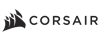


 LOADING...
LOADING...