- Intel Z170
- Intel 6th Generation Socket 1151 Processors
- DDR4 Up to 3200MHz+
 Somewhat quirky, but stable
11/13/2016
Somewhat quirky, but stable
11/13/2016
This review is from: EVGA Z170 FTW 140-SS-E177-KR LGA 1151 Intel Z170 HDMI SATA 6Gb/s USB 3.0 ATX Intel Motherboard
Pros:
Legendary EVGA quality...this board oozes it. Nothing particularly tangible, but more like the same perception as when you've been driving a Chevy or Toyota and move to a Cadillac or Lexus. The all black on black design and low on bling is certainly unique and looks like it means business. The heat sinks are SUBSTANTIAL. The hex display is extremely useful as it displays CPU temperature post POST (It would be even more useful if it could be located the the case). Overclocking was ridiculously easy by following by short guide on EVGA's webpage. I found I could overclock AND undervolt and still be Prime95 stable. Maybe this says more about my I7-6700k, but the board has to do it's part too. Built in fan control is very well done negating any need for software to control fans in the OS. As a bonus, both 3 and 4 pin fans can be controlled, a rarity these days. Board has proven absolutely and extremely stable, although I had a rash of issues installing Win 7 (nothing turned out to be the fault of the board, per say).
Cons:
This is my first ever EVGA board, not 100% certain I'd buy another. The BIOS is missing features that are normally commonplace. Nothing glaring, just annoying. For example you cannot boot legacy and UEFI devices, it's either-or. If you have a UEFI HDD and need to boot a thumb drive or DVD, it's off to the BIOS to change modes, and change back again to boot your HDD. The manual is overly simplistic (for example, no interpretation for the onboard LEDs or explanation of key BIOS settings are given). I still have not changed my mind on sideways SATA connectors. I hate them on every board I've encountered as they are next to impossible to plug into and demand at least an extra inch of space in front of the motherboard. Unfortunately, EVERYONE uses them these days, yet they never used to be necessary. If something blocks them then the connectors need to be in another spot. Speaking of sideways connections, the PCIe power connection is just plain silly...I guess if you needed it you will figure out how to plug something into it. Glad I don't need to. An internal USB 2 header would be nice, but an adapter will take care of that.
Overall Review:
I7-6700k + EVGA Z170 FTW + Team Vulcan 16GB DDR4 = One heckofa Handbrake rig!
1 people found this review helpful.
Did you?
 Yes
/
Yes
/
 No
No

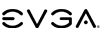


 LOADING...
LOADING...