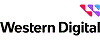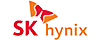SSD
WD_BLACK SN8100 SSD
Experience the next generation of SSD speed with the SN8100 Gen5 — capable of read speeds up to 14,900MB/s. That’s nearly double Gen4. We teamed up with Jimmy from SandiskStorage to build a high-powered gaming PC around this monster of a drive
Shop Solid State Drives
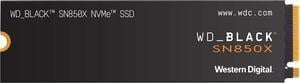
- Max Sequential Read: Up to 7300 MBps
- Max Sequential Write: Up to 6300 MBps
- 4KB Random Read: Up to 800,000 IOPS
- 4KB Random Write: Up to 1,100,000 IOPS
- Model #: WDS100T2X0E
- Item #: N82E16820250243
- Return Policy: Standard Return Policy
- $104.99
- $94.99 –
- Sale Ends in 15 Hours - Save: 9%
- More options from $93.99 - $152.62
- Free Shipping

$275 off with combo purchase, limited offer
- Max Sequential Read: Up to 7300 MBps
- Max Sequential Write: Up to 6600 MBps
- 4KB Random Read: Up to 1,200,000 IOPS
- 4KB Random Write: Up to 1,100,000 IOPS
- Model #: WDS200T2X0E
- Item #: N82E16820250247
- Return Policy: Standard Return Policy
- $177.99
- $164.09 –
- Sale Ends in 15 Hours - Save: 7%
- More options from $151.99 - $232.00
- Free Shipping

- Max Sequential Read: Up to 540 MBps
- Max Sequential Write: Up to 470 MBps
- Max Shock Resistance: 1500G/0.5ms
- Max Vibration Resistance: 20G (non-operating)
- Model #: T253TZ512G0C101
- Item #: N82E16820331863
- Return Policy: Standard Return Policy
- $35.99
- $33.99 –
- Save: 5%
- Free Shipping

- Max Sequential Read: Up to 14000 MBps
- Max Sequential Write: Up to 11800 MBps
- Max Shock Resistance: 1,500G/0.5ms
- Max Vibration Resistance: 80Hz~2,000Hz/20G
- Model #: TM8FG3002T0C133
- Item #: N82E16820985270
- Return Policy: Standard Return Policy
- $299.99
- $223.99 –
- Save: 25%
- Free Shipping

- Max Sequential Read: Up to 7300 MBps
- Max Sequential Write: Up to 6400 MBps
- Controller: MSI
- Part Number: SM482N2TB
- Model #: SPATIUM M482 PCIe 4.0 NVMe M.2 2TB
- Item #: N82E16820140054
- Return Policy: Standard Return Policy
- $149.99
- $129.99 –
- Save: 13%
- More options from $129.99 - $173.85
- Free Shipping
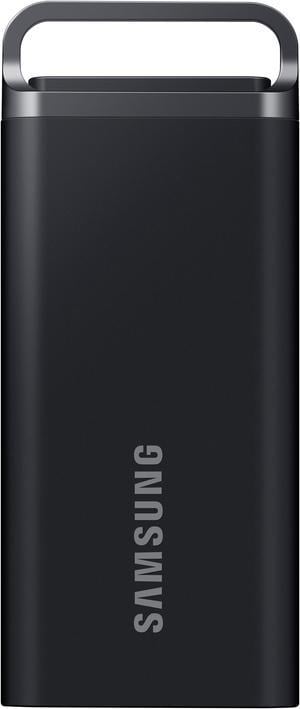
- Color: Black
- Max Sequential Read: Up to 460 MBps
- Max Sequential Write: Up to 460 MBps
- Operating Temperature: 32°F to 140°F (0°C to 60°C)
- Model #: MU-PH8T0S/AM
- Item #: N82E16820147885
- Return Policy: Standard Return Policy
- $525.00 –
- More options from $524.00 - $677.10
- Free Shipping

Free 32GB memory card w/ purchase, limited offer
- Max Sequential Read: Up to 1800 MBps
- Max Sequential Write: Up to 1500 MBps
- 4KB Random Read: Up to 220,000 IOPS
- 4KB Random Write: Up to 200,000 IOPS
- Model #: TM8FP6001T0C101
- Item #: N82E16820331417
- Return Policy: Standard Return Policy
- $69.99
- $56.99 –
- Save: 18%
- More options from $56.99 - $68.22
- Free Shipping

- Max Sequential Read: Up to 560 MBps
- Max Sequential Write: Up to 550 MBps
- Max Shock Resistance: 1500G
- Max Vibration Resistance: 20G (non-operating)
- Model #: T253X7004T0C101
- Item #: N82E16820985045
- Return Policy: Standard Return Policy
- $199.99
- $190.99 –
- Free Shipping

- Max Sequential Read: Up to 7450 MBps
- Max Sequential Write: Up to 6900 MBps
- Controller: Samsung
- Used For: Consumer
- Model #: MZ-V9P1T0B/AM
- Item #: N82E16820147860
- Return Policy: Standard Return Policy
- $127.99
- $99.99 –
- Sale Ends in 15 Hours - Save: 21%
- More options from $99.99 - $134.29
- Free Shipping

- Max Sequential Read: Up to 5000 MBps
- Max Sequential Write: Up to 3600 MBps
- 4KB Random Read: Up to 650,000 IOPS
- 4KB Random Write: Up to 800,000 IOPS
- Model #: CT1000P3PSSD8
- Item #: N82E16820156300
- Return Policy: Standard Return Policy
- $67.99
- $61.16 –
- Save: 10%
- More options from $61.16 - $129.95
- Est. Shipping Fee $4.49
Eligible for Free Shipping

- Max Sequential Read: 7,400 MB/s
- Max Sequential Write: 6,400 MB/s
- 4KB Random Read: 750,000 IOPS
- Controller: Phison
- Model #: NEM-PAB2TB/N SYM
- Item #: 9SIBG7CKBG6174
- Return Policy: View Return Policy
- $249.99
- $129.99 –
- Sale Ends in 15 Hours - Save: 48%
- Free Shipping

- Max Sequential Read: Up to 500 MBps
- Max Sequential Write: Up to 450 MBps
- Max Shock Resistance: 1500G Max
- Max Vibration Resistance: 20G
- Model #: SU002TBSS3A58A25SN
- Item #: 9SIBDGPK9Y5474
- Return Policy: View Return Policy
- $114.99
- $95.97 –
- Save: 16%
- Free Shipping
Related searches
- SSDs
Solid State Drives
Storage and performance are two of the most crucial aspects of computing. Traditionally, the hard drive was considered the figurehead of this for most personal computers, but alternative hardware does exist. People from many walks of life have adopted solid-state drives for their technological needs, and several different classifications of SSDs can be used alone or in tandem with other equipment. As computing evolves, solid-state drives (SSDs) become indispensable in many applications, from enhancing everyday computer performance to critical components in high-end gaming rigs and data centers.
You can conveniently shop Newegg SSDs by category, selecting from internal SSDs, external SSDs, and enterprise-grade SSDs. While browsing, delve into our collection of SSD accessories, including hard drive/SSD enclosures and adapters. This expansive range ensures that whether you're seeking faster speeds, increased storage, or specialized enterprise-grade performance, Newegg has the right SSD solution for your requirements.
What is an SSD?
First, it's essential to clarify that 'SSD' stands for 'Solid State Drive.' Solid-state drives are a leap forward in storage technology. Despite serving many of the same purposes, there is a vast difference between solid-state drives and other types of hard drives. A typical hard drive is comprised of moving parts that respond to magnetics and optical media, whereas an SSD is, well, solid. Integrated circuits work with semiconductor memory that functions as a disk drive, favoring flash memory over the read/write heads on standard hard drives. SSDs use different types of flash memory, such as Single-Level Cell (SLC), Multi-Level Cell (MLC), Triple-Level Cell (TLC), and Quad-Level Cell (QLC), with each offering a balance of performance, durability, and cost. Solid-state drives are much faster than traditional hard drives, dramatically speeding up how quickly your computer starts, transfers files, and loads programs. Without moving parts, SSDs are more durable and quieter than traditional hard drives, reducing the need for replacements.
There are many benefits to using an SSD. Besides being durable and quiet, SSDs are much faster at reading and writing data than traditional hard drives, perfect for tasks needing fast access. As stated, they tend to be more responsive than others, have similar hardware, and fluctuate in price range, making them more affordable than ever. The differences in read and write times are significant, and those seeking higher input/output performance should explore the possibilities that an SSD for PCs can facilitate.
SSD vs. HDD: Understanding the Differences
SSDs boast rapid data access and increased durability due to their lack of moving parts. In contrast, HDDs, which operate with mechanical disks, tend to have slower access times and are more susceptible to mechanical failures. While HDDs may provide larger storage capacities at a lower cost, SSDs consume less power, contributing to longer battery life in portable devices. The choice between SSD and HDD largely depends on individual needs for speed and performance versus storage capacity and cost.
Types of SSD
Internal SSDs for Desktops and Laptops
Solid-state drives can be used in several different capacities. Internal SSD drives, like the SanDisk Extreme II and the Seagate 600 Series, are meant to be installed within the system hardware. Internal SSDs are now common in desktops, greatly enhancing performance for high-end gaming and everyday use with faster startups and smoother app operation. Adding an SSD to your desktop can significantly upgrade your computing experience, with quicker boots and immediate program starts, outperforming traditional hard drives.
When exploring internal SSDs for desktop upgrades, it's crucial to understand the interface types, with SATA being common for compatibility and NVMe offering superior speed for systems that support it. Upgrading to an SSD is one of the most cost-effective ways to rejuvenate an older desktop, offering an instant performance uplift with faster boot times and snappier application response.
External Solid State Drives: Portable SSDs
Conversely, external SSD drives like the LaCie Thunderbolt and the Buffalo Drive Station Mini Thunderbolt are easily connected through ports such as USB. External SSDs offer convenience and portability and provide a seamless way to share or backup large files across multiple devices, making them an ideal solution for professionals and creatives who require speedy and reliable data access on the go.
Enterprise SSD Hard Drives: Industrial and Business Solutions
Additionally, businesses have access to specialized SSD hard drives available in different sizes and configurations, both internal and external. These solutions extend into an "industrial" category, including units like the Wintec I-Temp and the Transcend PATA SLC, often integrated internally for specific industrial applications.
Hybrid SSD Hard Drives: The Best of Speed and Capacity
Another alternative still comes in the form of hybrid hard drives. If you want both speed and space, Solid State Hybrid Drives (SSHDs) mix a hard drive's large storage with an SSD's quickness, speeding up access to your most-used data. Models on the market, such as the Hybrid Drive line from Seagate and the Samsung Spinpoint M Series, are viewed as convenient ways to boost performance without using two separate technologies. These drives are considered by many to be a cost-effective solution to storage and speed dilemmas.
Bestselling SSD Reviews:
“ Fast with my PC (SATA III) ”
Samsung 870 EVO SATA III SSD 1TB 2.5” Internal Solid State Drive, Upgrade PC or Laptop Memory and Storage for IT Pros, Creators, Everyday Users, MZ-77E1T0B/AM“ Samsung SSD super easy to clone and install ”
SAMSUNG 870 EVO Series 2.5" 500GB SATA III V-NAND Internal Solid State Drive (SSD) MZ-77E500B/AM“ Bought this to replace a Samsung 980Pro 2TB [which is being moved to another machine] and this has been used to upgrade from that. It is noticeably faster. ”
SAMSUNG 990 PRO 2TB SSD, PCIe Gen4 M.2 2280, Seq. Read Speeds Up-to 7,450MB/s for High End Computing, Gaming, and Heavy Duty Workstations (MZ-V9P2T0B/AM) Non-Heatsink“ This 500GB SSD ended up being my system drive. It was even quicker than my previous Crucial SATA3 SSD and makes the whole system run great. ”
Western Digital WD_BLACK SN770 M.2 2280 500GB PCIe Gen4 16GT/s, up to 4 Lanes Internal Solid State Drive (SSD) WDS500G3X0E“ I would recommend the Samsung SSD 990 Pro to anyone wanting performance and affordability in larger storage size. ”
SAMSUNG SSD 990 PRO 4TB, PCIe Gen4 M.2 2280, Seq. Read Speeds Up-to 7,450MB/s for High End Computing, Gaming, and Heavy Duty Workstations (MZ-V9P4T0B/AM) Non-Heatsink“ runs cool, its very fast, samsung magician makes it easy to control, best thing ever until they make those gen 5 cooler and faster ”
SAMSUNG SSD 990 PRO 1TB, PCIe 4.0 M.2 2280, Seq. Read Speeds Up-to 7,450MB/s (MZ-V9P1T0B/AM)“ Samsung Magician is a stellar tool that can be used to monitor and manage your drive. ”
SAMSUNG 990 PRO 2TB SSD, PCIe Gen4 M.2 2280, Seq. Read Speeds Up-to 7,450MB/s for High End Computing, Gaming, and Heavy Duty Workstations (MZ-V9P2T0B/AM) Non-Heatsink“ Dropped into an external disk enclosure. Reformatted to use on PC and IOS. Works like a charm. ”
Team Group T-FORCE VULCAN Z 2.5" 2TB SATA III 3D NAND Internal Solid State Drive (SSD) T253TZ002T0C101