- Home
- Software & Services
- Server Software
Server Software
- In Stock
- Sold by Newegg
- New
- Make an Offer
- Brands
- Price
- Show More
- Type
- Version
- Packaging
- Availability
- Current Promotion
- Sold by
- Useful Links
- New
Show More
- Customer Ratings
- & up

- Type: Operating System
- Version: Standard
- Packaging: OEM
- Model #: P73-08328
- $869.99 –
- Free Shipping

- Type: Operating System
- Version: Standard
- Packaging: OEM
- Model #: P73-08328
- $869.99 –
- Free Shipping

- Type: License
- Version: Client Access License (CAL)
- Packaging: OEM
- Model #: R18-06466
- $229.99 –
- Free Shipping

- Type: License
- Version: Client Access License (CAL)
- Packaging: OEM
- Model #: R18-06430
- $179.99 –
- Free Shipping
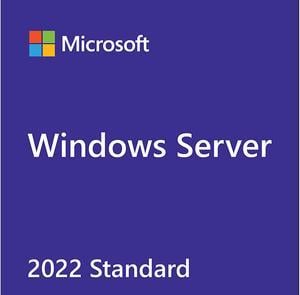
- Type: Operating System
- Version: Standard
- Packaging: OEM
- Model #: P73-08346
- $1,299.99 –
- More options from $1,299.99 - $1,508.48
- Free Shipping

- Type: Operating System
- Version: Datacenter
- Packaging: OEM
- Model #: P71-09389
- $4,699.99 –
- Free Shipping

- Type: Operating System
- Version: Datacenter
- Packaging: OEM
- Model #: P71-09407
- $7,099.99 –
- Free Shipping

off w/ promo code SDET2322, limited offer
- Type: Operating System
- Version: Standard
- Packaging: OEM
- Model #: EP2-25187
- $999.99 –
- Free Shipping

- Version: Client Access License (CAL)
- Packaging: OEM
- Model #: EP2-25225
- $49.99 –
- Free Shipping

off w/ promo code SDET2324, limited offer
- Version: Client Access License (CAL)
- Packaging: OEM
- Model #: EP2-25279
- $259.99 –
- Free Shipping
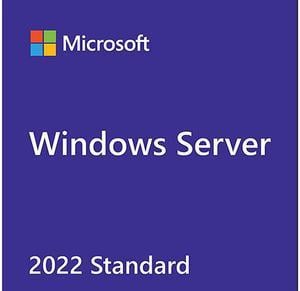
- Type: Business
- Version: Standard
- Packaging: Retail
- Model #: P73-08384
- $251.99 –
- Free Shipping

off w/ promo code SDET2323, limited offer
- Version: Client Access License (CAL)
- Packaging: OEM
- Model #: EP2-25243
- $199.99 –
- Free Shipping

- Version: Client Access License (CAL)
- Packaging: OEM
- Model #: EP2-25261
- $59.99 –
- Free Shipping
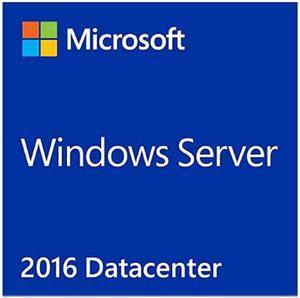
- $1,358.34 –

- Type: Operating System
- Version: Datacenter
- Packaging: OEM
- Model #: EP2-25149
- $5,299.99 –
- Free Shipping

- Model #: GMGF0M80J-0002-P
- $987.00 –

- Type: Business
- Version: Datacenter
- Packaging: Retail
- Model #: P71-09463
- $4,835.99 –
- Free Shipping

- Type: Operating System
- Version: Datacenter
- Packaging: OEM
- Model #: EP2-25167
- $7,899.99 –
- Free Shipping

- Model #: GMGF0PWHB-0004-P
- $174.00 –

- Model #: GMGF0MF3T-0002-P
- $229.00 –

- Model #: GMGF0MF3T-0001-EP
- $59.00 –

- Model #: GMGF0F4LF-0001-NP
- $75.00 –

- Type: Utilities
- Licenses: 1 Server
- End User: Academic
- Release Year: 2019
- Model #: MST-GMGF0F4MC-0003-E
- $195.00 –

- Type: Utilities
- End User: Charity
- Release Year: 2019
- Contract Period: Perpetual
- Model #: MST-GMGF0F4MB-0005-N
- $18.00 –
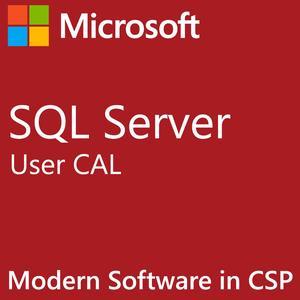
- Model #: GMGF0MF3T-0002-EP
- $59.00 –
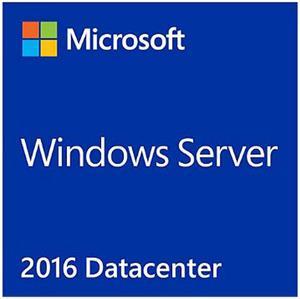
- System Requirements: Platform Supported:PC
- Model #: P71-08691
- $644.99 –
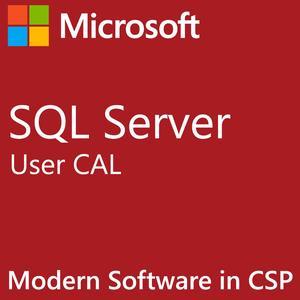
- Model #: GMGF0MF3T-0002-NP
- $91.00 –

- Model #: GMGF0F4LF-0001-EP
- $45.00 –

- Model #: GMGF0MF3T-0001-NP
- $91.00 –

- Model #: GMGF0F4MH-0003-EP
- $1,558.00 –

- Model #: GMGF0F4MH-0003-NP
- $2,492.00 –

- Model #: GMGF0F4MH-0003-P
- $6,232.00 –

- Model #: GMGF0F4MF-0003
- $4,456.00 –

- End User: Charity
- Release Year: 2019
- Model #: MST-GMGF0F4MB-0004-N
- $19.00 –
Manage any program or device using server software that allows you to monitor a network for advanced performance while regulating events for future references. The software harnesses the power for multiple computer services and functions that enable the client-server model to share data or resources with users. Windows® Server Standard 2019 works for any business as a tool that facilities up to 50 devices and 25 users processing various settings and tasks. The smaller version of the program monitors up to ten remote computers for sharing a printer, network router or track records from anywhere. Consider using Windows Server CAL, which helps manage one to 25 users within an office or large company as the IT makes adjustments for expansion. While making these adjustments, earlier events recorded by the server will give information that helps with effective planning for system augmentation. Implementing services software with your network helps administrators track and coordinate the client-server model. This includes backup utilities on an unlimited cloud server or local backup program, which safeguards the digital data on any device.
Services Software Expedites System Designs and Configurations
Receive periodic updates that connect the software services company to the server as a method to support and track business procedures. Applications such as Windows Server Standard 2019 configuration reduce overhead and help predict analytics. This gives businesses flexibility, allowing the client-server model to run smoothly. Such services support all of your business data, which expedites server configurations and bug repairs. Consider the Windows Server 2019 Essential 64-bit OS to regulate smaller systems and automatically make modifications in areas that require upgrading. Keeping the server updated means more power for managing data and increased workflow for your company.
Operating Systems Regulate Server Software Without Interruption
Regulate the server by using an operating system based on what you require from your network configurations. Manage business software with time-slicing or -sharing procedures on your network, giving uniform opportunity for random commands while employees work multiple tasks. The Windows OS identifies resources and processes as you track production and record events through your server. That way you can direct the software and processor while syncing data from a cloud to keep the company’s applications operational. Try including the client-server model with tracking software usage from your employees’ dashboards to increase productivity.
Backup Utilities Protect and Restore Digital Life
Backup server software licenses enable a company or home to backup duplicates of databases or entire computers to avoid lost or damaged files. To facilitate the reformation of computer files used for restoring the original data, think backup utilities. This is a safeguard against accidental or intentional deletion, file corruption or disaster. To bridge your onsite environments to an automatic backup, cloud-based program and site recovery system, try Windows Server Standard 2019 to guarantee uninterrupted dataflow. For Mac OS, consider an all-encompassing server license for your computers and mobile devices as universal protection against losing your digital life.









