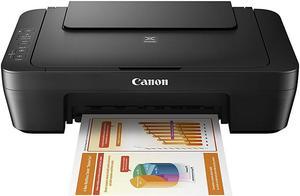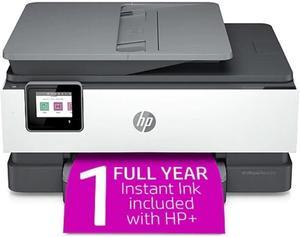The top-rated computer inkjet printers allow you to complete printing tasks efficiently with high-quality results. There are a number of brands and models available in many sizes with beneficial properties. Printing quality in dots per inch (dpi), speed in pages per minute (ppm), paper capacity, feeder type, card slots, compatibility, sizes and types of copies are the qualities they provide for your consideration.
Computer Inkjet Printers Provide Speed and High-Quality Images
A desirable wireless color inkjet printer can run at speeds of up to 70ppm, allowing you to complete tasks in less time by simply switching the mode. Consider models that can also produce prints at resolutions up to 1200x1200dpi black and 4800x1200dpi color for clear and sharp images, unlike the average DOT Matrix printer with a different method of transfer. Automatic feeders, high capacity paper trays for documents and high-yield cartridges will further enhance the speed by letting the machine perform uninterrupted for longer.
A Wireless Connection Enables Placement Anywhere
You can set up your inkjet printer on a counter, a desk, bookcase or anywhere convenient. Having a wireless connection and built-in Wi-Fi® or Bluetooth® capability allows you to connect electronic devices such as a desktop computer, laptop, iPad®, tablet or smartphone to the printer without restrictive or unsightly wires. Consider models that have remote printing ability for greater flexibility.
An Auto Duplex Multi-Purpose Inkjet Printer Offers Versatility
The most sought-after printer model is an inkjet MFC (multi-function center) printer. Referred to as an all-in-one, these models can print, scan, copy and fax, saving you time, energy and space. You will find models that can accommodate letter, legal size and 11x17in. paper, index cards, traditional and statement envelopes and multiple sizes of photo paper. A few printers, such as the barcode label printer, use thermal paper which eliminates the need for ink. Others have built-in NFC technology that lets you print and scan without having access to a network connection. Most computer inkjet printers are compatible with Windows® and macOS®. Some also have voice activation, letting you make a voice command through Alexa™ or Google Assistant™. Some of the devices also include SD and USB slots allowing for the transfer of data or photos.
Convenient, Cost-Effective and Energy-Efficient
With many of the top-rated computer inkjet printers, convenience is a given. From a laptop, desktop, smartphone or tablet, you can send text or images to the printer as long as you have access to the network. Many also have printing capabilities for platforms such as Google Cloud™, Android™, Fire OS™, Apple Airprint® and Mopria® that allow for wireless printing from an iOS® device. There is a variety of high-performance inkjet and laser printers that use high-yield inks, have two-sided printing capabilities and low energy consumption, helping to save money. A network printer lets your customers send specifications for labels to prevent unnecessary and costly errors. Large dual trays with capacities of 250 each combined with an auto document feeder save time.