The sleek, black Acer AL2016 is beautiful even turned off. This 20" LCD monitor is their latest masterpiece. A compact footprint frees up workspace, and still gives you a great sized Window on your virtual world. Brilliant image quality with 300cd/m2 brightness and up to 16.7 million colors and an 800:1 contrast ratio will open up new Vistas!
The 160-degree viewing angle lets you show your whole workgroup what you're up to (if you want to . . .). Once again, Acer has produced a spectacular monitor at a great value! With all of this it’s easy to think of it in terms of the overpriced high-end monitors . . . but don't bother. Give Acer a try, you'll be more than pleased!
The sleek, black Acer AL2016 is beautiful even turned off. This 20" LCD monitor is their latest masterpiece. A compact footprint frees up workspace, and still gives you a great sized Window on your virtual world. Brilliant image quality with 300cd/m2 brightness and up to 16.7 million colors and an 800:1 contrast ratio will open up new Vistas!
The 160-degree viewing angle lets you show your whole workgroup what you're up to (if you want to . . .). Once again, Acer has produced a spectacular monitor at a great value! With all of this it’s easy to think of it in terms of the overpriced high-end monitors . . . but don't bother. Give Acer a try, you'll be more than pleased!
 20" Widescreen LCD PanelThe 20" widescreen Acer AL2016WBbd features a maximum resolution of 1680x1050 for significantly reduced letter boxing when displaying TV programming or widescreen DVD movies.
20" Widescreen LCD PanelThe 20" widescreen Acer AL2016WBbd features a maximum resolution of 1680x1050 for significantly reduced letter boxing when displaying TV programming or widescreen DVD movies. Super-fast 5ms Response TimeFeaturing a super-fast 5ms response time, the Acer AL2016WBbd ensures seamless color switching for significantly enhanced motion video and gaming performance.
Super-fast 5ms Response TimeFeaturing a super-fast 5ms response time, the Acer AL2016WBbd ensures seamless color switching for significantly enhanced motion video and gaming performance. Dual Inputs for Digital and AnalogWith DVI-D and D-Sub connectors, the Acer AL2016WBbd supports both digital and analog VGA inputs for increased compatibility with computers and other video source devices.
Dual Inputs for Digital and AnalogWith DVI-D and D-Sub connectors, the Acer AL2016WBbd supports both digital and analog VGA inputs for increased compatibility with computers and other video source devices. Windows Vista CertifiedThe Acer AL2016WBbd display has passed the Windows Hardware Quality Labs testing for guaranteed compatibility with Windows Vista Premium standards. Maximize your Windows Vista view with the impressive Acer AL2016WBbd display!
Windows Vista CertifiedThe Acer AL2016WBbd display has passed the Windows Hardware Quality Labs testing for guaranteed compatibility with Windows Vista Premium standards. Maximize your Windows Vista view with the impressive Acer AL2016WBbd display!
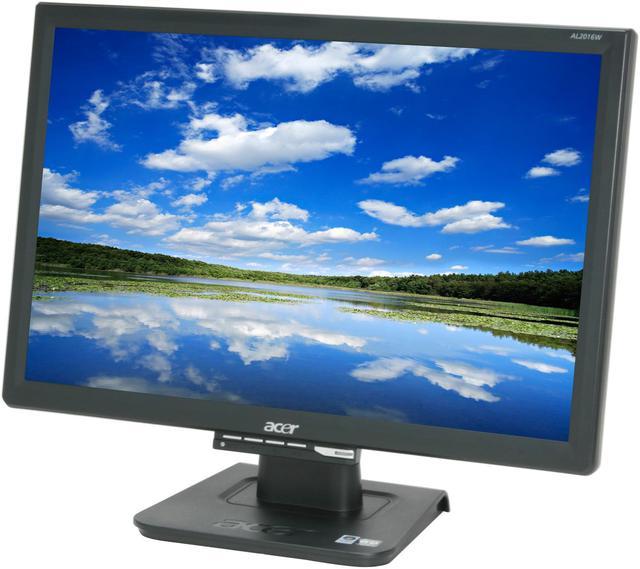







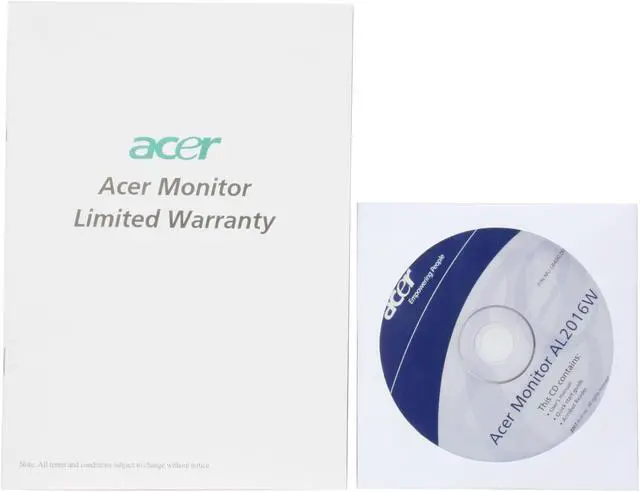
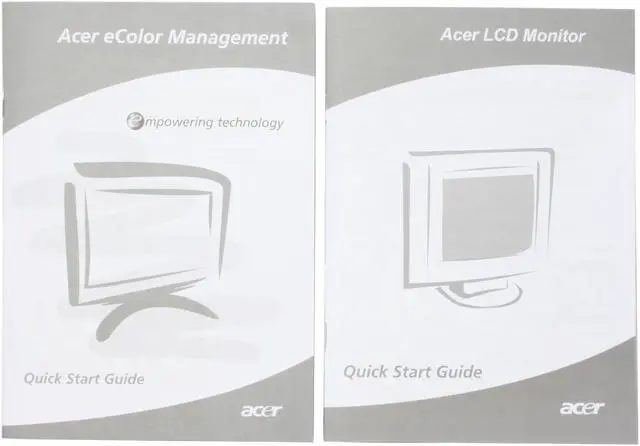

 20" Widescreen LCD PanelThe 20" widescreen Acer AL2016WBbd features a maximum resolution of 1680x1050 for significantly reduced letter boxing when displaying TV programming or widescreen DVD movies.
20" Widescreen LCD PanelThe 20" widescreen Acer AL2016WBbd features a maximum resolution of 1680x1050 for significantly reduced letter boxing when displaying TV programming or widescreen DVD movies. Super-fast 5ms Response TimeFeaturing a super-fast 5ms response time, the Acer AL2016WBbd ensures seamless color switching for significantly enhanced motion video and gaming performance.
Super-fast 5ms Response TimeFeaturing a super-fast 5ms response time, the Acer AL2016WBbd ensures seamless color switching for significantly enhanced motion video and gaming performance. Dual Inputs for Digital and AnalogWith DVI-D and D-Sub connectors, the Acer AL2016WBbd supports both digital and analog VGA inputs for increased compatibility with computers and other video source devices.
Dual Inputs for Digital and AnalogWith DVI-D and D-Sub connectors, the Acer AL2016WBbd supports both digital and analog VGA inputs for increased compatibility with computers and other video source devices. Windows Vista CertifiedThe Acer AL2016WBbd display has passed the Windows Hardware Quality Labs testing for guaranteed compatibility with Windows Vista Premium standards. Maximize your Windows Vista view with the impressive Acer AL2016WBbd display!
Windows Vista CertifiedThe Acer AL2016WBbd display has passed the Windows Hardware Quality Labs testing for guaranteed compatibility with Windows Vista Premium standards. Maximize your Windows Vista view with the impressive Acer AL2016WBbd display!