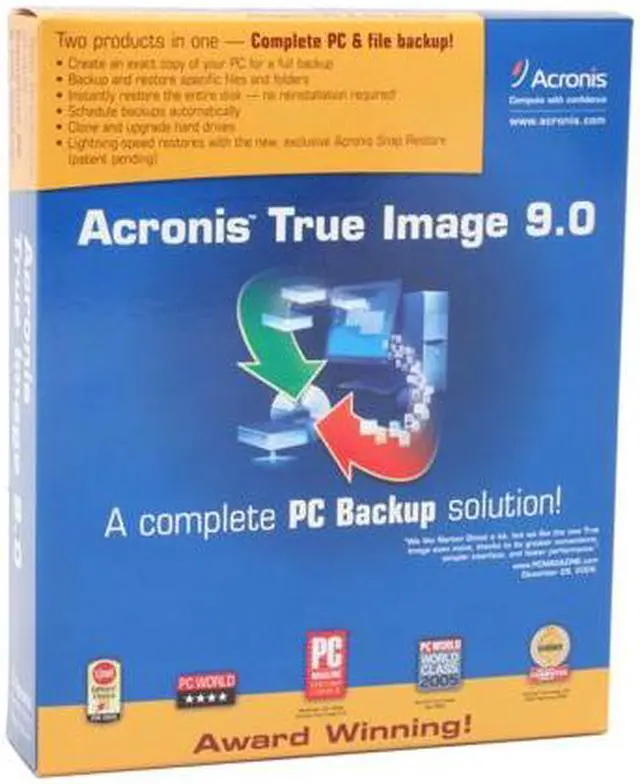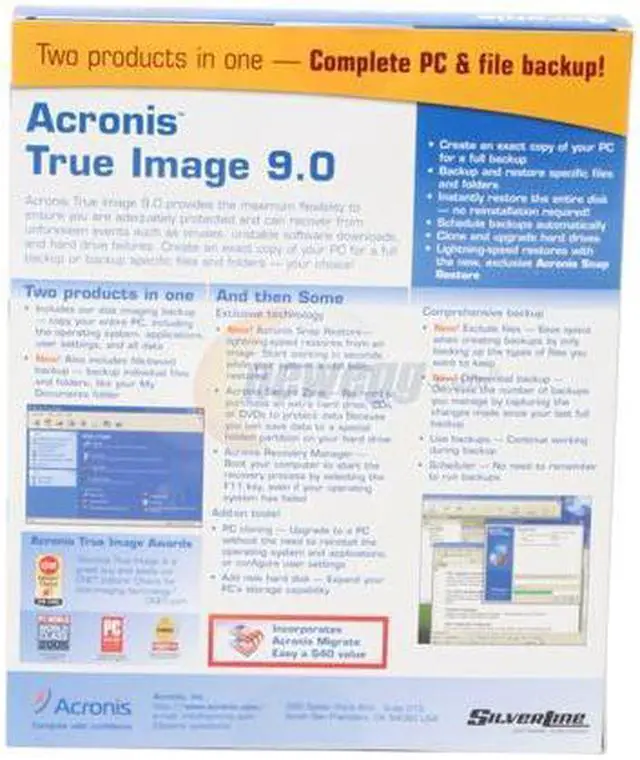Designed for home and home-office usage, the Acronis True Image 9.0 is amongst the most comprehensive and complete backup and restore applications. The Acronis True Image 9.0 clones your entire hard drive and provides a reliable back-up for your family pictures, videos, music, and other important documents in your computer. With a built-in scheduler, the True Image 9.0 creates backup automatically, sparing you the trouble of doing so. The Acronis Secure Zone saves your data in a special hidden partition on your hard drive and eliminates the need for an additional storage device/disk (hard drive, DVDs, CDs). Incase your operating system fails, with the Acronis Recovery Manager you can boot your computer (using the F11 key) and start the recovery process without using any boot media.
You can upgrade your PC to a new system using Acronis True Image 9.0's PC Cloning feature. And you can do this without reinstalling your operating system and applications, or configuring your settings. A wizard driven interface walks you through each task and makes the True Image very easy-to-use.
Designed for home and home-office usage, the Acronis True Image 9.0 is amongst the most comprehensive and complete backup and restore applications. The Acronis True Image 9.0 clones your entire hard drive and provides a reliable back-up for your family pictures, videos, music, and other important documents in your computer. With a built-in scheduler, the True Image 9.0 creates backup automatically, sparing you the trouble of doing so. The Acronis Secure Zone saves your data in a special hidden partition on your hard drive and eliminates the need for an additional storage device/disk (hard drive, DVDs, CDs). Incase your operating system fails, with the Acronis Recovery Manager you can boot your computer (using the F11 key) and start the recovery process without using any boot media.
You can upgrade your PC to a new system using Acronis True Image 9.0's PC Cloning feature. And you can do this without reinstalling your operating system and applications, or configuring your settings. A wizard driven interface walks you through each task and makes the True Image very easy-to-use.