Your Browsing History
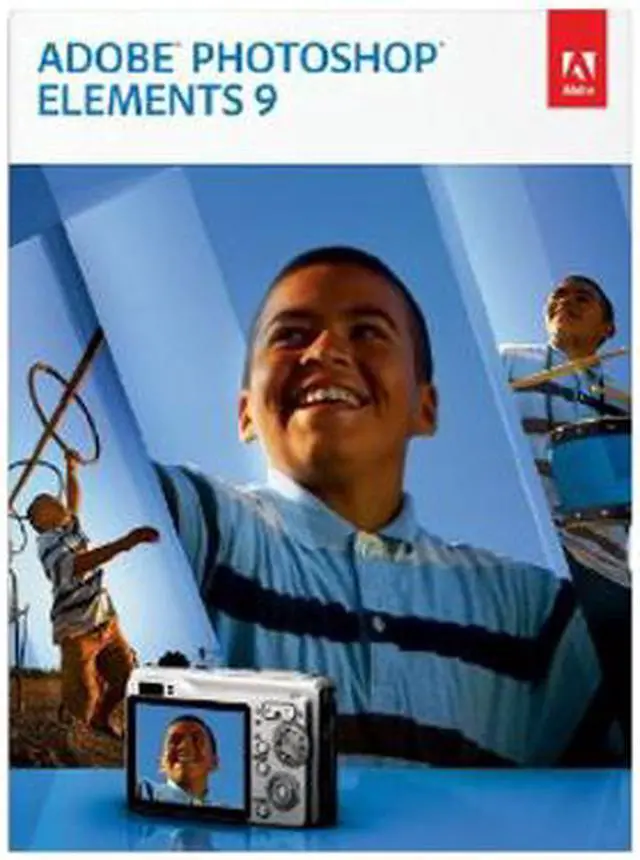
Any questions? Our AI beta will help you find out quickly.
 Go from flawed to phenomenal in secondsGet just the photo fixes you're looking for with one-step shortcuts that whiten teeth and make skies a vibrant blue. When you perform one-step photo adjustments — including color, contrast, and lighting — you can quickly choose the best result from a group of adjustment previews. Also simultaneously select a photo area and apply enhancements and effects with a single brush stroke, and instantly unclutter a photo and beautifully blend in the background.
Go from flawed to phenomenal in secondsGet just the photo fixes you're looking for with one-step shortcuts that whiten teeth and make skies a vibrant blue. When you perform one-step photo adjustments — including color, contrast, and lighting — you can quickly choose the best result from a group of adjustment previews. Also simultaneously select a photo area and apply enhancements and effects with a single brush stroke, and instantly unclutter a photo and beautifully blend in the background. Create stunning photo effectsEasily create stunning effects that enhance your photos with professional style. New Guided Edits help you create pop art masterpieces, reflection effects, LOMO camera style photography effects, and more.
Create stunning photo effectsEasily create stunning effects that enhance your photos with professional style. New Guided Edits help you create pop art masterpieces, reflection effects, LOMO camera style photography effects, and more. Get creative inspiration enhancedBring your ideas to life with relevant how-tos that appear just when you need them. New tutorials help you explore creative possibilities.
Get creative inspiration enhancedBring your ideas to life with relevant how-tos that appear just when you need them. New tutorials help you explore creative possibilities. Show off your creativity with flexible layoutsMake amazing printed photo creations like scrapbook pages, photo books, calendars, and cards. Choose your level of control: Create in minutes using professionally designed templates, or let your creativity run wild and access every photo editing option from directly within your layout. Get fun, fresh looks with new artwork and templates.
Show off your creativity with flexible layoutsMake amazing printed photo creations like scrapbook pages, photo books, calendars, and cards. Choose your level of control: Create in minutes using professionally designed templates, or let your creativity run wild and access every photo editing option from directly within your layout. Get fun, fresh looks with new artwork and templates. Quickly share photos and videos on FacebookConveniently share photos and videos on Facebook directly from the Organizer, which automatically optimizes your media so it looks its best.
Quickly share photos and videos on FacebookConveniently share photos and videos on Facebook directly from the Organizer, which automatically optimizes your media so it looks its best. Enjoy support for Mac multitouchTake advantage of the hands-on capabilities of Mac multitouch technology.
Enjoy support for Mac multitouchTake advantage of the hands-on capabilities of Mac multitouch technology.