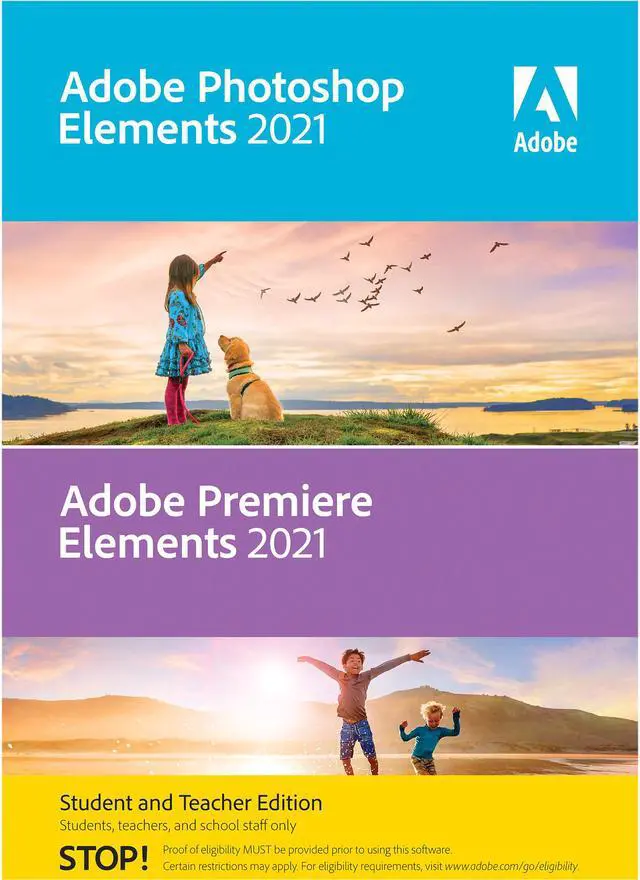Photoshop Elements 2021 & Premiere Elements 2021
(Student and Teacher Edition)
Your photos and videos are a big part of who you are, whether they capture your in-the-moment moods, document your epic experiences, or show all the creative ways you entertain your friends. Elements gives you faster, easier ways to follow your creative inspirations and do more with the shots and clips on your phone or camera. It offers automated editing, step-by-step guides, and easy organization so you can create great-looking photos, movies, and creations that tell your stories.
It's super easy
Just follow the steps and learn as you go with Guided Edits for your photos and videos. Create modern duotone photos, perfect your landscape shots, make cool double exposure videos, add animated mattes to reveal your clips, and much more.
Your photos will look incredible—everywhere.
Selfies for friends. Group shots for club blogs and yearbook pages. Photos for presentations, field journals, and other class projects. No matter what your photos are all about, Photoshop Elements offers smart editing options to make the end results amazing.
Your videos will be next-level.
Turn your favorite clips into videos and movies that look pro with Premiere Elements. Select a specific object or area of your clip and easily apply an effect. Improve grainy low-light footage with a drag and drop. Try out new music tracks. Then put your movie out into the world via YouTube, Vimeo, and more.

NEW Add motion to your static images
With one click, transform your favorite shots into moving photos—fun animated GIFs with 2D and 3D camera motion. It's easy and perfect for sharing on social media.
POWERED BY ADOBE SENSEI*

NEW Fine-tune face tilt
Make sure everyone in your photo is looking in the right direction by automatically adjusting the position of a person's face. It's great for selfies!
POWERED BY ADOBE SENSEI*

NEW Inspire with Quote Graphics
Make shareable creations—great for social media—by adding motivational quotes or personalized messages to your pics with pre-set templates, tons of customization, and cool animation options.

NEW Create modern duotones
Apply cool, custom duotone effects to your photos for a beautiful two-color creation. Choose from custom preset social sizes, add a gradient, and more!

NEW Perfect your landscapes
Easily replace skies, remove haze, and erase unwanted objects to create epic outdoor scenes. You're sure to create the perfect adventure photo every time.
POWERED BY ADOBE SENSEI*

NEW Move, scale, and duplicate objects
With step-by-step help, it's easier than ever to select an object and change its position, size, and more—meaning you can make your creation look exactly how you want.

NEW Create cool double exposure videos
Make a little movie magic with double exposures. Just follow the simple steps to play a video within a photo and get the best of both worlds.

NEW Add animated matte overlays
Get artistic by revealing your video with animated matte overlays. Apply different shapes and animation styles to full videos, select scenes, or as transitions.

NEW Make precise video selections
Select a specific object—or area—of your video and easily apply an effect that tracks throughout the video.

NEW See video effects in real time
See high-quality playback of many awesome effects without rendering first—and crop your videos faster—thanks to GPU-accelerated performance.***

UPDATE Try out new music tracks
The perfect video needs the perfect soundtrack. Create just the feel you want with brand new music tracks, ready to rock.

UPDATE Automatically back up your catalog structure
Cataloging—albums, keyword tags, people, places, events, and more—is key to photo and video library organization. Now, all of this information is automatically backed up for easy recovery.
- Intel 6th Generation or newer processor
- macOS 10.14 through 10.15 or macOS 11
- 10GB of available hard-disk space to install applications; additional 3GB to download all optional content; additional free space required during installation (cannot install on a volume that uses a case-sensitive file system or on removable flash storage devices)
- 8GB of RAM
- 1280x800 display resolution (at 100% scale factor)
- DVD-ROM drive (for installation from DVD)
- Internet connection required for product activation and content download****
Note:
* Adobe Sensei is the technology that powers intelligent features across all Adobe products to dramatically improve the design and delivery of digital experiences, using artificial intelligence and machine learning in a common framework.
** FUJIFILM Prints & Gifts service is available in the U.S. only.
*** For a list of recommended GPU cards visit Adobe's official website
**** This product may integrate with or allow access to certain Adobe or third-party hosted online services. Online services are available only to users 13 and older and require agreement to additional terms of use and the Adobe Privacy Policy (see www.adobe.com/go/terms). Online services are not available in all countries or languages, may require user registration, and may be discontinued or modified in whole or in part without notice. Additional fees or subscription charges may apply.