Your Browsing History





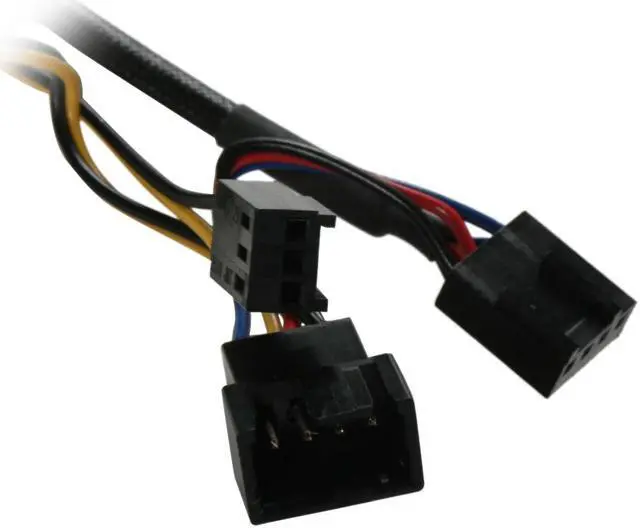

Any questions? Our AI beta will help you find out quickly.
| Brand | ARCTIC COOLING |
|---|---|
| Model | AF12025 PWM |
| Type | Case Fan |
|---|---|
| Compatibility | Case |
| Bearing Type | Fluid Dynamic |
| RPM | 400 - 1500 RPM |
| Air Flow | 56.3 CFM |
| Noise Level | 10.5 - 24.5 dBA |
| Color | Black |
| Dimensions | 120 x 120 x 25mm |
|---|
| First Listed on Newegg | June 27, 2007 |
|---|