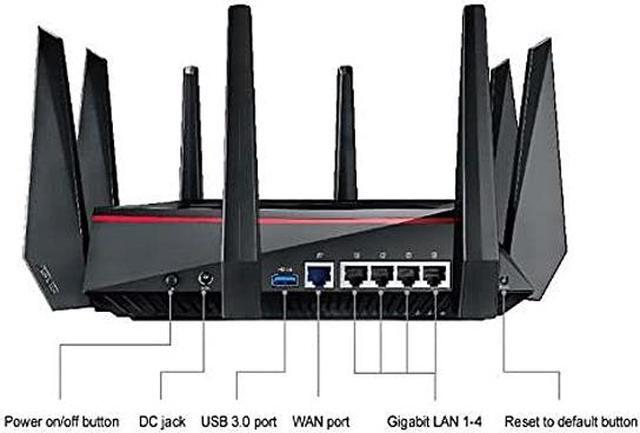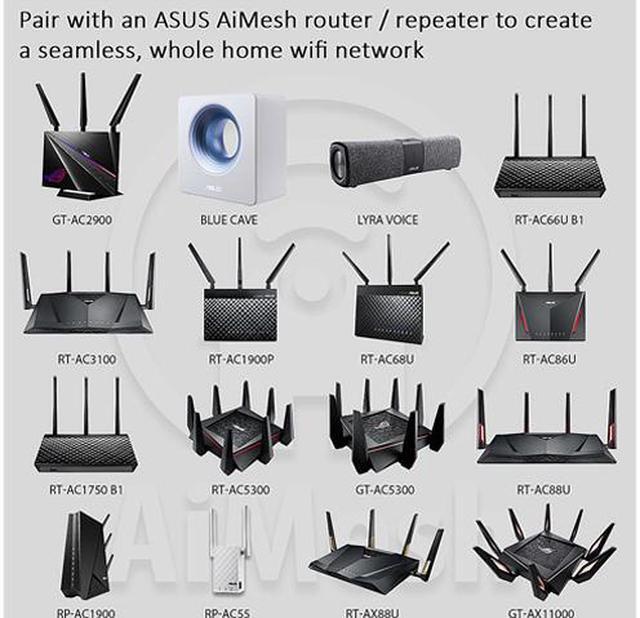| Standards | IPv4, IPv6 |
|---|
| WiFi Generation | Wi-Fi 5 |
|---|
| Wireless Standard | IEEE 802.11a / IEEE 802.11ac / IEEE 802.11b / IEEE 802.11g / IEEE 802.11n |
|---|
| Device Management | UPnP, IGMP v1/v2/v3, DNS Proxy, DHCP, SNMP, NTP Client, DDNS, Port Trigger, Port Forwarding, DMZ, System Event Log |
|---|
| Security | Firewall: SPI intrusion detection,DoS protection
Access control: Parental control, Network service filter, URL filter, Port filter |
|---|
| WPA | 64-bit WEP, 128-bit WEP, WPA2-PSK, WPA-PSK, WPA-Enterprise, WPA2-Enterprise, Radius with 802.1x, WPS support |
|---|
| WAN Ports | 1 x 10/100/1000M |
|---|
| LAN Ports | 4 x 10/100/1000M |
|---|
| LEDs | 1 x Power
1 x WAN
1 x LAN
2 x Wireless
1 x WPS |
|---|
| Buttons | WPS Button, Reset Button, Power Button, Wireless on / off Button |
|---|
| Wireless Data Rates | 802.11a: 6, 9, 12, 18, 24, 36, 48, 54 Mbps
802.11b: 1, 2, 5.5, 11 Mbps
802.11g: 6, 9, 12, 18, 24, 36, 48, 54 Mbps
802.11n: up to 600 Mbps
802.11ac: up to 1734 Mbps
1024 QAM (2.4 GHz) : up to 1000 Mbps
1024 QAM (5 GHz) : up to 2167 Mbps |
|---|
| Frequency Band | 2.4 GHz / 5 GHz / 5 GHz |
|---|
| Antenna | 8 x External Antenna |
|---|
| Operation Mode | Access Point Mode / Wireless Router Mode |
|---|
| Interface | 1 x USB 2.0
1 x USB 3.0 |
|---|
| VPN support | VPN server: IPSec Pass-Through, PPTP Pass-Through, L2TP Pass-Through, PPTP Server, OpenVPN Server
VPN client: PPTP client, L2TP client, OpenVPN client |
|---|
| Power Supply | AC Input: 110V~240V(50~60Hz)
DC Output: 19 V with max. 3.42 A current |
|---|
| Dimensions | 2.60" x 9.60" x 9.60" |
|---|
| Weight | 3.99 lbs. |
|---|