Your Browsing History

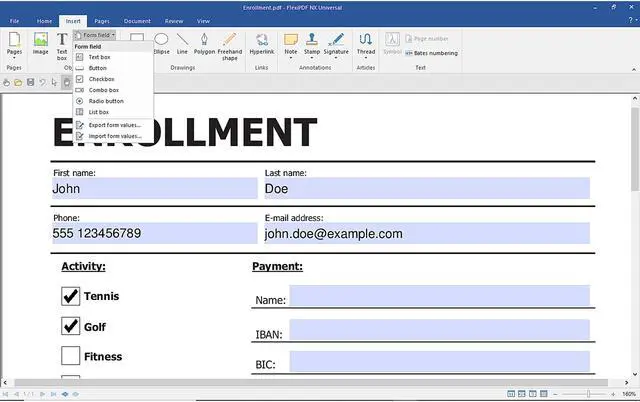
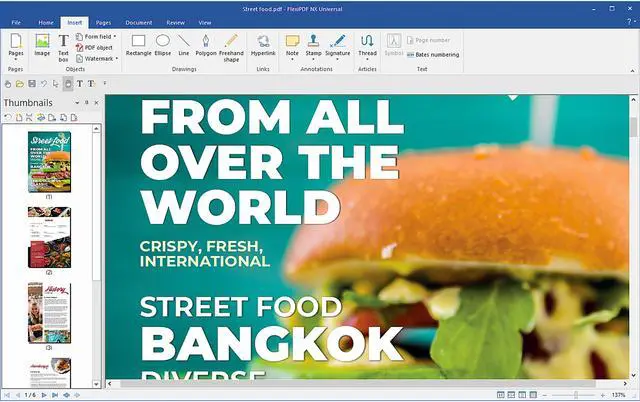
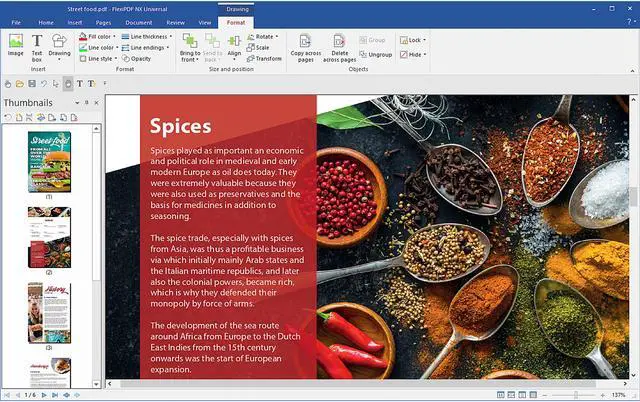
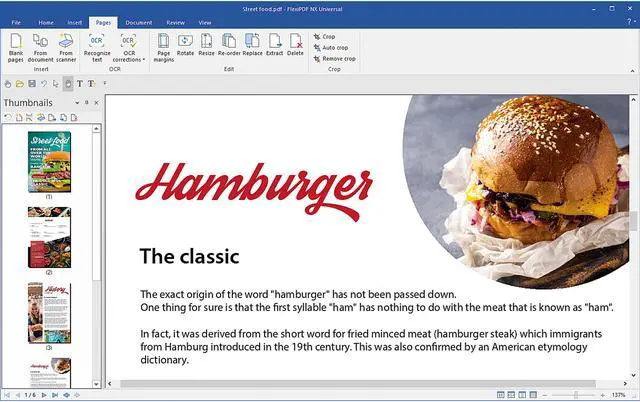
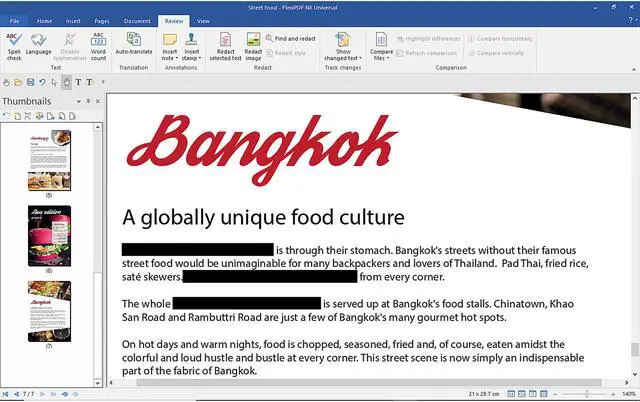
| Best Seller Ranking | #19 in Office & Accounting - Download |
|---|
| Brand | Avanquest |
|---|---|
| Model | BN-0013-E |
| Name | FlexiPDF Professional 2022 for Windows - Download |
|---|
| Type |
|---|
| System Requirements | FlexiPDF Professional 2022 works with Microsoft Windows 11, 10, 8 and 7. It is compatible with application servers such as Citrix XenApp and Microsoft Terminal Server. |
|---|
| Feature | FlexiPDF Professional 2022 offers an affordable and easy to use alternative to Adobe Acrobat for Windows. This all-around PDF editor allows users to create, edit and comment PDF documents and export content for further editing into SoftMaker TextMaker or Microsoft Word. Built-in automatic character recognition (OCR) converts pages from the scanner into editable and searchable PDFs and FlexiPDF virtual printer creates high-quality PDF files from any application that can print. Edit text flexibly Edit the text of PDFs as if you were working with a word processor. With FlexiPDF, you can change, add, delete, and format text in PDF files across paragraphs, columns, and pages. The built-in multi-language spell check helps to avoid spelling errors, and automatic hyphenation ensures that your text looks good. The Find and replace feature goes far beyond other PDF editing programs. Not only can you find and replace text, but also define fonts and colors, giving your documents a new look with a single click. It's easy to find and replace hyperlinks across multiple documents. Track changes enables automatic highlighting of text changes in color to easily track them. Arrange pages freely Do you want to delete a specific page from a PDF? Would you like to insert a blank page for further editing? Do you want to split a multi-page PDF into several single-page documents? No problem: FlexiPDF Professional 2022 lets you rearrange PDF documents as you need them. Add, reorder, delete, crop and rotate pages, insert pages from other PDF files or combine several PDF files into one. Comments and signatures Some PDFs pass through many hands, and each reader wants to leave remarks. FlexiPDF Professional 2022 allows you to insert comments into PDF files, highlight important details with drawings and emphasize text passages with the colored highlighter. You can also mark documents with preset and custom stamps, such as "Approved" or "Confidential." |
|---|
| First Listed on Newegg | February 28, 2022 |
|---|