




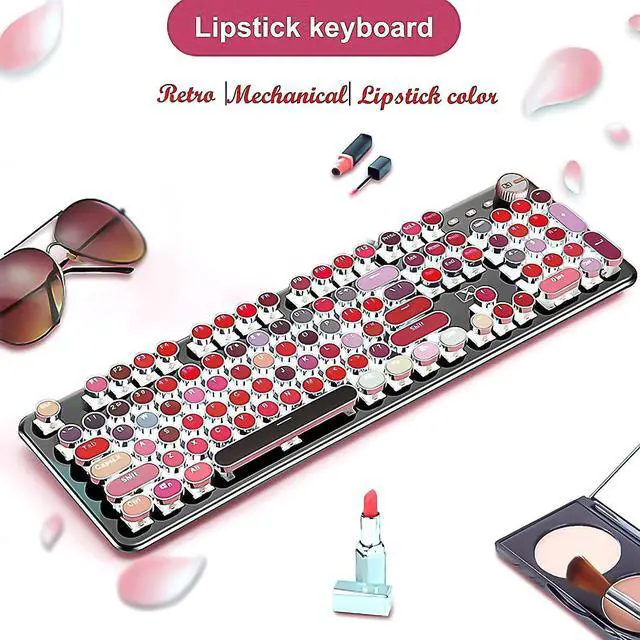
Any questions? Our AI beta will help you find out quickly.
How to use the keyboard on Mac OS System
1.Shortcuts
Command-Z Undo = WIN-Z
Command-X Cut = WIN-X
ommand-C Copy (Copy) = WIN-C
Command-V Paste = WIN-V
Command-A Select All (All) = WIN-A Select All
Command-S Save (Save) = WIN-S
Command-F Find= WIN-F
Command-Shift-4 Capture the selected screen area to a file=WIN-Shift-4
Command-Shift-3 Capture all screen to file=WIN-Shift-2
2.Multimedia
FN+F9=Mute
FN+F10=Sound-
FN+F11=Sound+
SCRLK=Decrease screen brightness
PAUBRK=Increase screen brightness
Specification:
Dimensions: 445*144*30mm
Weight: 700±10g
Switch lifespan: >50 million
Cable length: 1.6m
Customizable Light Setup Instructions:
1. Press FN+9 or FN+0 for customizable mode, press FN+End to start recording.
2. Customize keys' lightand press FN+End to save it.
3. Press FN+9 or FN+0 to light the customizable lighting zone.
| Brand | |
| Compatible Devices | Gaming Console |
| Connectivity Technology | USB |
| Keyboard Description | Mechanical |
| Recommended Uses For Product | Gaming |
| Special Feature | Backlit, Ergonomic, Hotkeys and Media Keys, Round Key, Volume Roller |
| Color | Red |
| Keyboard backlighting color support | Single Color |
| Style | Vintage |
| Product Dimensions | 17.52"L x 5.67"W x 1.18"H |
| Item Weight | 1.92 pounds |
| Manufacturer | |
| Item model number | X9VR-KH |
| Date First Available | October 7, 2019 |