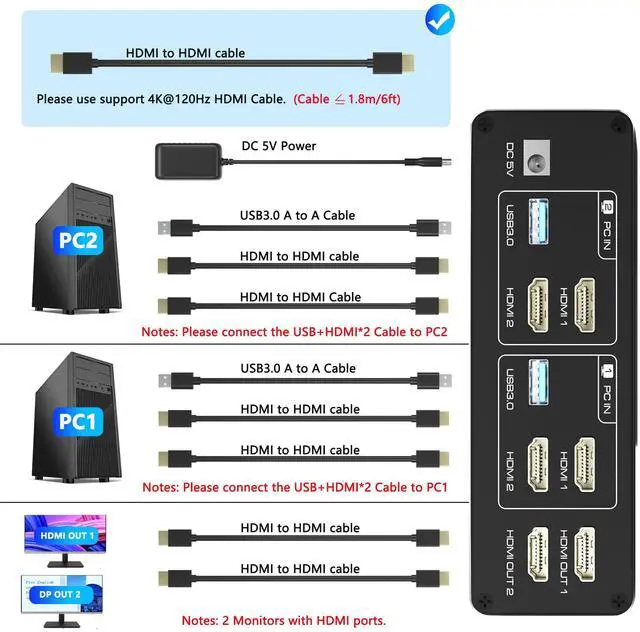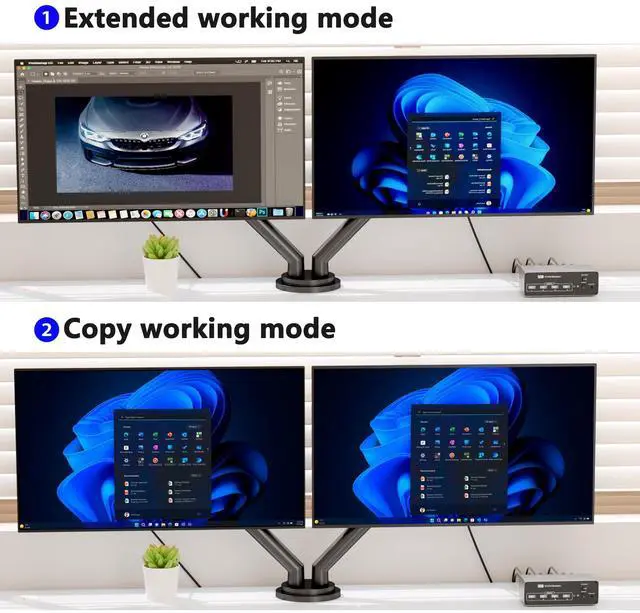KVM Switch 2 Monitors 2 Computers, HDMI KVM Switches 8K@60Hz, USB 3.0 KVM Switches for 2 Computers Share Dual Monitor and 4 USB Devices, DisplayPort KVM with Wired Controller support Extend/Copy Mode
Additional Features
- [USB 3.0 KVM Switcher]This HDMI KVM switch 2 port is equipped with 4 USB 3.0 ports that can reach a maximum data transfer rate of 5Gbps, which is 10 times faster than USB 2.0 ports. Faster read speeds and increased productivity when sharing devices such as printers, cameras, scanners, or USB flash drives between two computers. It supports various systems such as Windows/Vista/XP and Mac OS, Linux, and Unix, and is plug-and-play.
- [Button and Desktop Controller Switching]You can switch between 2 computers by pressing the button on the HDMI KVM switch or through the desktop controller. The desktop controller also hides the KVM for a tidier desktop. The KVM switch 2 monitors plug-and-play, is simple and easy to install. LED indicates the active computer. NOTE: Keyboard shortcuts (hotkeys) toggles are not supported.
- [Read Before Buying]1. Each computer needs to be connected to the KVM switch via two HDMI cables instead of one; 2. In the entire setup, DP to HDMI and HDMI to DVI/VGA adapters are not supported; 3. Both computers need to have two HDMI outputs, and each monitor needs at least one HDMI input; only when these three conditions are met can the switch function.
- [Packing List]KVM Switch dual monitor kit includes: KVM Switchx1, 1.5m desktop controller*1, 1m USB3.0 cables*2, 5V power adapter*1, and user manual*1. If there is any problem with usage, please contact us via Amazon order number. Note: Users are required to provide their own HDMI cables (6 in total).