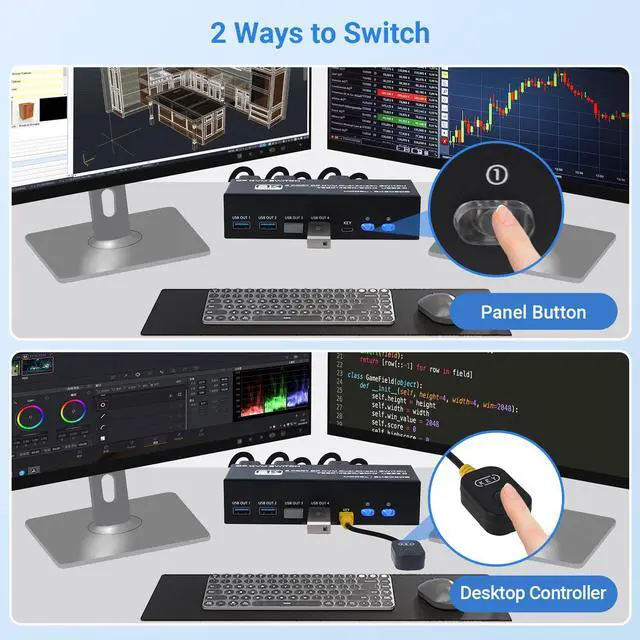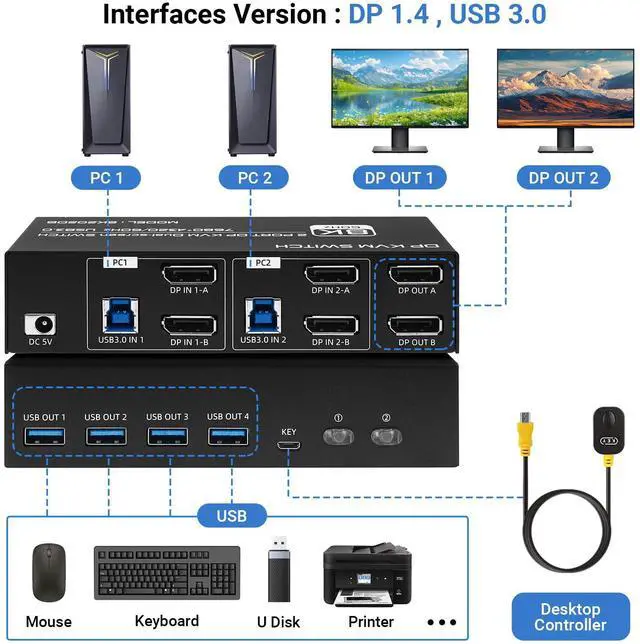Dual Monitor DP KVM Switch 8K@60Hz 4K@60Hz, 8K Displayport KVM Switch 2 Monitor 2 Computer for 2 PC Share 2 Monitor USB 3.0 Devices with 4 DP and 2 USB Cables
Additional Features
- [ Easy to Use ] kvm switch dual monitor is Plug&Play. No software or drivers to install. 2 switching modes: 1. Panel button; 2. Wired desktop controller(1.5m) is included, you can place the switcher out of the desktop, save your desktop space. NOTE: Don't support Hotkey.
- [ 5V/1A DC Power Supply ] Kvm switch 2 monitors 2 computers will come with a power adapter. It prevents insufficient power supply from rendering it unusable and ensures stable transmission between devices without frequent disconnections. It will work without power supply if you don't use high-power USB devices.