Your Browsing History
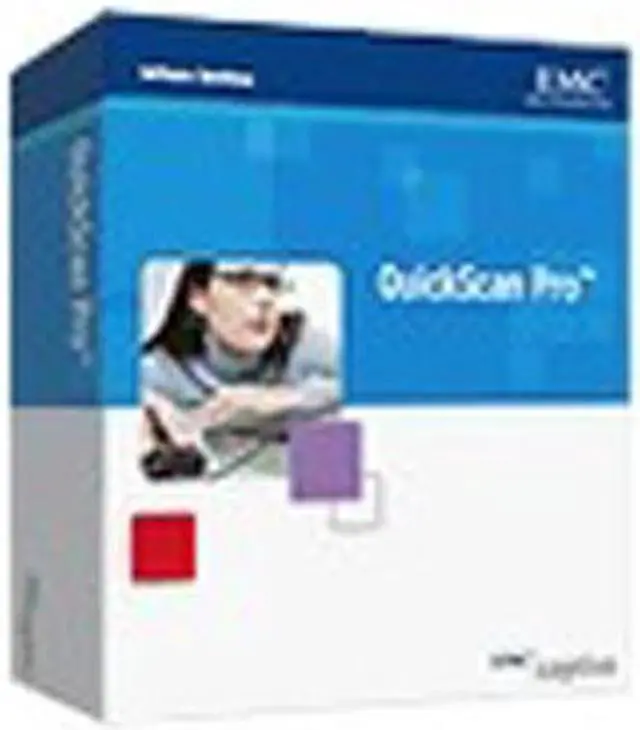
Any questions? Our AI beta will help you find out quickly.
| Brand | captiva |
|---|---|
| Model | QS PRO/2 VER 4.5 |
| Type | Scanning & OCR |
| Name | Quickscan Pro Level 2 Ver 4.5 Doc Capture |
|---|---|
| Version | Professional |
| Operating Systems Supported | Windows |
| Packaging | Retail |
| Feature | BATCH MANAGER QSP's Batch Manager allows users to easily navigate multiple batches. Batch Manager monitors the progression and status of each batch to help the user make sure that work is not duplicated and each document is queued for review. The Batch Manager allows users to easily check how many documents or pages are in a batch, when a batch was scanned, indexed and exported. IMAGE ENHANCEMENT QSP's image enhancement filters can reduce file sizes to make them easier to send and more efficient to store. Users can improve image clarity with QSP's clean-up filters to improve data recognition results. The filters include barcode recognition, threshold, automatic blank page deletion, line removal, border removal, margin cropping, deskew, patchcode recognition, noise removal, rotation, hole removal and digital stamp. AUTOMATIC NAMING QSP features an automatic file naming function, which allows users not only to assign names to files but to organize those files as well. Users may create naming schemas according to their enterprise needs. As a schema is selected or created, a dialog displays a sample of files that will be named and what subdirectories will be created. INTEGRATED JOB SEPARATION QSP supports flexible job separation at scan time via patch codes, barcodes, blank pages and page count, allowing scanned images to be conveniently segmented into multi-page files or directories. MULTI-PAGE DOCUMENT EDITING QSP includes multi-page document editing capabilities, allowing users to append a multi-page document, delete or insert an image in a multi-page document, drag and drop an image from one place in a file to another, and much more. IMAGE ANNOTATIONS Images can be enhanced with multi-colored highlighting, freehand line drawing, poly-line drawing, redaction, "sticky notes," arrows, a stamp tool, a text tool that supports special characters and many other annotations. MANAGED MODE |
|---|
| First Listed on Newegg | January 03, 2007 |
|---|