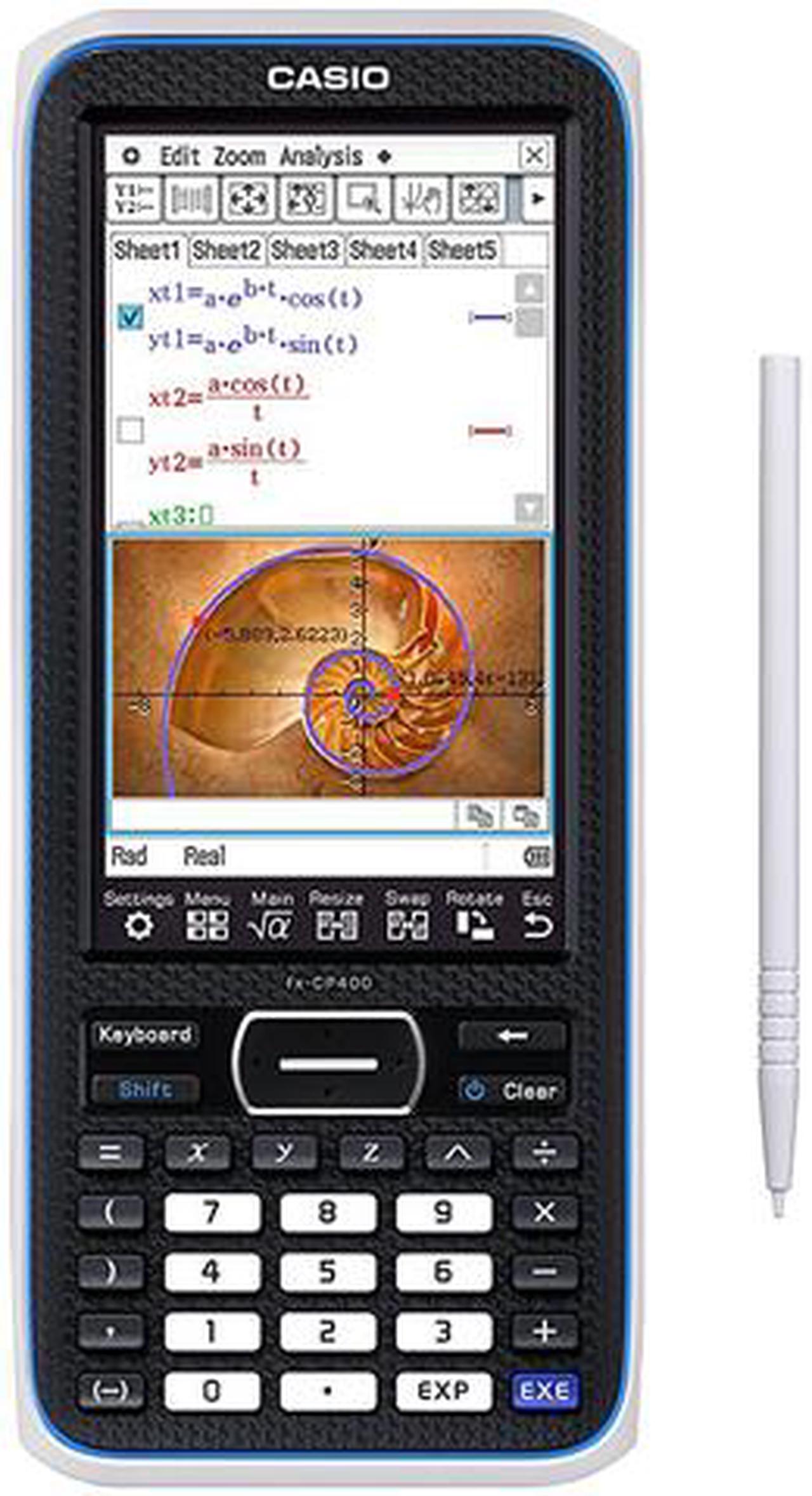

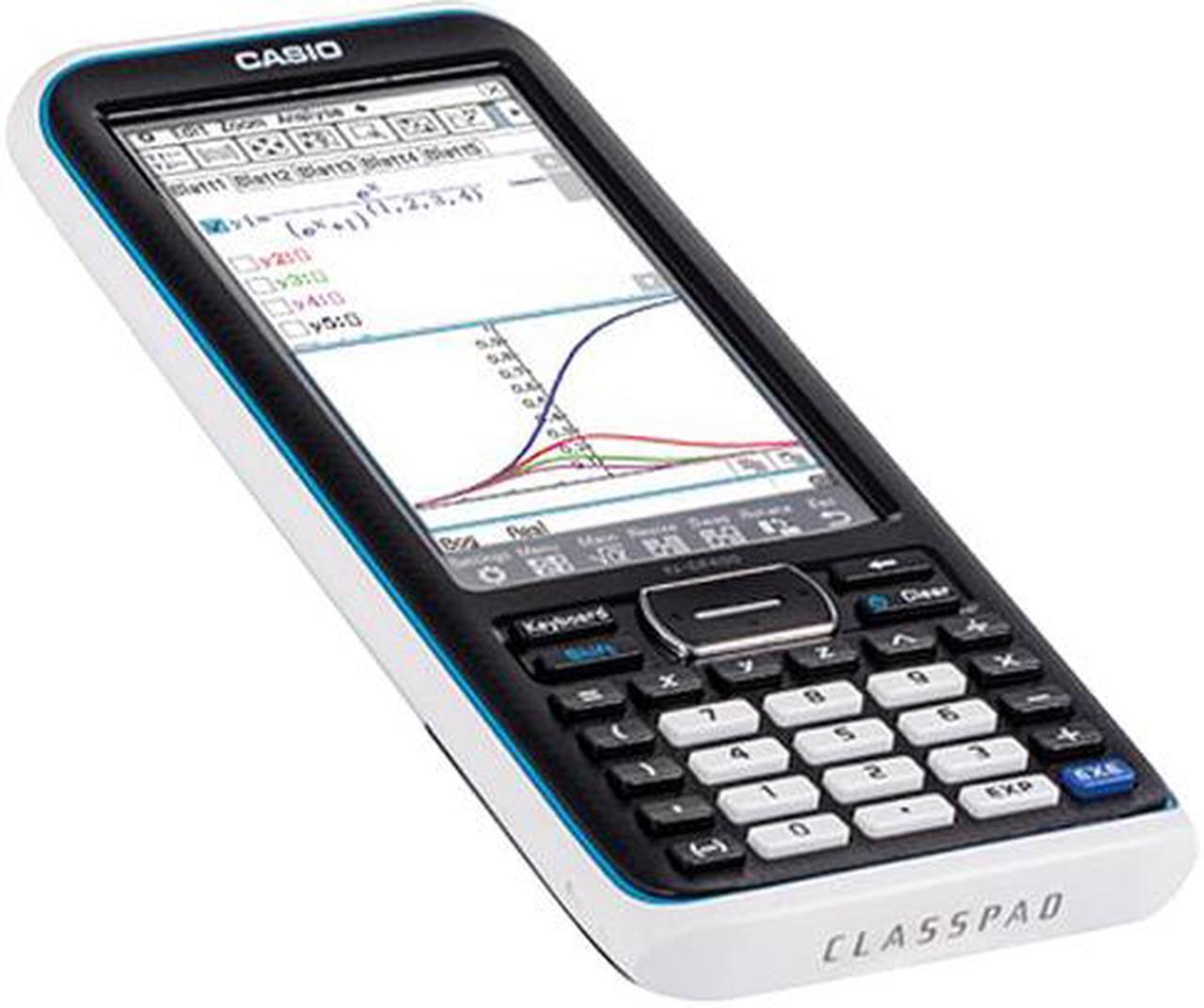

The new fx-CP400 is the first in the ClassPad series to be equipped with a color display. It also boasts resolution 4.4 times higher* than the previous ClassPad. The large color LCD makes it easy to observe mathematical formulas, graphs, and images, realizing more comfortable operation. (* number of pixels)



Filling areas of inequality graph Grid lines Numbers on axis

Colors for each graph and figure

Use a picture as a graph background (C) pn_photo - Fotolia.com
Generally used image file formats (JPG, GIF etc.) are not available. Only CASIO special format image data can be used.

Line color / Area color / Character color

New commands to use color capabilities in programs


When you change the color of character data in the spreadsheet, the color of the same data will automatically be changed in the chart window, and vice versa.
Switching the display between upright and horizontal view is simplicity itself - just tap the icon on the control panel! The horizontal view is particularly convenient for displaying a long formula on a single line.
Use of horizontal display, coupled with the ClassPad’s large screen, allows a graph 1.7 times larger than previous versions to be displayed.
Dual-Window Display, which splits the screen into top and bottom sections, now also supports Horizontal View. The ability to check a graph and formula together even during Horizontal Display will surely deepen understanding of the relationship between the two elements.
The fx-CP400 offers intuitive operation through use of the stylus on the touch panel. Mathematical formulas can be graphically displayed without any complicated key operations - simply drag and drop the formula into the graph area!

Offers the full range, from the basic functions that everyone uses, such as fractions, square roots, and trigonometric functions, through to advanced functions such as differential calculus, complex compound numbers, and sigma calculations, and then on into even more advanced calculations including piecewise and user-defined formulas.










?dx root

?dx intersect

Selecting two non-contiguous columns on the spreadsheet
Stylus is kept in place by a push-latch mechanism.
Spare batteries can easily be obtained and carried with you. Further, rechargeable dry-cell batteries are available.
* Certain brands recommended
Compatibility with Casio data projectors enables the ClassPad's display to be easily projected up onto a screen.
The fx-CP400 is fitted with keys that are slanted vertically, helping to prevent input errors when pressing vertically arranged keys.
A USB mass storage function allows for quick and easy transfer for data. USB cable supplied.
Fits comfortably in the hand, and finished in several shades of blue to evoke an intellectual look.