 The Legendary Office Suite for Home and School
The Legendary Office Suite for Home and School
Corel WordPerfect Office X6 - Home & Student Edition is the affordable and easy-to-use office suite for home PC users, students, and educators. Create high-quality documents, spreadsheets, presentations, and more. Experience unmatched compatibility, with support for over 60 file types, including the latest Microsoft Office formats. Open and manage PDFs with Nuance PaperPort 12 SE, and enjoy classic features like Make It Fit and Reveal Codes to create hassle-free formatting in your documents. It’s all available in WordPerfect Office, the essential office suite for you.
What's Included
WordPerfect Office X6 combines all-new tools and bonus applications with classic features you have come to know and love. Stay productive at home and at school with WordPerfect Office.
Powerful Word Processing

WordPerfect X6 - Do more with your documents
-
Create high-impact documents, letters, labels, cover sheets, resumes, and more
-
Open, edit and create Microsoft Word files, including OOXML (.docx)
-
Use Reveal Codes for easy, hassle-free formatting
Dynamic Spreadsheets

Quattro Pro X6 - Easily manage your numbers
-
Create spreadsheets to help set a budget, track receipts, manage your money, and more
-
Stay organized and keep track of your time with spreadsheet schedules and calendars
-
Open, edit, and create Microsoft Excel files, including OOXML (.xlsx)
Captivating Slideshows

Presentations X6 - Make a visual impact
-
Create compelling multimedia slideshows, interactive reports, and school presentations
-
Add pictures, charts, and diagrams to slides to maximize your visual impact
-
Open, edit, and create Microsoft® PowerPoint files, including OOXML (.pptx) files
Handy Digital Notebook

Corel WordPerfect Lightning Corel WordPerfect Lightning - Collect information, images, and ideas
-
Take notes, gather information, and research materials from the Web, email, documents, and other sources
More File Formats
 Microsoft Office Compatibility
Microsoft Office Compatibility
Open, edit, and save Microsoft® Word, Microsoft® Excel®, and Microsoft® PowerPoint® files, including the latest OOXML versions (.docx, .xlsx, .pptx).
Support for More Than 60 File Formats
Famous for its unrivalled file format support, WordPerfect Office X6 lets you work with even more files than ever, with support for over 60 individual formats. Whatever the file, WordPerfect Office has got you covered.
Open Document Format (ODF)
Open and edit ODF files, an XML-based format used for spreadsheets, charts, presentations, and word processing documents.
More Tools and Features
Multiple Monitor Support
Take your productivity to the next level. Edit a document on one monitor, and let someone else instantly view it on a second monitor. For added functionality, open multiple files across multiple monitors to more easily manage a large volume of files.
Windows Explorer and Microsoft Outlook File Previewing
Want to view a file before opening it? Now you can with WordPerfect. Simply select a file in Windows Explorer and Microsoft Outlook, and choose from a rich set of right-click options directly in the preview panel. Save time by finding the information you need quickly and easily, without having to open files in their native applications.
Nuance PaperPort 12 SE
Scan, organize, annotate, search, and share PDFs quickly and easily. Nuance PaperPort 12 SE turns a variety of documents – whether they’re reports, timesheets, presentations, budgets, essays, and more – into searchable PDFs, so you can easily keep track of important documents in one convenient location on your desktop. It's a great way to save money, reduce paper clutter, and increase your productivity.
Reveal Codes
A classic feature WordPerfect users have come to know and love, Reveal Codes allow you to take control of all your document formatting. Whether you’re creating a document from scratch, or copying and pasting text from various sources, experience hassle-free formatting with Reveal Codes. To further customize your document, simply double-click any code in the Reveal Code window to make advanced alterations to a document’s settings and styles.
Web Services Integration
Gather up-to-the second data from the web, and then automatically update a document with that information whenever you open it. For example, create a report with updated stock prices, send out a real estate brochure that pulls in new MLS listings, or publish daily weather reports. Bring the power of the web to all your documents with WordPerfect Office X6.
Reference Center
Get the most out of your office software with built-in learning resources and support. WordPerfect Office features an easy-to-access help system that puts tips, tutorials, and answers right at your fingertips. Whether it’s information on how to use a specific feature, or helpful information for creating eye-catching documents and presentations, WordPerfect Office offers all the support you need to get the job done right.
Make It Fit
Sometimes there's just a little too much to say in a limited amount of space. WordPerfect’s Make It Fit feature lets you select a block of text and instantly resize it to fit a specified number of pages while minimizing formatting changes. Avoid spending time adjusting margins and fonts or cutting out text. With the Make It Fit feature, the look you want is just a click away.
Customizable Office Suite Workspace
WordPerfect Office X6 offers easy-to-use customization settings that allow you to work in whatever way suits you best. Customize menus, shortcut keys, and toolbars to your preferences, and choose from a variety of different interface options. Whether you’re a fan of the classic WordPerfect view or prefer to work in Microsoft Office Mode, customize and streamline your office suite experience with just a few simple clicks.
BrainStorm Training VideosBrainStorm
Looking for a little extra help learning how to use WordPerfect Office X6? Not a problem. Free BrainStorm training videos let beginners quickly and easily get up and running, while also offering tips and tricks that even the most experienced user will find helpful. Get to know WordPerfect Office X6 inside and out with BrainStorm.
PerfectExpert
Get started quickly and easily with this step-by-step guide that offers an array of project templates and helpful advice. When you start a PerfectExpert project, the PerfectExpert panel dynamically updates to provide advice and guidance specific to the task at hand.
All-in-One Office Suite
WordPerfect Office X6 offers everything you need in an office suite, allowing you to create powerful documents, spreadsheets, graphics, presentations, and a variety of other file types. Why spend more on another office suite?
More Value
More Office Suite Applications and Tools
What makes WordPerfect Office so special? How about offering even more free applications and extra tools to enhance your office suite experience. Whether its built-in PDF features, video editing, file compression, digital note taking, email management, or eBook publishing, WordPerfect is more than just a complete office suite, it’s a completely new way to take control and stay connected with the world around you.
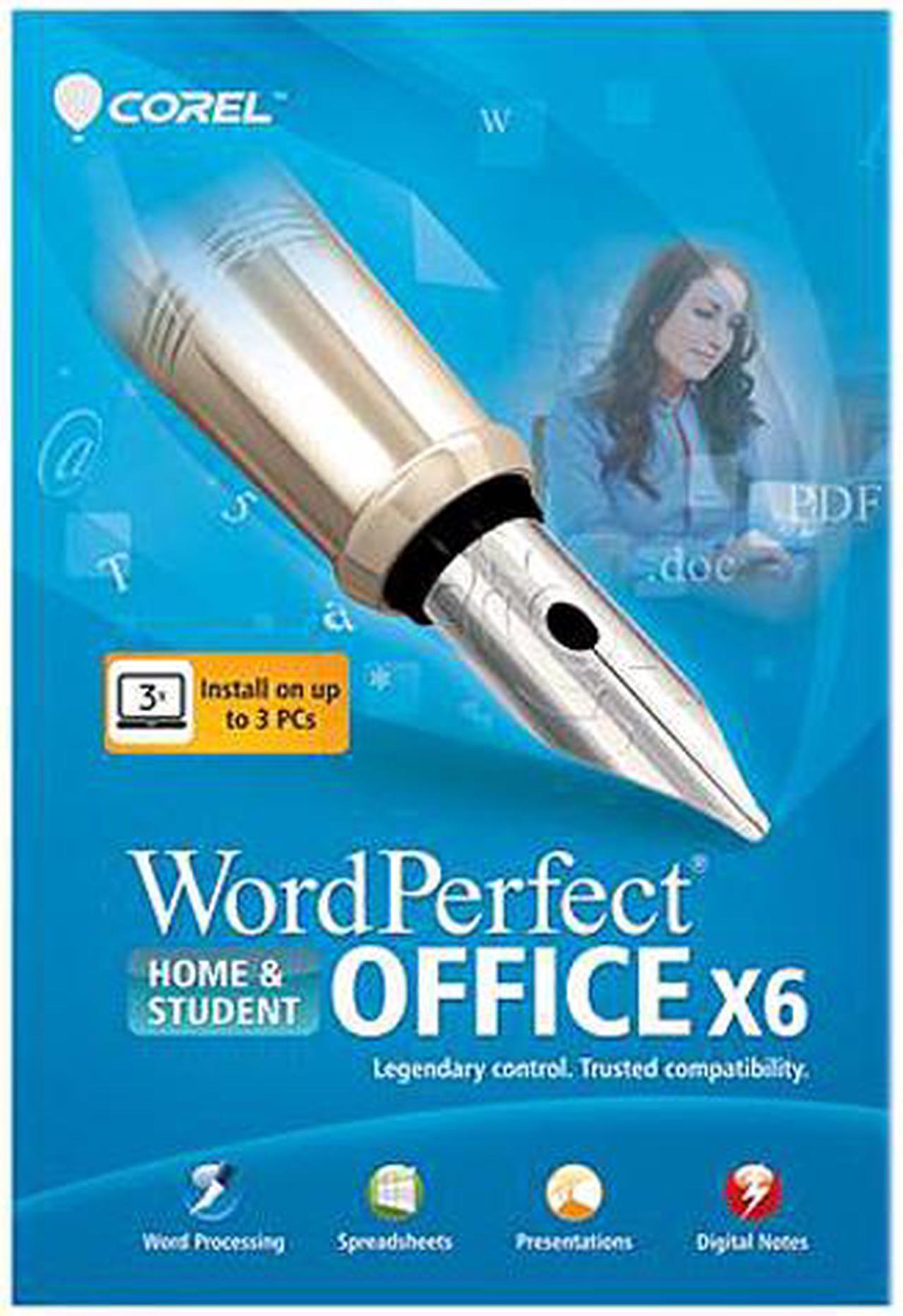
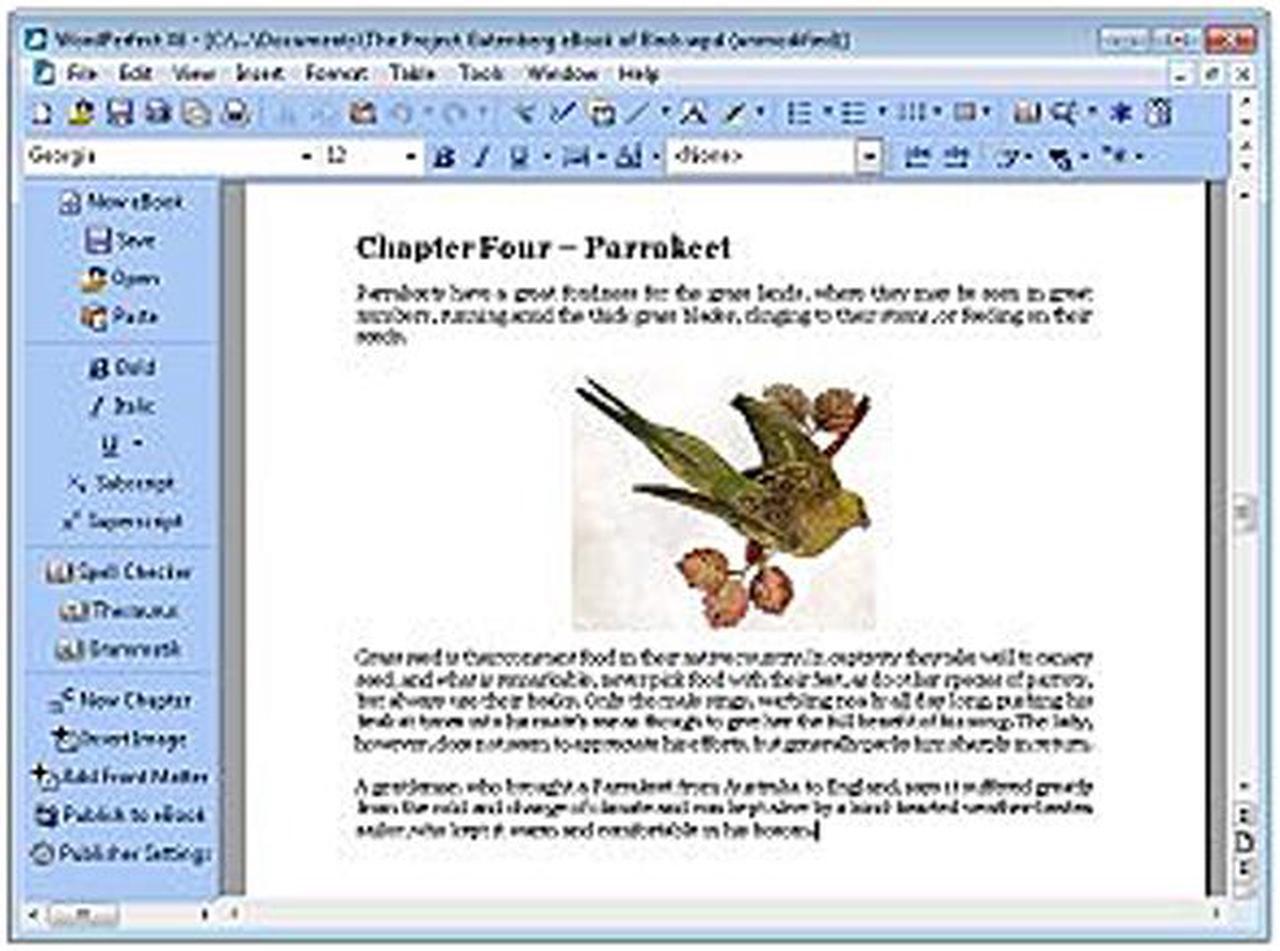
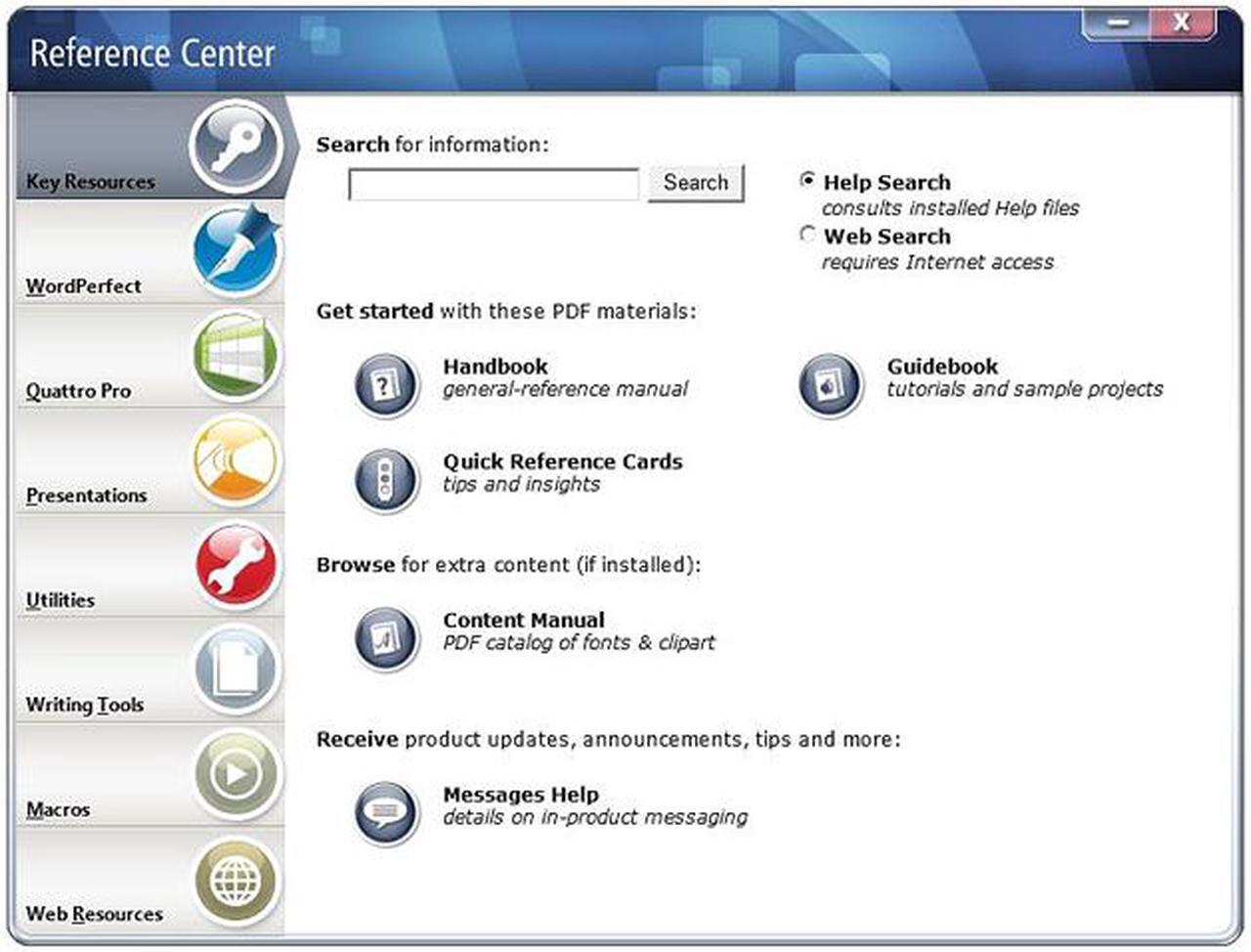
 The Legendary Office Suite for Home and School
The Legendary Office Suite for Home and School 



 Microsoft Office Compatibility
Microsoft Office Compatibility