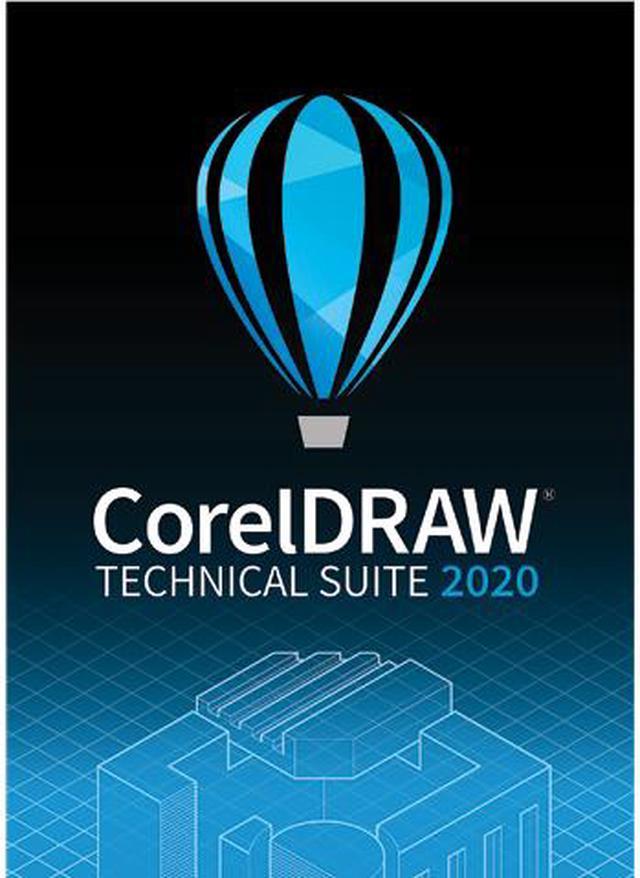Precise
Find a range of precise illustration and design tools to create detailed technical documentation with exact specifications.

Productive
Enjoy a seamless workflow from opening 2D and 3D source files, photos, documents and data, to producing, collaborating on, and publishing technical communications.

Comprehensive
Count on this complete suite of professional applications for authoring technical documents, reviewing, and publishing detailed illustrations.

Corel DESIGNER 2020
Achieve accurate results with powerful technical design and illustration tools.

CorelDRAW 2020
Tackle any project with this complete graphic design application for vector illustration, page layout and more.

Corel PHOTO-PAINT 2020
Make the most of your photos with the robust photo-editing capabilities of Corel PHOTO-PAINT 2020. Enjoy an integrated workflow with Corel DESIGNER and CorelDRAW.

XVL Studio Corel Edition
Add context to your technical projects by using 3D views and models in your illustrations.

CorelDRAW.app
Use CorelDRAW.app to gather feedback from a client, or to access your work remotely when you're not near your computer.

Corel Font Manager 2020
Organize and manage your font library with the simple, yet intuitive, Corel Font Manager 2020, and use your favorite fonts without needing to install them.

AfterShot 3 HDR
Make professional-grade corrections and enhancements to RAW or JPEG photos and create high dynamic range images with AfterShot 3 HDR. (Available in English, German and Japanese)

Complete suite for visual technical communication
Create everything from precise technical illustrations with Corel DESIGNER to compelling marketing materials with CorelDRAW. Edit photos for documentation with Corel PHOTO-PAINT and add screenshots with CAPTURE. When you're ready to share files for collaborative review and approval, use web-based CorelDRAW.app to streamline the stakeholder feedback process.

Graphically rich technical design tools
Accelerate your workflow with powerful, dedicated illustration and design tools that ensure accuracy for axonometric drawing, detailed callouts, advanced dimensioning, and so much more. Add detail to your technical illustrations with projected shape tools, including Thread, Well, Cylinder and Prism tools.

Advanced standards compliance
Ensure compliance with various standards-based systems, thanks to comprehensive support for technical publication standards. Reach a worldwide audience with Translation Memory System (TMS) support, publish S1000D (incl. Issue 5.0) or ATA iSpec 2200 compliant IETPs, and deliver technical communication projects that feature 3D PDF and PDF/A support.

Repurpose key assets
Reuse 3D models with the integrated XVL Studio Corel Edition, and the optional XVL Studio 3D CAD Corel Edition add-on for advanced 3D CAD assembly formats. With 3D visualization efficiencies, you can insert 3D models as linked or embedded objects into Corel DESIGNER files for instant access, sharing and reference.
Extensive file compatibility
Publish, share and output technical documents to meet technical publication standards with over 100 other data file formats. Use cross-media publishing and distribution, including CGM, WebCGM (incl. S1000D 5.0), SVG and PDF, to share in a readable format.