Boost your desktop's audio performance with a sound card from one of the premier names in computer audio—Creative Labs. The Creative Sound Blaster X-Fi XtremeMusic is designed to enhance your digital music collection. The X-Fi 24-bit Crystalizer improves both low and high frequencies giving you smoother, cleaner sound.
The card's audio processor, with help from Creative's CMSS-3D technology, is able to remix your stereo audio into surround sound—even through stereo headphones. These two features also team together to "SuperRip" your CDs, boosting the fidelity of your digital music above that of low-quality MP3 files.
The XtremeMusic card may be geared for music, but gaming and movies benefit from Creative's audio technology know-how, too. The completely re-engineered game audio processing engine helps free up demands on your PC's processor increasing overall performance. For enjoying your favorite DVDs, the card is THX certified and can handle decoding DTS-ES and Dolby Digital EX duties.
Boost your desktop's audio performance with a sound card from one of the premier names in computer audio—Creative Labs. The Creative Sound Blaster X-Fi XtremeMusic is designed to enhance your digital music collection. The X-Fi 24-bit Crystalizer improves both low and high frequencies giving you smoother, cleaner sound.
The card's audio processor, with help from Creative's CMSS-3D technology, is able to remix your stereo audio into surround sound—even through stereo headphones. These two features also team together to "SuperRip" your CDs, boosting the fidelity of your digital music above that of low-quality MP3 files.
The XtremeMusic card may be geared for music, but gaming and movies benefit from Creative's audio technology know-how, too. The completely re-engineered game audio processing engine helps free up demands on your PC's processor increasing overall performance. For enjoying your favorite DVDs, the card is THX certified and can handle decoding DTS-ES and Dolby Digital EX duties.
 X-Fi 24-bit CrystalizerThe X-Fi 24-bit Crystalizer enhances MP3 and movie sound for cleaner, smoother and more audio that is even better than what you would expect from original CDs or DVDs! It even automatically upgrades existing games to Xtreme Fidelity quality.
X-Fi 24-bit CrystalizerThe X-Fi 24-bit Crystalizer enhances MP3 and movie sound for cleaner, smoother and more audio that is even better than what you would expect from original CDs or DVDs! It even automatically upgrades existing games to Xtreme Fidelity quality. X-Fi CMSS-3DWith X-Fi CMSS-3D, intelligently upgrades your MP3 music, movies and games to surround sound using your multi-channel speakers.
X-Fi CMSS-3DWith X-Fi CMSS-3D, intelligently upgrades your MP3 music, movies and games to surround sound using your multi-channel speakers. X-Fi SuperRipWith X-Fi SuperRip technology, rip your CDs into Xtreme Fidelity quality and enjoy permanently enhanced music!
X-Fi SuperRipWith X-Fi SuperRip technology, rip your CDs into Xtreme Fidelity quality and enjoy permanently enhanced music! EAX ADVANCED HD 5.0EAX ADVANCED HD 5.0 delivers incredibly realistic gaming audio. Drench yourself in an exceptionally dynamic and sensational gaming world!
EAX ADVANCED HD 5.0EAX ADVANCED HD 5.0 delivers incredibly realistic gaming audio. Drench yourself in an exceptionally dynamic and sensational gaming world! Hardware DTS-ES and Dolby Digital EX DecodingWith DTS-ES and Dolby Digital EX decoding, enjoy the latest cinematic technologies for the ultimate Home Theater PC experience!
Hardware DTS-ES and Dolby Digital EX DecodingWith DTS-ES and Dolby Digital EX decoding, enjoy the latest cinematic technologies for the ultimate Home Theater PC experience!
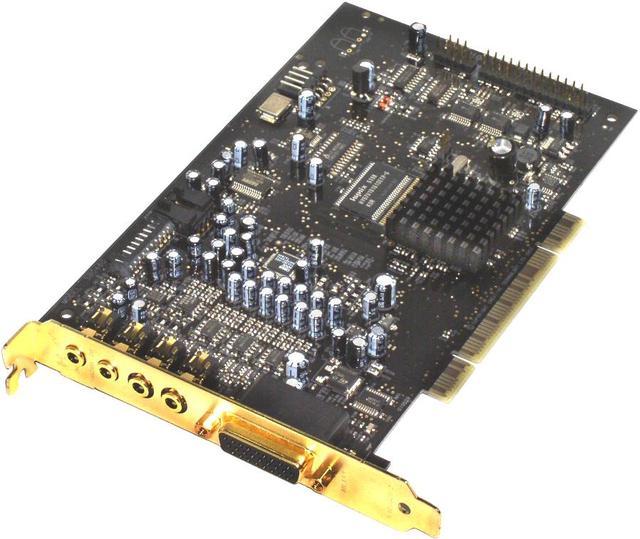
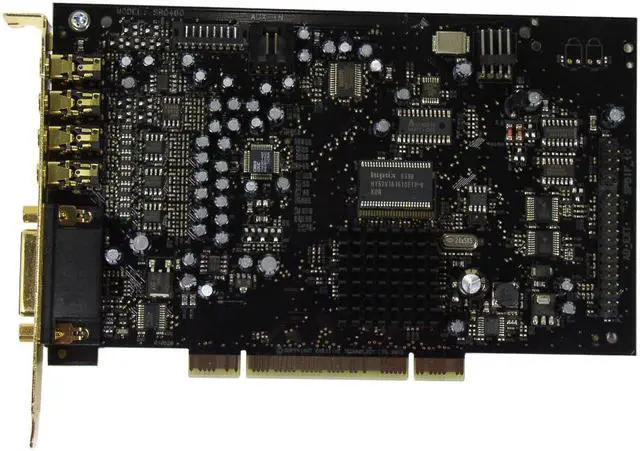

 X-Fi 24-bit CrystalizerThe X-Fi 24-bit Crystalizer enhances MP3 and movie sound for cleaner, smoother and more audio that is even better than what you would expect from original CDs or DVDs! It even automatically upgrades existing games to Xtreme Fidelity quality.
X-Fi 24-bit CrystalizerThe X-Fi 24-bit Crystalizer enhances MP3 and movie sound for cleaner, smoother and more audio that is even better than what you would expect from original CDs or DVDs! It even automatically upgrades existing games to Xtreme Fidelity quality. X-Fi CMSS-3DWith X-Fi CMSS-3D, intelligently upgrades your MP3 music, movies and games to surround sound using your multi-channel speakers.
X-Fi CMSS-3DWith X-Fi CMSS-3D, intelligently upgrades your MP3 music, movies and games to surround sound using your multi-channel speakers. X-Fi SuperRipWith X-Fi SuperRip technology, rip your CDs into Xtreme Fidelity quality and enjoy permanently enhanced music!
X-Fi SuperRipWith X-Fi SuperRip technology, rip your CDs into Xtreme Fidelity quality and enjoy permanently enhanced music! EAX ADVANCED HD 5.0EAX ADVANCED HD 5.0 delivers incredibly realistic gaming audio. Drench yourself in an exceptionally dynamic and sensational gaming world!
EAX ADVANCED HD 5.0EAX ADVANCED HD 5.0 delivers incredibly realistic gaming audio. Drench yourself in an exceptionally dynamic and sensational gaming world! Hardware DTS-ES and Dolby Digital EX DecodingWith DTS-ES and Dolby Digital EX decoding, enjoy the latest cinematic technologies for the ultimate Home Theater PC experience!
Hardware DTS-ES and Dolby Digital EX DecodingWith DTS-ES and Dolby Digital EX decoding, enjoy the latest cinematic technologies for the ultimate Home Theater PC experience!