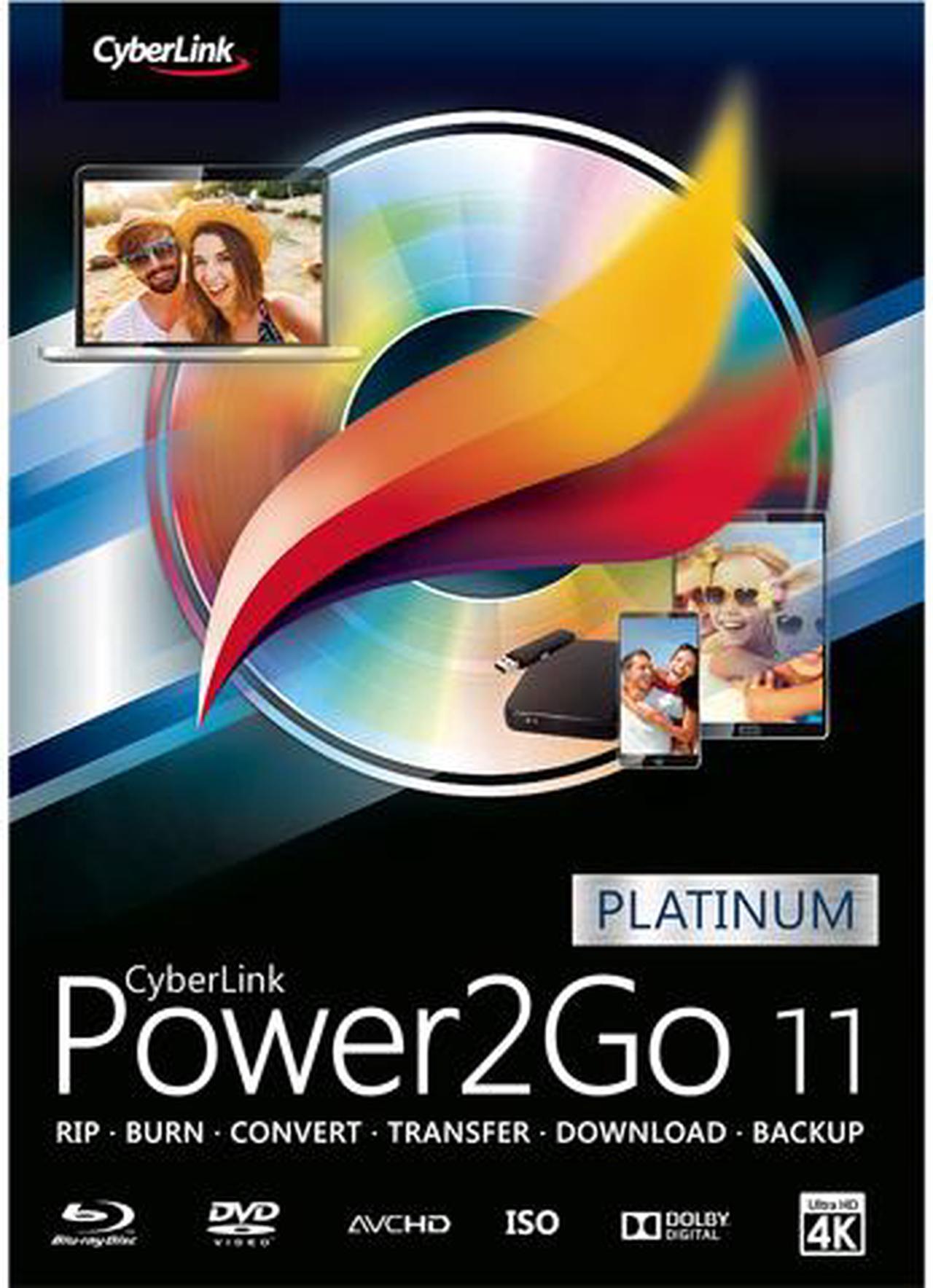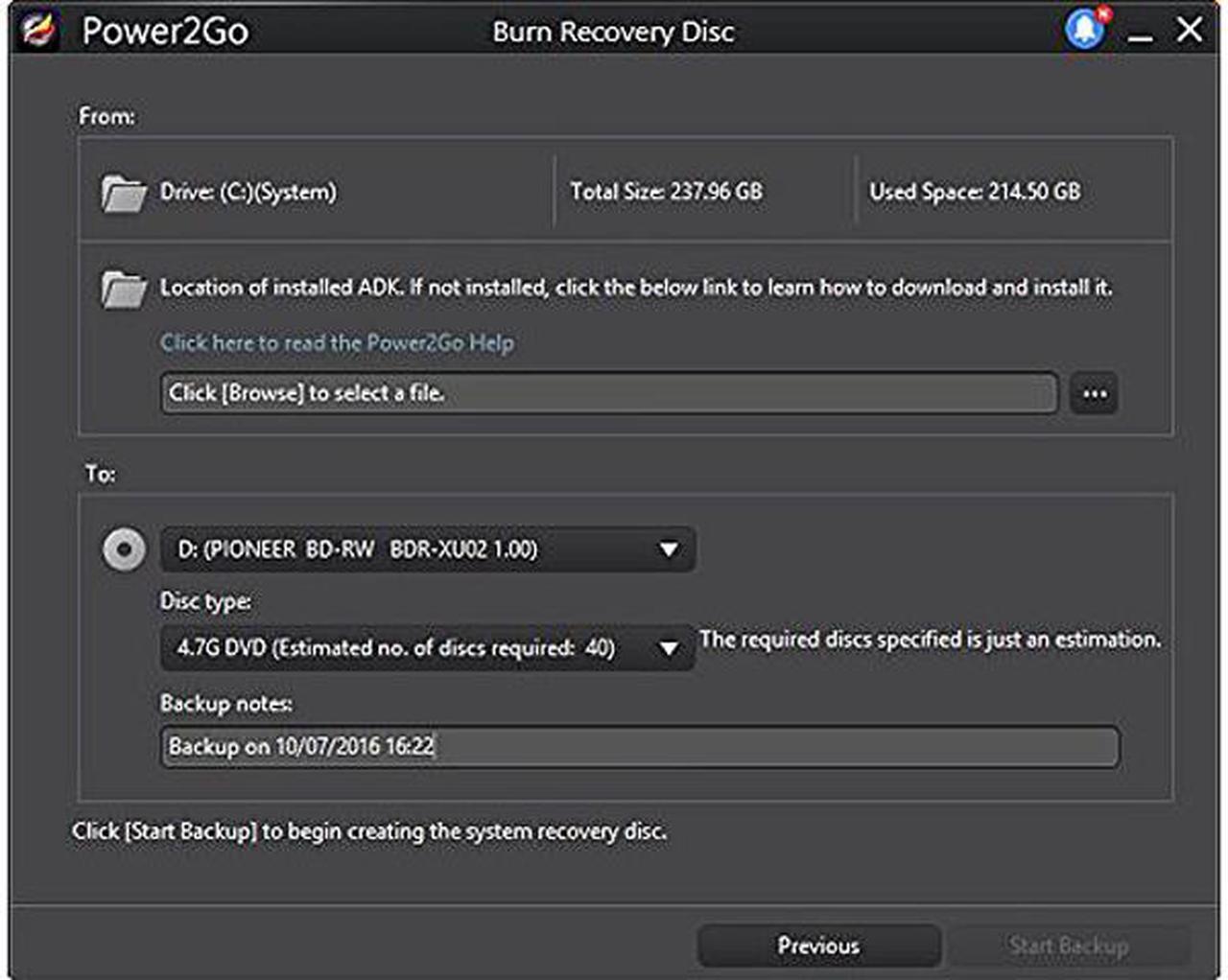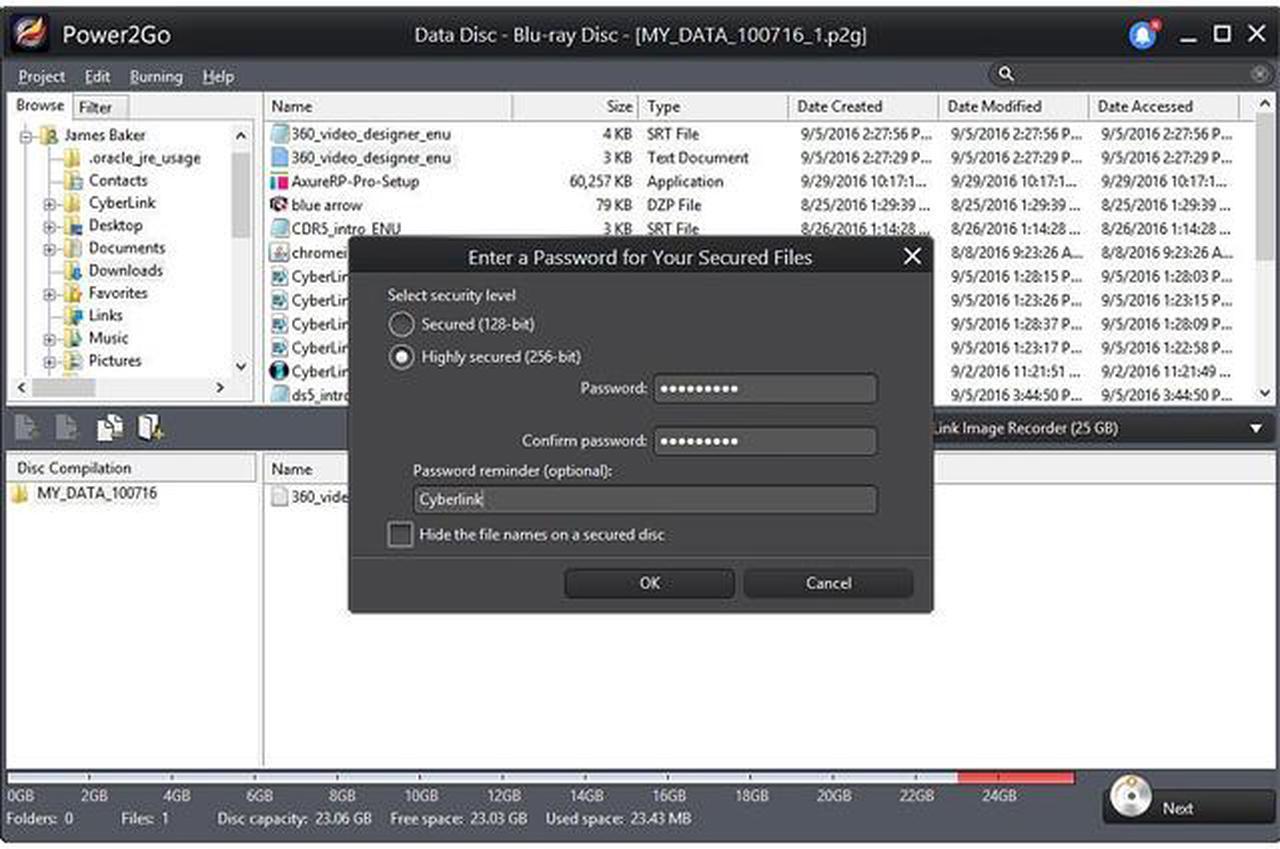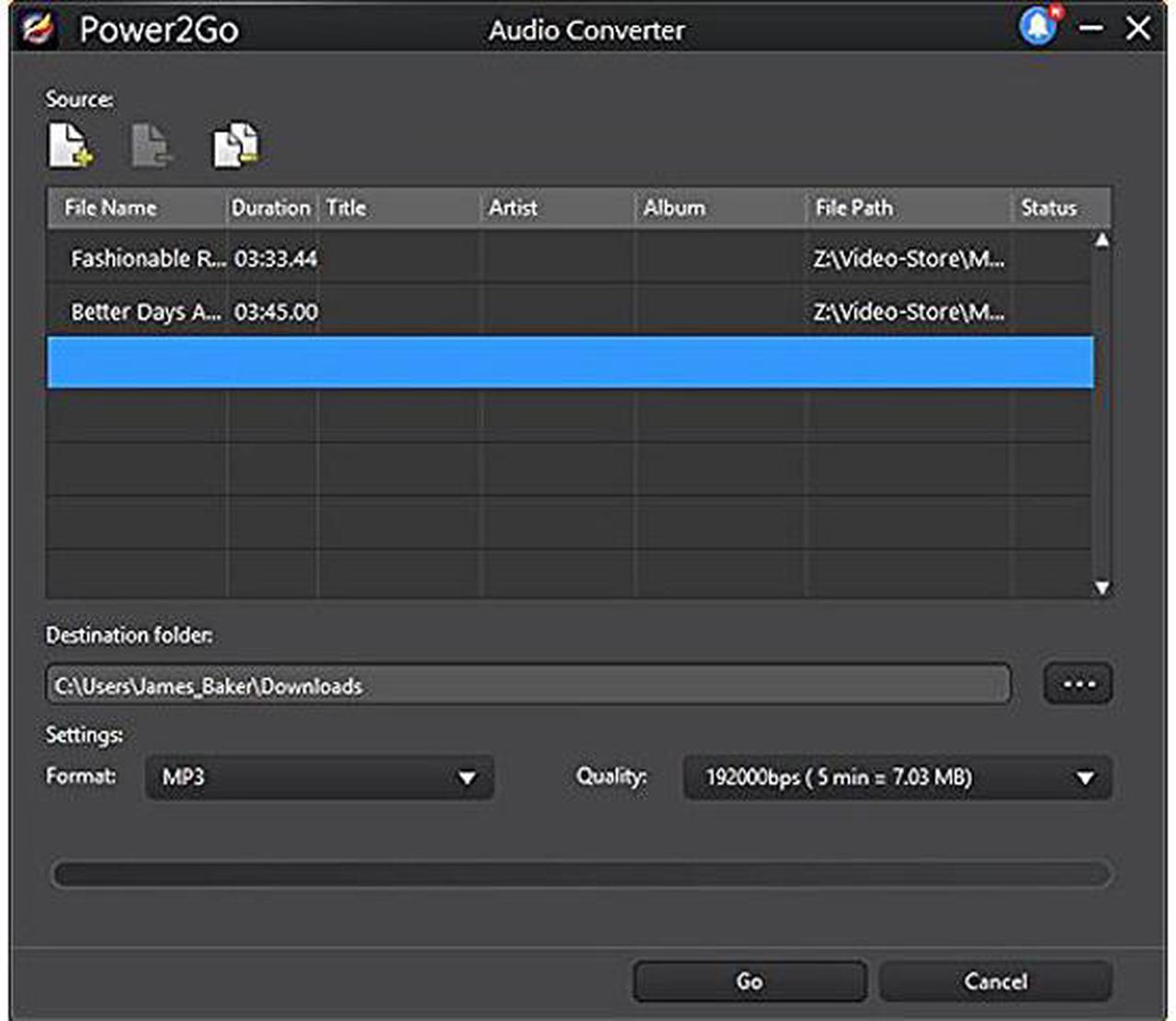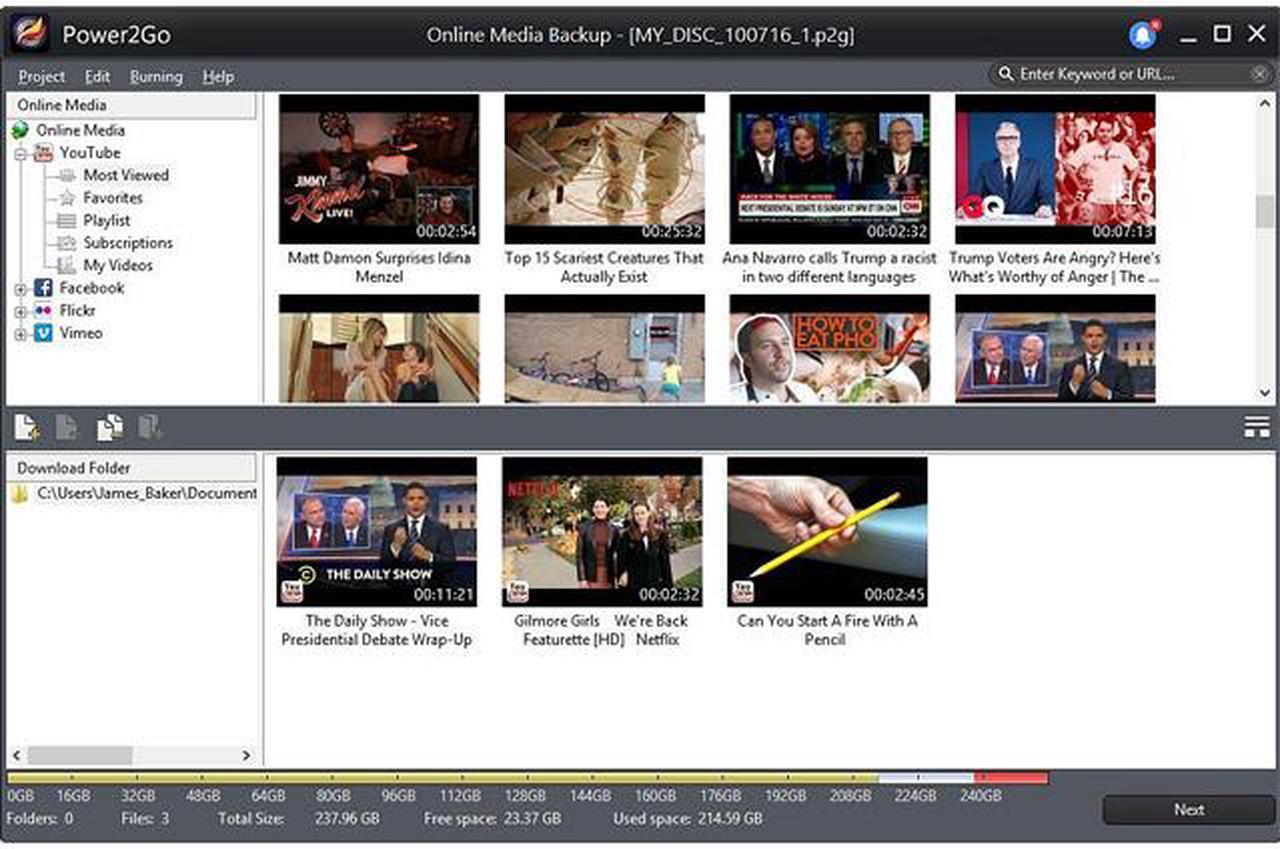Not only the most trusted burning software by leading PC brands, Power2Go 11 stands ahead of the competition with more exclusive technology and the widest range of disc and mobile formats. With its famously easy-to-use interface coupled with new enhancements that provide better-than-original quality when transferring movies, Power2Go 11 remains the leader in burning, backup and conversion software.
Rip & Burn
Rip, burn and share your media collection with ease
Burn to Any Disc
Now with Blu-ray & AVCHD authoring
Burn CDs, DVDs, and Blu-rays and now you can author Blu-ray or AVCHD movies. For even greater convenience, use the Desktop Burning Gadget to easily drag-n-drop your files into the disc of your choice.


Rip Your CD Collection
And share, save, or burn for any occasion
Rip your entire CD collection and share with your friends and family. Power2Go supports MP3, WAV and other common formats, but also popular lossless formats such as APE/FLAC.

Auto Resize Your Video Files NEW
And automatically increase your video quality
Issues fitting a video file into a single disc? Smart Fit automatically resizes your video file to the highest quality supported by your disc, and even utilizes free disc space by increasing your bit rate.

Complete Audio Editing BONUS
With Wave Editor
Apply audio adjustments and effects with the easy-to-use Wave Editor. The perfect addition for quick and simple editing for your audio files.

ISO Toolkit
Mounting and searching disc images
Mount a disc image as a virtual drive on your PC for access without an optical drive. Use the ISO Viewer to help organize and browse your ISO disc images.
Convert & Transfer
Taking your video & audio on-the-go
Improved Video Quality for Mobile
Instantly, when transferring from your PC
On-the-go takes a whole new meaning with the addition of TrueTheater technology. TrueTheater Lighting, Denoise and HD instantly apply better-than-original quality improvements to transferred videos, so you can have the convenience of your mobile without compromising quality.


Device Detection for Media Conversion
For fast & easy converting to your mobile
Connect a mobile device to your PC and Smart Detect will automatically choose the best format and resolution for you, even 4K resolution output. Smart Detect also supports over 200 devices such as Apple, Samsung, HTC, LG, Sony and many more.

For Your Media, on Your Mobile BONUS
With the Power Media Player mobile application
Convert with Power2Go, and the play on-the-go with Power Media Player
- Convert UltraHD 4K video to watch on mobile
- Enjoy high quality AAC/FLAC audio playback
- Supports the most popular video formats including H.264, MP4, and MPEG
Download & Backup
Safely backup your files, social media collection and system
Social Media Download
For enjoying your social media, anytime
Download and enjoy online videos and photos at your convenience. Backup videos from YouTube, Facebook, Flickr and Vimeo directly to your hard drive, or burn them to a disc.

File & System Backup NEW
Now with USB flash recovery drive
Backup data files and protect your Windows system, quickly and easily with a bootable CD, DVD or Blu-ray recovery disc. Better yet, you can now use a removable USB flash drive for even greater convenience in recovering your system.
Military Grade Encryption NEW
Now with one click encryption
Keep your data secure with 256 bit, military-grade encrypted CDs, DVDs, and Blu-ray Discs. Now, you can even take an unencrypted disc and burn an encrypted copy with just one click.