Joseph F.
Joined on 11/04/08
- 13
So Far, So Good

Pros: Quick read/write speed.<br>High capacity.<br>Got 'em on a Black Friday super sale for an excellent price.<br>Quiet (not silent, but quiet).<br>They all still work.<br>3 year warranty. UPDATE 2/7/2016: Two years later, all five drives are still running perfectly; no failures seen. Definitely recommended.
Cons: No screws, SATA cable, or data migration software was included (i.e. wasn't a true retail kit).
Overall Review: I bought five of these drives for a new FreeNAS build; I'd nearly run out of space on my older unit. the RAIDz2 configuration is, for all intents and purposes, a RAID6. FreeNAS has no issues with these drives at all; every drive was immediately seen as a full 3TB drive, and the array was created without any issue whatsoever.<br><br>A write test on the entire array (i.e. all five drives working in tandem) yielded a raw write speed of 284Megabytes/sec - yes, bytes, not bits. This is more than double the speed of a gigabit ethernet interface, so I'm quite impressed in that regard. Sure, SSDs would be faster no doubt, but to get 9 fault-tolerant terabytes of storage on SSDs would be a purchase approaching the cost of a new car, so "thoroughly saturating a gigabit network" is plenty fast for me.<br><br><br> All five drives are still spinning flawlessly. No failures in four months of 24/7 uptime for these drives. I nearly took off an egg for the lack of retail kit niceties, but since none of the drives have given me any issue at all, I'm hard pressed to actually do so. Time will tell if these drives withstand the test of time, but I've got a stack of dead hard disks in my closet from every manufacturer, so I'm willing to give Toshiba fair chance this time around...especially since my set of drives was nearly $150 less than the drives I was originally eyeballing for this project.<br><br>Definitely have at LEAST one drive's worth of fault tolerance; I recommend 2 drives of fault tolerance since one drive will take anywhere from 10 to 30 hours to rebuild.
Excellent SSD, Software Questionable

Pros: Generally good performance for an SSD. Uses Expresscache software, which gives you a nice GUI status panel and seems to work at a sufficiently "high" level on the system as to not get you into particularly low-level trouble with your system.
Cons: 32GB is a respectable number for a cache drive, but the product class has plenty of other units with higher amounts of cache storage. Uses Expresscache, which has the shortcoming of having to rebuild the cache every time you do an improper shutdown, which sends you back to pre-cache performance levels.
Overall Review: I'm trying to dance around the rule forbidding direct comparisons. No matter which cache drive you're using, what separates a cache drive from a garden variety SSD is the software it ships with. I liked the fact that this one gave me an idea as to what was happening, but its inability to retain its cache data after anything but a regular, happy shutdown made it a very challenging proposition to stick with. If you're using this as a regular SSD, or an SSD cache at the disk controller level, it's excellent. If you're using this with the Expresscache software, it's not terrible, it just has different problems than the alternatives.
It works...but your plans for the day are "configure it".

Pros: I bought this card to replace an HP card that didn't support JBOD. It has the 8087 connector the server's backplane used, and I was unable to find another card that did so in the price range. Moreover, this card supports all 12 drives on the backplane; many other controllers capped out at 8, so I'm very happy with that feature. The card itself was picked right up by FreeNAS, and its throughput speeds are pretty solid - 480MBytes/sec write on an 8x2TB RAIDz2 (RAID6). Ultimately, it does work well once it's configured.
Cons: ...Configuration. Oh dear Lord the configuration... Most other RAID controllers give us a fairly straightforward menu-based system to define RAID arrays. Not this card! You get a command line if you're trying to do any config at a BIOS level! Yes, LSI thought it was actually a good idea to give yet another set of command line syntax that will be used maybe half a dozen times over the life of the controller. Yeah...not so much. It's not even clearly defined, helpful with man pages or tab-completes...it's terrible. If you want to configure this thing, you're installing Windows. No, you're not using a WinPE environment, you're pulling out a hard drive, installing Windows, installing Java, installing the software...THEN you get to configure it. Now, to be fair, the Windows UI is actually pretty good and simple to use, so once you're in it, you're probably able to do what you need to do in a pretty short amount of time...but you *are* installing Windows unless you hate yourself. Also, it doesn't pass the hard disk serial numbers to FreeNAS, so a failed disk replacement is a game of trial and error, or lots of reboots to try and align the serial number with the slot it reports.
Overall Review: Recommended if you're installing under Windows, or you need something cheap for a large number of drives.
Near perfect NAS case

Pros: Fits eight hard disks without a problem at all. Sturdy. Lots of places for fans, including directly in front of HDDs. Inexpensive. Bottom mount PSU. Not excessively flashy.
Cons: ehh, only comes with one case fan?
Overall Review: If you're building a home/small business NAS, this is your case. Stop looking. Unless you specifically need more than eight hard disks, this is about the best case you'll get for your NAS. I used this case in my second NAS and liked it so much that I transplanted my first NAS into one as well. When I built a NAS for another company, I didn't even shop - I just bought one of these again.
Worth a solid look
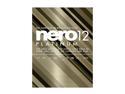
Pros: --Installer is significantly improved; took 5 minutes on my computer (Nero 10 took 15, Nero 9 took nearly an hour). --Intro screen to each module is informative. --Kwik Move-It plug-in to Kwik Media is an EXCELLENT compliment to any Android phone; it auto scales and transcodes seamlessly. --Video editing capabilities rival most competitors. Lots of great strides made with keyframing, titling, and real-time effects rendering. --Video transcoding is incredibly fast, especially if you have a CUDA card. Leaves Adobe and SUPER in the dust. --Recode UI is vastly improved over versions in Nero 6-10. --BackItUp folder sync works well over LAN without requiring cloud sync. --DiscSpan finally allows a project to be spanned to multiple discs efficiently, similar to SmartSplit in the now-defunct MusicMatch Jukebox. --Image Recorder now supports generating ISO images in addition to .NRG files. --Extremely stable.
Cons: --Installer spawns multiple MSI windows, making multitasking during the installation problematic. --StartSmart features were deprecated (though this was true for Nero 11 as well). --Seasoned users may be annoyed by all the intro windows; each has its own separate "don't show me again" window. --Kwik Media's photo and video management will resonate much better with users who like the iTunes way of handling media; "files-and-folders" purists will be irked in places. --Kwik Media is gross overkill for burning a data disc, despite supporting the process. --Kwik Media's photo editing capabilities match most iPhone/Android apps for the purpose; more advanced editing will still require Photoshop or GIMP. --DVD Templates still say "home movie" rather than "professional product". --Recode UI slightly more confusing than Nero 11, IMO. --On Win8, application icons are exclusively Metro; Classic Shell users will be spit into Metro to launch apps.
Overall Review: My name is Joey. I can write this review because I have been beta testing this release of Nero since early July and have spoken back and forth with the developers personally regarding many of these matters. Full Disclosure: I am part of the Nero MVP program; resultantly I received my copy of Nero 12 at no charge. Also, I was awarded Customer of the Year 2012, for which Nero provided me with a Toshiba tablet and transportation to Germany to meet with the staff and executives of Nero AG. I am otherwise unpaid by the company, and no staff has had any input into this review.
Worth a solid look
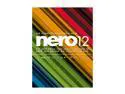
Pros: --Installer is significantly improved; took 5 minutes on my computer (Nero 10 took 15, Nero 9 took nearly an hour). --Intro screen to each module is informative. --Kwik Move-It plug-in to Kwik Media is an EXCELLENT compliment to any Android phone; it auto scales and transcodes seamlessly. --Video editing capabilities rival most competitors. Lots of great strides made with keyframing, titling, and real-time effects rendering. --Video transcoding is incredibly fast, especially if you have a CUDA card. Leaves Adobe and SUPER in the dust. --Recode UI is vastly improved over versions in Nero 6-10. --BackItUp folder sync works well over LAN without requiring cloud sync. --DiscSpan finally allows a project to be spanned to multiple discs efficiently, similar to SmartSplit in the now-defunct MusicMatch Jukebox. --Image Recorder now supports generating ISO images in addition to .NRG files. --Extremely stable.
Cons: --Installer spawns multiple MSI windows, making multitasking during the installation problematic. --StartSmart features were deprecated (though this was true for Nero 11 as well). --Seasoned users may be annoyed by all the intro windows; each has its own separate "don't show me again" window. --Kwik Media's photo and video management will resonate much better with users who like the iTunes way of handling media; "files-and-folders" purists will be irked in places. --Kwik Media is gross overkill for burning a data disc, despite supporting the process. --Kwik Media's photo editing capabilities match most iPhone/Android apps for the purpose; more advanced editing will still require Photoshop or GIMP. --DVD Templates still say "home movie" rather than "professional product". --Recode UI slightly more confusing than Nero 11, IMO. --On Win8, application icons are exclusively Metro; Classic Shell users will be spit into Metro to launch apps.
Overall Review: My name is Joey. I can write this review because I have been beta testing this release of Nero since early July and have spoken back and forth with the developers personally regarding many of these matters. Full Disclosure: I am part of the Nero MVP program; resultantly I received my copy of Nero 12 at no charge. Also, I was awarded Customer of the Year 2012, for which Nero provided me with a Toshiba tablet and transportation to Germany to meet with the staff and executives of Nero AG. I am otherwise unpaid by the company, and no staff has had any input into this review.
