Edmund C.
Joined on 06/02/07
- 45
The new bang for buck power gaming processor is...

Pros: 3.0 Ghz stock, SSE4, 45nm process. I had this guy up to 4.0 Ghz (4005Mhz) stable w/ DDR2-1000 ram. It was running a tad hot cause i used 1.4125v, so i tuned it down to 3.6Ghz stock voltage, until the thermal compound seats in a little more. Using an Arctic Freezer Pro 7, this guy is still one of the best deals on the market for gaming. 6 MB of cache makes games run butter smooth :)
Cons: Price Premium for having one of the first ones out :) If you have a core 2 duo e6x50 series, this is just a marginal upgrade for gaming (no games take advantage of SSE4 yet) It also runs a little hot if you're overclocking, unexpectedly since it's 45nm, but you have to really pump in the volts.
Overall Review: e8400 C0 Stepping @ 3.6Ghz stock voltage, 400mhz FSB | Gigabyte-X38-DS4 F2 Bios | Gskill DDR2-1000 4GB | Seagate 7200.11 500GB | This was my first Intel Rig since my Celeron 300A oc'd to 450mhz. And i can truly say, tweaking this and overclocking it was way easier and definately yielded such high performance ratings. No use paying about 100 more for an e8500 for 0.5x more multiplier, go for this proc, and get better components for the ultimate gaming machine!
Asus... You were once good but now you are lost

Pros: -At the time, was the lowest priced 5770. ($130 after MIR) -Had a rail along the top to stabilize the PCB -Cooler was decently silent
Cons: -Had to RMA first one due to not POSTing and crashing at even stock clocks, voltage, right settings, etc. -Loud buzzing sound from 3d loads (apparent in all the Asus ones and not from the Fan) -Heatsink quality sucks. It was @ load at 90C stock clocks. I have decent cooling in my case (1 120mm intake, 1 120mm exhaust with ample space for the card) and My power supply is more than enough (Corsair 620HX). I removed the cooler to reseat w/ Thermal paste, the finish on the Copper core had a few scratches and dimples. Don't be fooled, this is a low cost alternative copper cooler due to quality. It is *NOT* 11% cooler than reference as the box suggests. After putting on paste, the temps were barely lower ~86C. The cooler is to blame. -Since Cooling sucked, OC ability was lower. only around 900mhz core and 5000mhz Mem (bootable but slightly unstable). -Asus software sucks, very user unfriendly, MSI's is much better. -Wouldn't even try volt modding this with the onboard cooler
Overall Review: -Buy this if you're going to get an aftermarket cooler only since you can voltmod it. The quality of the finish of the heatsink to the GPU is horrible. How hard is it to get a solid metal contact? I can understand brushing metal valleys, but not dimples and potholes. -Asus, at first you were awesome when i was buying your older socket939 motherboards. Since then i've gotten many products from you with wierd flaws. Laptop had keyboard lag issues when using mousepad driver (not big but an annoyance). A value socket 775 board failed. Now your video card can't even compete to a vanilla reference 5770 because of temps that are skyhigh and heatsink quality that is in the pits. I would rather trust my money to a brand like Gigabyte on your components now. So Long Asus, You just lost a customer.
Great Cooler!

Pros: - Quiet - Great Performance. It improved temps by almost 10 deg C on the same overclocked settings. I have my Q9550 running at 3.6Ghz on stock voltage - Finish on the bottom was decent. Not a mirror finish but good enough.
Cons: - Installation instructions didn't cover everything. Better to just search how on the web. - Installation with push pins was bleh. Get the bracket and remove the motherboard, save some headache. - The product box seemed badly dented in the corner. Luckily there was tons of foams to protect the fan and heat sink.
Overall Review: Fit my Cooler Master Ammo case fairly well, although it is about a few mm till it hits the power supply. Cleared the Northbridge heat sink on my Gigabyte X38-DS4. For those not knowing the way the fan blows and how it should be oriented, there's some plastic arrows on the side of the fan showing the direction of airflow and which side is up. When applying arctic silver or any other TIM, tint the heat sink to fill the gaps inbetween the heatpipes and the aluminum block. Apply the TIM in 2 small lines that's like maybe 1cm long along the 2 aluminum separators. This is the best way to spread the TIM to cover the heatsink.
Had the itch and pulled the trigger...

Pros: -Performance for SATA II is really one of the best. Intel Improved write speeds on G3, and Read speeds are the same. It feels slightly "snappier" vs my Intel X-25M 80G (which is in another rig). The win7 logo doesn't even finish coming together before it pops on desktop. I can go from pressing the power to loading SC2 in just under a minute... Even though it's not SATA III, The sustained speeds are good. -Intel Reliability for sure. Not a problem yet with my 1 year old x-25M 80GB. -Their SSD Toolbox makes it easy to manage. It includes optimization tool, SMART check, diagnostics, and Secure Erase. You can also download a tool to copy your partition(s) on Intel's website. It's all in the instruction manual. -Price per GB (non-special) was well under $2/GB. Last year around the same time i bought my X-25m for over 2.5/GB -Got it out of the box, plugged it in, installed win 7. EZ Breezy.
Cons: - Not SATAIII. Didn't matter for me now, but would have liked it for the future. A lot of tech sites really craved at what Intel could have done if moved to SATAIII, however there is rumors of a new Intel SSD model later this year, supposedly for this purpose.
Overall Review: Crystal Disk Mark has this about the same on Sequential reads as my X-25M. Random Read/Write seems to have improved. Wanted to reinstall a gaming rig with Win7. It had an older 500GB HDD on it, but I wanted speed... Waited for these G3's to come out. I'm kinda meh about waiting so long, but it 's fine. 160GB for under $300 makes me happy. I don't have a database server or powerful workstation, i use this purely for my gaming rig to play Starcraft 2 and other games. It is slightly faster than the G2's, but the price per GB is what finally made me scratch the upgrade itch. Currently Using it with: E8400 OC'd to 3.85GHz stock voltage | Gigabyte x38-DS4 (Uses Intel ICH9R for storage controller) | 2x2GB G.Skill DDR2-1000 | XFX ATI Radeon 5850 1GB Just remember: In reality, it isn't WHICH SSD you go for... it's GETTING one. SATA III Speeds may be faster, but getting a SSD in general is the best thing you can do to make a PC feel "instant". I went Intel for reliability (2nd to no
MX518 - The classic still reigns supreme

Pros: This is the best optical mouse in the history of mankind. Sensor is amazing. I use it at 800 dpi, but it can be used at any dpi between 200 and 1600. The teflon feet are better than the MX feet in my opinion and helps glide the mouse better on cloth pads. The ergo shape has stood the test of time, relatively unchanged since the MX500, and is my favorite shape when i first got my MX510. I use this mouse for FPSs and RTSs (SC2) mainly. It's not too heavy and not too light. Just right. Logitech has a reason why they didn't discontinue this mouse.
Cons: There's some kinda stupid skull design at the heel of the mouse... makes me want to smash it! There's also a slight acceleration that's inherent in the hardware that cannot be turned off, but it's not that big of a deal.
Overall Review: Only reason i bought this mouse was because my old MX510's rubber on the outside was kinda worn out and i got a little miffed and slammed the mouse (it still works, but the click sticks now and then). I learned my lesson lol
Best cloth mousepad...
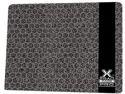
Pros: I have had my original X-trac pro since 2004, it still is being used, but the rubber on the corners started to fray a little bit due to my keyboard bumping/sliding into it many many times. It's the perfect size, like a regular piece of paper for those limited desktop sizes. the tracking works absolutely perfect on these mice that i have had: - Logitech MX510 - Microsoft Laser Mouse 6000 - Logitech MX518 No skipping, great grip to the desk surface, relatively cheap. It came in a cardboard envelope to protect the surface during shipping. Great for FPS or RTS, SC2 is nice on it.
Cons: It could be cheaper, it is just cloth on rubber with a nifty design after all... There's a typo on the packaging. Your should have been You're, or vice versa (i don't quite remember exactly).
Overall Review: Bought a new one recently. I have two, and still use both. Only reason i got a newer one was because the older one started to fray after 7 years of use and constant keyboard slippage onto it. I recommend this for cloth pad users.
