Your Browsing History
Joined on 10/18/07
Speed is as advertised
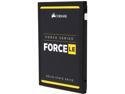
Pros: Fast Reliable Easy to migrate Tools are useful and easy to figure out
Cons: None
Overall Review: I am using this drive on a board with only SATA 3.0Gbs (SATA v2.0), and the tested speeds are exactly half of the listed (275MB/s read, 250MB/s write).
It tries it's best

Pros: Been mistaken for a Surface Comes with a magnetic keyboard cover Speakers are excellent (but underpowered) Bluetooth 4.0 Crisp display Can take microSDXC to 128GB
Cons: Charging is wonky (won't keep trickle-charging when battery is full) MicroUSB port is for charging (doesn't come with a MicroUSB wall charger) WiFi has major issues changing networks Static in speakers when CPU/Flash is tasked beyond 50% microSD card is permanently stuck in Read-Only status Originally listed as WiFi+3g No way to turn off screen without cover Power button does NOT act as a Screen Lock Front camera only works 1/5 times
Overall Review: While I like this device, I DON'T like the fact the 32GB internal storage is 1) that low and 2) fixed. I cannot update the tablet beyond the version of Windows 10 Home that came with it (tagged 27-APR-2016). The amount of RAM is sufficient, but the CPU can handle 64-bit instructions (it could take 64-bit Windows/OS). The fact there was a period of marketing where it was advertised as having 3g built into the WiFi chip. That was cleared up by iRulu. I was not happy with that. The near-constant static from the speakers when I'm trying to play a movie/game/youtube page is almost ignorable, but it's still something that doesn't happen with my Android phone or tablet. Cortana is difficult to use without a bluetooth device but it is possible. She's actually pretty accurate. The cover's touchpad is VERY wonky. Half the time it thinks I'm swiping from the right, which brings up Notifications/Messages. Most of the time you'll want to use the screen to scroll as the touchpad can't seem to figure out when you lift up and touch a different part of it. It DOES have a dedicated "left click" and "right click" area, but again, wonky. These are a fault of Windows, but it could be a deal-breaker for many people: The Camera isn't designed for low-light. Unless you're in a brightly lit room (strong artificial or daytime), the image quality is VERY poor. The front camera shouldn't be relied on as it seems no one at Microsoft can figure out HOW to have two cameras in one machine, or WHY anyone would want to have two cameras. There is absolutely NO WAY to make even a single file on the SD card NOT read-only. Clearing the attribute does nothing as it's put right back. My account is an Administrative account. This is an issue whether it's formatted as exFAT or NTFS. The screen is going to be scratched HEAVILY no matter how you use the device. I haven't taken off the second layer of film, and I'm glad I haven't. It is scratched to the point that it looks like I've had the thing for years when it's off, and it's only been used for just a few days (my Drive Manager didn't get me home on time, but I got home IN time). Invest in the company's Glass protector. Actually, buy them two/three at a time. The screen is great and shouldn't be blemished. - 1 egg Originally stated WiFi + 3g. I can't see that as a simple "error" - 1 egg Even cheap 'disposable' phones have trickle-charging. This device should as well - 1 egg There should be a workaround to treat the SD card as a SSD. This way we can actually use it to store apps on it and not fight the "read-only" war every time we try to install a program or store a document on it. The camera issue is a SERIOUS oversight if we're going to use this for videoconferencing or video calls. Perhaps having them detected as two separate devices would help? If you go through my review history, I don't normally 'slam' items, but this one is just so... disappointing. If my last egg could be addressed, I'd be able to recommend this product to others. As the device is now, I simply can't.
Amazing Printer!

Pros: Quick printing once warmed up Actual paper tray (pops out, slides back in - not a "door") Front manual feed (specialty papers) Rear manual feed (envelopes, thin to medium cardstock)* Integrated power cord
Cons: *Rear feeder didn't work with unit sent WiFi cumbersome to set up Takes longer than other printers to warm up Envelope printing is extremely unintuitive
Overall Review: This was packaged much better than every other printer I've ordered, and was extremely easy to remove. WiFi setup was cumbersome, but this happened at the same time as setting up a new phone, so passwords were fresh in my mind. Not having an option for wired LAN was a first in a while (there is only a single USB 2.0 type-B connector on the back, on the opposite side of the power cord) was actually a blessing, as I've had a printer connected with a LAN cable destroy the cable. Physically setting up the printer was easy as it's so lite - I was able to hold it with one hand while removing the plastic bag AND talk with someone at the same time. Software setup was simple after a second scan by the installer found the printer. Even if you download the software directly from Brother, an "update" will be needed to use the printer wirelessly. The text quality is almost up to professional standards, but some playing around with the settings will be needed if print-quality photos are needed. It also seems to have issues with dithering solid colors to greyscale, but for ME that wasn't a deal-breaker. This is a great printer if all you need is something to print out text documents with or even large PDFs (without images more complex than wire-frames). Printing out sheet music, on the other hand, COULD prove to be an issue, as sheet music tends to be in image formats without costly software to store it as vectored PDFs. No amount of searching through the settings could make them as bold as printing them to a color inkjet.
Great even without the software

Pros: Audible & haptic feedback, gaming mode, adjustable w/o software, substantial
Cons: Software never installed correctly
Overall Review: This is my first >$100 keyboard, and it's worth almost every dollar. The feel is better than my Cosair K70, and without the software I can set breathing & close to the color I want the LEDs. The build quality is solid & helps it feel substantial. With a simple key combination it can switch to Gaming mode, highlighting the common keys needed for both online and FPS games. You can also change the brightness, color (basic), and mode of the LEDs right from the keyboard itself, but it has comparatively limited ability. The only drawback/complaint is that the software isn't working at this time, keeping me from setting up the keyboard EXACTLY how I want. I'd definitely recommend this to anyone who wants a high-end keyboard, and can deal without being able to program macros or fine tune the lighting.
Great Storage

Pros: Virtually instant data access Easy installation Less than 1w of power draw Fast installs (if installer is run from another drive) Steady copy FROM speeds
Cons: Some games load slower than from a HSSD Write speeds can be up to 65MB/s slower than advertised Didn't come with a "universal" mounting screw
Overall Review: Overall this is a great item. It gives a LOT of storage in the footprint of otherwise empty space on a mainboard (or unoccupied slot in a mobile device) and doesn't seem to suffer lag like their 2.5in cousins. What confuses me is how ANY program can load slower from an SSD than a magnetic drive. It's only one game, but it's enough to make me wonder. Works great when using to read from ISOs to rip videos, rip imaged audio discs, or write DVDs/BluRays to, but obviously 1TB is a limiting factor in using the drive this way. The 65MB/s issue comes from long installs of over 20GB, and tend 2 to be when files need to be installed on both this drive AND the system drive. DiskMon indicates it's a long series of files of 4MB or less, and gets better as the disc has less capacity. I can't explain it, but that's what I've noticed. If you need storage and SATA 6GB/s works for you, snag one of these. Need to replace a system drive - I'm afraid I can't offer an opinion. I didn't use it as one, and most likely wouldn't do so as I have NVME available with PCIe 3.0.
If you have fans & don't need optical drives...

Pros: Clean lines Amazing thumb screws holding side panels Allows wide variety of CPU heatsinks (just not mine) Well constructed Smooth threads PSU intake filter Decent cable management
Cons: No external 5.25in bays PSU intake filter rear-accessed Not all fan positions allow 140mm Can't use 360mm/420mm radiators Panel ports on right side Only 1xUSB 3.1 & 1xUSB 2.0 panel connectors HDD LED on side with connectors Clear panel easily scratched if not careful (not an issue if one has never scratched a phone screen) CPU power line tricky for MB sizes above mATX (can't thread through cutout)
Overall Review: This was the first modern case I've had the chance to build with & my first Corsair one. This certainly beats Rosewill & APEX. My first thought was not how it looked (as I selected it on aesthetics), but by how smooth the screw threads were. This was the first case I didn't have issues with. The side panel isn't as engulfing as its popular now, but this is also a budget/entry-level case. The fact you can easily fit a 140mm tower heatsink (CPU bracket-mount allowing) adds to the value of the case. Screws, drive trays, mounting screws, card retentioners, and side panels are all smooth and don't stick or thread wrong. Now, the drawbacks... Say goodbye to your optical drive(s). I know we're moving to Cloud distribution, but this is an inconvenience to those who buy our wntert on disc & create our digital copies. You'll need to have it on your left to use the ports, press the power/reset buttons the first try, or see the HDD LED. Speaking of ports, you have just one 3.x & one 2.0 port available to you. On the plus side, each port is full-speed. My heatsink is a rather wide copper fan & I had to remove it to get the motherboard in the case (it's been on the CPU for four years - I didn't want to do it until I had a water cooler for it, but...). Unless you go with all 120mm fans and/or a 120/240mm radiator, you'll need to mix & match. There's 120mm fans you can get here that push >100cfm (at <40dB), but the 140mm's have more LED options. Need a budget case for a HTPC or internet box? This is your case (or the red or yellow one, your choice). Migrating from a case without cable management? Yes, if you don't mind one cable having to be jimmied along the top. Cheap gaming-build case? Well, no. It's not designed for it. That's why there's a dedicated gaming line.