Dmitri A.
Joined on 09/24/08
- 14
I love this board due to its' features and relieving my concerns

Pros: -Quiet south bridge fan, which has a plug under the heat spreader, so if someone wants to, they could probably disconnect, though I haven't bothered. -ECC RAM support, running in ECC mode via BIOS option -Looks better than in pictures (but still plain compared to other X570 boards) -Plenty of USB ports and expansion slots -4 USB 3.2, Gen 2 ports and 2 USB 3.2, Gen 1 ports, which is a lot of high-speed ports -No problems with setting up, manual is fairly clear too -Rock-stable (but, I expect that)
Cons: -Installed BIOS version was pre-July 7 (was stable, but flashing to newer BIOS took like 15 minutes!) -Audio panel on the back only offers three 3.5mm ports (enough for my 5.1ch audio, but not ideal and may not be enough for some people) -Rear panel is not cut properly and mis-matches motherboard ports by almost a millimeter. All ports work, but it feels dirt-cheap, looks awful and may cause problems in future with USB device plugging in. As it stands, it does work ok, though.
Overall Review: I recommend this board due to a plethora of ports - three PCI-E x16, though not all at full speed and lots of high-speed USB ports. It seems to use plenty of power phases according to some online reviews - more power phases than some other X570 MBs - and works perfect and stable with my AMD Ryzen 9 3900X. It supports a ton of BIOS settings in UEFI. Most importantly for me, it supports an ECC setting for my ECC DDR4, which needs to be enabled manually. For now, I haven't tried overclocking, as system is fast-enough, so can't comment yet on settings for O/C. BIOS took about 15min to update from USB 3.0 (USB 3.2 Gen 1) flash drive and I was concerned if power loss occured. It was ok though. Note that the rear panel (metal sheet) was very plain and when mounted, was sitting about one millimeter higher than my motherboard ports, so it looked like it would cause problems inserting USB devices, but for now all USB ports function when device is inserted. It does not feel professional and it is quite tight to insert USB devices - the metal panel scrapes lightly against USB metal port. I was concerned with the south bridge fan running loudly, as some motherboards have issues with that, but it was surprisingly quiet! I cannot hear it above my system fans, which are all Noctua NF-P12 at medium speed (regulated via my case). The Noctuas I have are not loud fans in the first place, so I feel like the ASUS fan is doing a fine job of staying quiet. Also it is way quieter than my Gigabyte nVidia GTX 1070, when that card is under Lightroom load (light load when applying effects). I should note that my case is under the desk, but basically there is no significant noise from the south bridge fan, which I am happy with. I run my 3900X cpu with Deepcool Maelstrom via AM4 bracket upgrade kit and 2 fans in push configuration. The CPU under gaming in Shadow Warrior 2 reached about 77 degrees, which is fine by me. Keep in mind again that my fans are all on medium speed, not their fastest speeds. Some people have concerns over arrangement of PCI-E nvme ssd under x16 port, but for me it seems to be a non-issue. My nVidia GTX 1070's 2-slot cooler of GPU doesn't extend over the nvme drive when installed and while more clearance could be better, it is going to be fine as is, in my opinion. Sound ports are enough to plug in 5.1ch speakers without using front panel plugs. I installed audio drivers from ASUS site and switched windows settings to use 5.1ch configuration - all worked fine. Overall, all my fears (over chipset fan noise levels, clearance of NVME SSD drive under GPU, BIOS issues, 3.5mm plugs for my 5.1ch surround speakers) have been put to rest with this motherboard. Even though BIOS was old, it did install fine, all the options were there and all worked perfectly for past 2 weeks. I would recommend this board.
Beware of this card

Pros: Fast in games, played everything I could throw at it at max settings, great overclocking headroom, looks good, quiet cooler under all conditions!
Cons: Dual slot, cooler is inefficient - load temp: 73C, idle: 42C, no heatsinks on RAM, package has nothing in it - only card and DVI-VGA adapter, no HDMI (maybe have to contact HIS to get it shipped for free, but Sapphire includes this be default in all cards), no Crossfire cable.
Overall Review: Low rating is for problem with Shader Processors amount. This particular card (not any other HD 4830) comes with only 560 SPs enabled, instead of 640, as should be. Tried their flashing BIOS fix form HIS website, doesn't do anything. Wrote e-mail to HIS, no response. NewEgg had promotion for a free game with 2 Radeon HD 4800 cards, but no game ever came - I was advised HIS shipped only limited amount of game copies, but the promotion on newegg is still on! Poor coordination. My recommendation - stay away from this particular HIS card, it may have less SPs and HIS isn't helpful.
Works very well, with some minor caveats related to wireless audio

Pros: -great audio quality (unless you're audiophile and picky) -wireless works well -battery life is great -7.1 emulation works fine
Cons: -small hickups in wireless transmission (audio) in specific scenarios -some audio sources sound better in certain play modes than others, resulting in switching between audio profiles depending on what I am doing -Corsair application seems to hang and needs to be killed and restarted if computer has been on for a long time, such as a day
Overall Review: Overall, I feel like this is a very polished and great product! I didn't notice the emulation of 7.1 audio in 2 speaker heaphones, so not sure what to make of it. It technically works fine, though. Headphones are comfortable and wrap around your ears. This does present a problem, though, as ears become sweaty after prolonged listening, such as over an hour. I would not recommend for constant all-day usage, but it works fine and is a problem with all headphones of such designs. Wireless transmission is near perfect, but I did encounter a problem. When listening to a song, it will hickup once for about a split-second about 3/4 of the way through the 3-minute song. This doesn't happen when watching a 2-hour movie, as using same software player and same audio setting in Corsair app. I find it strange and perhaps this is because more audio-stuff happens in a music video than in movie soundtrack. At any rate, I found all movie, including action ones, work perfectly, while a music video will hickup the audio once and only once in each song. I also would say that some audio settings work best for some sources. I usually leave it on 2ch Pure sound mode most of the time and switch to 7.1ch emulated mode for movie only. Corsair app does allow you to customize your sound settings both manually and with presets. This is enough for me. Battery life is very long and is a non-issue. It is enough for multiple movies, back to back, at a range of 3.5 meters from the transmitter, with computer in-between headphones and USB dongle. Once you run out of battery, speakers warn you before shut off and you can plug in USB to charge and continue talking on mic, listening and doing what you need. So, while charging, all functions are usable and headphones basically turn into wired headphones. I am quite happy with these.
Works perfectly fine is my friend's computer for months

Pros: -exponentially faster than hard drive -no issues for past 4 or 5 months
Cons: none
Overall Review: Works fast in my friend's pc. No issues with stability and no slowdowns whatsoever. I would buy this SSD again if I needed to. It looks great!
Improved laptop performance greatly and runs fine!
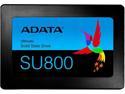
Pros: -fast -worked for a month so far fine
Cons: -no cons that I can think of
Overall Review: I didn't benchmark this myself, simply looked at some charts and compared in price to other SSDs to get best bang for the buck. It worked! This SSD is fast and improved laptop performance for my mom's laptop greatly! Windows boots fast and laptop no longer stalls thinking about stuff. Worked fine so far for about a month.
Good cheap headset

Pros: Very loud at max volume, vibration feature is cool at lower volumes, good sound quality with range of 20Hz-20000Hz at over 109db signal-to-noise ratio, looks great, comes with a microphone, very sturdy design.
Cons: It is actually too loud at max volume (it will make your ears explode at max, or even at 80% volume), vibration feature interferes with sound in 2 ways: 1. At lower levels it is not an interference, but at mid-level, you will notice a small humming of the vibration motors (only a minor annoyance and becomes unnoticeable as time passes by). 2. At loud levels vibration is unusable, since motors rev up to max and are louder than what is playing. Also, a small con of a design flaw - because of large size of headphones, my ears begin to sweat after just 10min of wear and become uncomfortable. Sweating ears breed bacteria - so use at own risk. This is a design flaw with all large headphones, even Sennheiser will have this problem!
Overall Review: Overall, I like it and for $18 it a great headset. It's not better than Sennheiser, but is much cheaper and still good. If you are a DJ or a music buff, skip this one, as it's not going to impress a picky person, but it does impress me. Vibration is actually really cool: it can draw power through a USB port, or 2 AAA batteries on the go (audio connection is still cabled), it can be turned off if you don't want it, and can adjust amount of vibration at will. Integrated volume control is also awesome (from super quiet to super loud). With vibration on, it feels like there is more bass in sound. Vibration control is also quite intelligent, reacting only to low-frequency sounds, not anything else, thus giving more of a bass effect. Ohh, cable is also extremely long.
