Your Browsing History
Joined on 03/07/01
really good for the $$. user guide must be downloaded (Why??) to configure properly: 4.5*

Pros: pros are covered in many other reviews. Display panel seems really good colors are crisp.
Cons: my only 4 smallish negatives IMHO Updated review.. After downloading the manual and setting up the default setting to my specific needs.. the built-in KVM is near-impossible to setup without the manual 1) all the buttons/controls are on the back of the monitor, behind the lower right corner .. incl Power, ...) just an annoyance for me, but may significantly affect others if you use this as your LEFT monitor, as its a bit harder to reach up from the bottom, about 4 inches plus up behind, KVM is even higher. 2) the remaining controls are all collected into a single joyswitch toggle system. feels a bit cheap in usage. As I use my setup for work & play, I have to switch input ports frequently as Both systems are setup to use both monitors. (finally downloaded and read the manual, to setup the KVM switch properly. I should not be using the joystick-toggle any where as much now) 3) IN its default settings: When my work computer disabled the monitor (and this is the work primary monitor) after 5 min (corp setting); the monitor auto switches over to my personal system if active. This forced me to manually use the toggle switch more than I wanted; to reset it back. could be useful in some situations, just not for me. This can be overridden in the setup menu; and the KVM button can also be configured to switch between the 2 different sources. you need to download the manual from the gigabyte site, as you will never figure it out by yourself. (if you don't have this setup properly and you press the KVM, you will get frustrated quickly.. press the KVM again to return to settings-1) 4) the stand base feet, have a wider and more forward stance/usage than I expected. To position the screen where I want it, causes the left foot, to extend under my mouse pad 2-3 inches. (I know its my layout, just sharing) haven't used the OSD functionality.. I don't game on this display.
Overall Review: Was purchased to replace my failed 8ys old 2nd monitor. Desired to upgrade the vertical resolution to 1440, to match my primary (32" ultra-wide gaming monitor). still questioning if I should have gotten the curved version or not
ID fails PC users
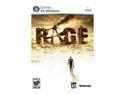
Pros: ID5 engine, decent graphics (if they work) it starts out okay (not fantastic), but then you are forced to into car racing.
Cons: Its not really a shooter. Its not a role-play. what is it? Well its not so good at anything is what it is.. if you don't like driving games; (as I don't) this game annoys you, You MUST drive and must race to play the game. (1-2 hours in, and you are forced to race to continue. no options. PC driving controls are horrible. The controls for racing ASSUME a game-pad controller. You need 3 hands to play effectively on a KB+Mouse combo. ID didn't even test current against PC hardware, as its only playable with the latest AMD and NV video drivers. just barely. Shooting a enemy if they're stumbling/stunned; does zero damage. you're just wasting ammo. if they're on their knees; you can walk up to them with a shot gun - point bank; and empty a clip - no effect It looks like an open world, but its not. its clearly defined roads within a broader map. You cant even jump over a tire into the non playable areas
Overall Review: Carmac has admitted they paid ZERO attention to PC users. and it shows. RAGE is what you feel playing this game on a PC in its current form. Maybe with a major patch, the KB+Mouse controls it will get better; but how will they fix the stupid racing elements. (other wise its 1-2 eggs) As usual, ID makes the engine.. Wait for someone else to make a good game with it. Rage == borderlands minus originality, and bad console port. another supposed AAA title let down this year...
great while it lasted

Pros: great performance boost on boot up clear install and OS transfer instructions good included utility to transfer existing OS: Ghost
Cons: A bit difficult to setup & transfer of Win7 x64 (An MS issue, not the drives, as Win7 remembers the detailed drive configuration, and doesn't like the initial copied SSD image) lasted 18 months then developed bad sectors in key OS files. Windows can't repair and I have lost partial OS functionality. Only solution is a full OS reinstall on non SSD as I cannot restore. Not sure if I can trust the SSD anymore.
Overall Review: I'm disappointed that it has developed errors in only 18 months on a drive used mostly as OS boot and read-only plus OS cache on my. If this as been my primary business laptop, I would be hosed. The drive firmware is supposed to track usage and auto correct for these kind of errors. Maybe not. Transfer of the Win 7 OS requires 2x windows system repairs to work correctly (blame MS). this step needs much clearer documentation. I had specifically setup this drive to minimize the re-write cycles due to the inherent SSD weaknesses, and still had a problem. makes me sad. 20 seconds from boot to stable was great. But was the cost and total effort really worth it? Oh well, a least I can recover my data from my regular HDD's. maybe I got unlucky. I'm not sure I trust this SSD anymore (or SSD's in general), and question the cost/benefit.
what a let down

Pros: zombies open environments
Cons: pointless gameplay. stupid missions.. running for your life..will I make it? ... almost.. CUT SCENE???.. WHAT THE HE##!!!! all the action is constantly interrupted but scripted scenes.. AGGGHHH you can feel the bad port of a bad console system. obsolete game engine terrible controls. weapons are made of glass as heavy pipes break quickly. the zombies can hit you with bare hands, but you can't ht them with knives... What the ???? I caught myself yelling at the game in frustration
Overall Review: If you were hoping for a more open environment of Left4Dead, this is NOT it. its a sad attempt to take an open environment concept, add zombies; add the worst of stupid mission based game-play; and make a PC version as an afterthought. I pre ordered it elsewhere. don't waste your money. maybe they will fix or finish the game in a while, but for now. ZERO eggs..
limited PCI lanes

Pros: new BIOS stability
Cons: not for high end builder/gamer. too many gimmicks on this board slot layout - using dual videos, there are no remaining lanes or usable PCI slots left. (1 pci-1x, but it can't be used) so effectively its limited to 2 PCI devices. Also, I can't get the 2 extra SATA-6 marvel ports to work. Blu-tooth is worthless gimmick, unless you're an apple fanboy (but them why buy a MS PC?) The run-time tuning apps, make my system unstable; so I have removed them. They only seem to work in the Admin user, but I know better then to use Admin for everyday. Bought an expensive PCI-x audio card, and I can't use it. I'm forced to use MB-Audio. Can't get any stable overclock. Even if I do, it resets itself.
Overall Review: I will replace this 4 month old board, for a Z68 pretty soon ($250- loss), with the add-on that supports additional PCI lanes. Will probably go with a different mgfr, as I feel very let down by ASUS on this board.
I though it had fried my MB

Pros: It has the wired remote switch control so no software needed. That's the primary reason I bought this unit: to replace an older KVM. Price: effective replacement of a similar older unit. (which I will be going back to) Doesn't seem to have actually caused any damage to my system
Cons: does not include a USB hub in its design. it still takes 2 USB ports on both your host computers to pass through the mouse and KB. (Seriously??? this is pretty sad, as my 3yr old unit had it)
Overall Review: Likely, I have a defective unit, but this thing is headed for the trash as unusable. It made me think I fried my MB. simply plugging in even 1 of the KVM usb ports into my main computer (no other changes: KB and mouse still directly attached to MB back plane, and nothing else connected through the KVM) causes my system to immediately fail on the power up test. (click, blink, clink, blink ,......) (for this test it should have been the same as a USB extender cable) I had to reset my BIOS losing all my OC setting, many many times. I have tried as much as I am willing to, as I fear this unit is causing physical damage to my system, and I'm tired of resetting my bios. Enough is enough...I give up.. I have never heard of a USB device causing an immediate power on test failure like this. Something is definitely wrong with my unit. MB: Asus Rampage Formula OS: Irrelevant to this issue as it never even gets to the full system hardware self test, let alone near the read of the