FREDERICK L.
Joined on 10/17/04
- 5
RETAIL vs OEM
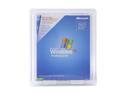
Pros: Lifetime license to use. Can be installed on multiple computers (just use one at a time). All hardware/computer changes always supported...will not invalidate the software.
Cons: Costs about $100 more than the OEM Version/"TEMPORARY Version" (see Other thoughts below).
Overall Review: Essentially, the RETAIL Version has become the Cadillac, and the OEM Version has become…..uh…….well, do not buy it unless you intend not to change hardware for any reason (and then start praying you never have to)! The extra $100 cost for the RETAIL Version has suddenly become a good investment in something you can continue to use for life. That can no longer be said of the OEM Version (purchases starting in Sept. 2005) which you will now have to throw in the trash can along with that failed motherboard, or processor, or whatever else Microsoft has on their list of hardware changes they no longer support. Microsoft has seriously degraded support of their OEM Version software. And the full details of this important degradation are not advertised with the customary pre-sale product literature, nor have I been able to find them on the Microsoft Customer Support website. Even the agents of Microsoft, at Microsoft Customer Support, could not direct me to anyplace on the website where
OEM vs RETAIL
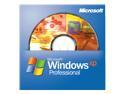
Pros: None since downgraded support by Microsoft starting Sept. 2005.
Cons: Has become a "TEMPORARY USE" license....change certain hardware from the configuration at installation and the licensed use is terminated!
Overall Review: Essentially, the RETAIL Version has become the Cadillac, and the OEM Version has become…..uh…….well, do not buy it unless you intend not to change hardware for any reason (and then start praying you never have to)! The extra $100 cost for the RETAIL Version has suddenly become a good investment in something you can continue to use for life. That can no longer be said of the OEM Version (purchases starting in Sept. 2005) which you will now have to throw in the trash can along with that failed motherboard, or processor, or whatever else Microsoft has on their list of hardware changes they no longer support. Microsoft has seriously degraded support of their OEM Version software. And the full details of this important degradation are not advertised with the customary pre-sale product literature, nor have I been able to find them on the Microsoft Customer Support website. Even the agents of Microsoft, at Microsoft Customer Support, could not direct me to anyplace on the website where
Quiet and Adequate 40mm Fan

Pros: So quiet, it was like it was not even there. I could not hear it with the other fans running. Moves an adequate amount of air for Northbridge/Southbridge use. Comes with hard to find 2-oin female connector required by some motherboards. Also comes with a 2-pin to 3-pin adaptor.
Cons: My Northbridge has heatsink with fan mounted using 4 screws torqued down between the heatsink fins. The corner holes in this new fan were a very tight fit for the mounting screws. Installation would have been easier if I had used a drill to make them slightly bigger.
Overall Review: My MB has 2-pin connection for Northbridge fan. I bought this fan for that reason. I wanted a ball bearing fan but none come with the 2-pin connector. It would be nice to find a quality ball bearing 40mm fan with connectors/adaptors for MBs requiring either 2-pin or 3-pin.
Great 40mm Fan

Pros: Moves more than an adequate volume of air. Seems more quiet than the 23 dBA spec. Has the hard to find 2-pin female connector needed for some motherboards. I only needed the fan with the 2-pin connector, so the heatsink was free at this price.
Cons: Just received and installed it. It seems more than adequate and time will tell. It is a sleeve bearing fan, which I understand will not last like a ball bearing fan. But I could not find one of those in this size with either a 2-pin connector, or with a 3-pin connector plus a 3-pin to 2-pin adaptor.
Overall Review: I put this on my GA-SINXP1394 Northbridge chip which came with a heat sink and a fan that was mounted with screws torqued down between the HS fins. I unscrewed this new fan from the HS it comes with, and replaced the original fan. This new fan is more quiet, and moves more air.
Fast, Quiet, Smooth, and Long Warranty!

Pros: Inside the computer, side-by-side with new “W_” SATA 3.0GB/s for comparison, this Seagate drive is just as quiet (both are very quiet), has less vibration (smooth), and has the edge on speed in the things you first notice with a new drive (opening Windows, starting applications, defragging, etc.). You do not pay a premium for this quality product and it has a long warranty (five years for both OEM and RETAIL).
Cons: It runs slightly warm to the touch, maybe just a tad warmer than the other drive. But the temperature is well below the IDE drives I have been using, so overall, this is a positive
Overall Review: I am switching from “M_____” IDE drives, of which I originally bought 4. Two failed during warranty and were replaced. Soon thereafter (and out of warranty) one of the replacements and another of the original 4 failed. The warranty is over and out of 6 drives, 75% have failed (4) and 75% of the failures (3) are catastrophic (hardware/circuit) failures! I will never spend another cent with that company….such failure rates are way too high and speak to the morality of the company. Seemingly, even with projected warranty replacements, they make money over their cost to manufacture and sell. RAID Mirror not failsafe backup! RAID notified of “M_” drive failure. Replaced with another of the same. RAID would not REBUILD the array…other/surviving “M_” drive had bad sector somewhere. Yet drive ok as a single use drive. Now use Norton Ghost Image Files to backup my system drive....always reliable.
