Tim H.
Joined on 08/29/06
- 16
Very fast and cool!
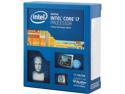
Pros: - Stays cool at 3.8Ghz with Hyper 212 EVO. Idles 25C-30C. Under load 50-55. - 12 threads, video rendering/converting is nice and fast. - Even without overclocking games and whatnot work well.
Cons: - None
Overall Review: This is my first Intel CPU. I was always attracted to the price of AMD's line. Happy to change over. You get what you pay for. My Build: i7-5820K Hyper 212 EVO GIGABYTE GA-X99-Ultra Gaming G.SKILL Aegis 16GB DDR4 2400 Samsung 950 PRO M.2 512GB MSI GeForce GTX 1070 RMx Series RM650X NZXT H440

Pros: Large drive, cheap. Pretty quiet.
Cons: Starting making a clicking noise intermittently for about 6 secs at a time. Had to return it through Samsung.
Overall Review: First Samsung drive I gotten, bad luck.
Pretty good laptop for the price

Pros: - Has a decent CPU and dedicated GPU for the price. Runs smooth OOB. - Runs most games pretty well. Do not buy to run recent games at max settings. - Good solid feel. - Fans can be a bit loud, but it does keep it pretty cool, which I prefer more.
Cons: - Auto switching between integrated and dedicated GPU. Would really like to be able to pick which one. - You have to pick between a preset selection of colors for the keyboard LEDs, there are about 25 or so, so it's not terrible. - The chassis is a fingerprint haven. - Lots of LED bleed on the panel. This is most noticeable at boot where you can see white bleeding through on the corners.
Overall Review: - I would recommend this if you are looking for a budget gaming laptop. - Having a better LCD panel would be great as this one really isn't too great.
Pretty good card, has a pretty stupid problem

Pros: - Good performance for the money - Overclock with MSI app is easy - Can still use afterburner to customize OC, if wanted
Cons: - Very heavy - LED, when using the MSI gaming app, always have bit of white in it. Makes the red look pink and other colors washed out. - Can't change the back LEDs. They are either on or off.
Overall Review: Have had this card for a about 6 months now. With every update to the MSI gaming app, I am hoping they will fix the washout of the LED, but that never seems to happen. So many people have had the issue someone created a utility to get correct colors (MSI-LED-Tool), but then can't use the quick OC functions of the MSI gaming app. Very annoying and very stupid problem.
Great motherboard, not great software for it.

Pros: - Good design. Good spacing between PCIe slots for SLI. - M.2 support - Lots of SATA ports - Enforcement just about everywhere - LEDs are nicely laid out.
Cons: - The app center isn't that great. It is pretty slow to load the various apps. Would like to see more options for the LEDs, like rainbow, temps, etc.
Overall Review: - Would have like to see a thin acrylic tube or similar running below the PCIe slots with LEDs on either side. Would have looked better than just three dots of LEDs. - My 5820K worked without issue out of box, BIOS version F2. However, I had to update the BIOS to get the PCIe LEDs working. - Overall, great motherboard. I hope the software gets better. Would be prefect. Update: The beat mode seems to be working now, but only with very low bass. That being said, having that flash (I have it set to red) every time I fire my sniper rifle in BF4 is pretty freaking sweet.
Well designed case.

Pros: - Great cable management - Enough room overall - The acrylic is framed very well to show off what you want and hide what you don't want to see. - Pretty quite.
Cons: - As others have mentioned, the side panel behind the MB is a really tight fit. - While it is nice having more SSD space on top of the PS bay, I would have like a nice, clean finish. Getting cables there and hiding them would be difficult anyway. - There was a ever so small scratch on the upper left corner of the acrylic when it came.
Overall Review: Overall, one of my favorite cases I've ever owned. If you're annoyed by the molex plug for the fan hub, just get a molex (female) to sata (male) adapter. Cost me about $2.5 so I didn't have to run another line from the PS.
