Mark D.
Joined on 09/21/03
- 17
Cool and Stable
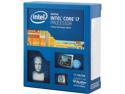
Pros: I upgraded from my i7 920 that I had stable overclocked to 3.8 for almost 7 years. So for me this is a huge performance boost, I strapped on Noctua NH-15 which is unbelievably massive btw, but keeps this processor cool as a cucumber. This is paired with G.SKILL Ripjaws 32GB at 2400. I let the system run on stock speeds for a couple of days before trying an overclock. I was able to achieve an almost to easy overclock at 4.5 at 1.3v, max temp was 70c. I like to run less than 1.3v if possible so I dropped it 1.2v, unfortunately had a crash shortly after booting into windows. Bumped up to 1.25v and everything seems to be running smooth as butter. Max temps are around 67c but hovered around 63c most of the time. I'm absolutely in love with this processor, and can't wait to see what games come out to throw at it.
Cons: No heat sink or fan, most people are most likely going want to overclock this bad boy though, so you would want a high performance fan and heat sink or water cooling setup anyway.
Overall Review: This price is pretty steep for me, but I think that time will prove that it is worth it.
Great media center case

Pros: - Slim - Sleek - Tool less hardrive mounting
Cons: - No manual - No air filtration
Overall Review: Im using this to house a media center. Using a 9th gen I3 cpu with stock cooler. As others have mentioned the HDD sits right above the cpu. There is enough room for the stock cooler to properly pull air. This would add a little extra heat to the cpu if this case is intended for mid range to high work loads. In my situation it doesnt limit anything since running as a media center doesnt create much heat. The fan included pulls air though the back of the case over the cpu and motherboard then ejects it through the face. I feel this works best to keep the cpu as cool as possible. Fan is almost silent, but does work properly to get rid of the heat. No manual comes with the case, which wasnt too big of an issue, I was able to figure it out. Power led and hdd led are the same light. Changes from blue to red when working. All front IO work as expected.
Great motherboard, easy to use.

Pros: This is the 4th EVGA motherboard that I have purchased and I love this company. Everything went smooth with the install, and the bios is very easy to use. Computer booted up immediately straight to windows without even doing a fresh install. The ram slots were labeled nicely so I knew exactly where to stick the quad channel ram.
Cons: Unfortunately for me I bought the Noctua NH-D15 and it covers the top PCI-E slot. I am running the i7 5820K and that is the only slot that will give me 16x. I am forced to run 8x so I am losing out on a few fps. This isn't to serious of a problem, but would be nice to have 16x.
Overall Review: The manual could have a little more information, but I think for most of us we know what we are doing if we are going to buy a motherboard like this. It didn't slow me down at all, except to figure out which slot to stick my video card in.
HTPC now complete

Pros: This product has worked right out of the box perfectly. I bought this for my htpc because the cheap card I bought from an electronic store stopped working after a couple days. I am currently using it with xbmc as my front end and windows media center as my back end. Windows media center recognized it immediately and found all of my channels quickly and without any issues. I don't pay for cable so I just have this connected to the free cable coming from the wall. No problems at all setting it up to work with xbmc 12.3. It loads my channels quickly with very minimal lag, and picture looks very crisp and clean when viewed on a 1080p tv
Cons: None
Overall Review: The low profile bracket is a nice bonus and really makes this the perfect card for a small htpc.
Bought for Late 2006 Macbook Pro

Pros: First of all I bought this for a late 2006 Macbook Pro, it was the lower end model that originally only came with 1GB of ram. After replacing the old ram which took a whole 2 min. the laptop booted right up and recognized the new 2 sticks and see's all 4GB. Laptop runs much smoother now. This is my first experience with G.Skill but I have heard good things, so far they are living up to their reputation.
Cons: None
Overall Review: I would highly recommend this ram to anybody looking to upgrade their ram on an older Macbook Pro, it's working very nicely for me, and having 4GB over 1GB speaks for itself. Thank you Newegg for coming through once again and getting this to me so fast, we will be seeing each other again in the near future.
Amazing amazing!

Pros: This card is amazing! it was very easy to install, nice and small so it doesn't take up much space. It stays nice and cool when its idle, low 50's C. Plays almost everything I throw at it on Ultra high settings, or high at 50-60fps. I'm definitively considering buying another one so that I don't have to worry about buying another video card for a few years. I replaced my 9800 gtx+ with this, so its a huge performance gain more than I was thinking. DX11 is very magical I truly love it, and Battlefield 3 looks absolute amazing.
Cons: none
Overall Review: Newegg had this to me in no time at all, just a couple days, and right before Thanksgiving. I didn't get a sli bridge like some other people did, but no big deal.
