Joseph D.
Joined on 07/15/02
- 53
Low Cost Upgrade

Pros: Low price, cool operation, easy install. Vast improvement over previous card, see other thoughts. No issues noted with Windows 8 Release Preview (32 bit) or Linux Zorin OS.
Cons: No issues noted.
Overall Review: Replaced an ATI X300 in a Dell Dimension 4700 that is running Windows 8 Release Preview and is used heavily by my kids for internet, music, videos, on-line games, etc. I've also used it to run Linux Zorin OS live, with no issues.
USB issues

Pros: Fast, cheap.
Cons: Second board. The first was DOA. Board has latest BIOS. Installed all of the latest drivers from Intel. Can't get drivers for the ICH8 USB controllers
Overall Review: NewEgg has been the best. This board will be a 10 if I can get the USB to work.

Pros: This latest edition of Office includes the most commonly used Office products used by students, Word, Excel and PowerPoint, at a price that should be affordable to most parents. I have had no issues with files created with earlier versions of Office.
Cons: The "ribbon" user interface is a change that has a bit of a learning curve, but not bad.
Overall Review: I have it installed on computers that are running Windows 7 Professional (64bit). This version of Office can be installed as a 64 bit or 32 bit. I installed as 32 bit with no issues.
Just Fine on My Netbook
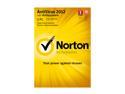
Pros: I've used Norton products, alone side competing products for quite a few years and nothing has offered the level of protection of Norton.
Cons: None.
No Regrets

Pros: Amazing difference. Idle temps have dropped by 15-16C. Max temps are now in a safe range for gaming (see comments). Install was fairly easy and I didn't need to remove the motherboard. The instructions were limited, but adequate. It's quite enough for me, since I don't hear it over my case fans.
Cons: Not really a con, because it applies to essentially all aftermarket coolers, but the clips can be a little tricky. Loosen each clip screw, the same number of turns and do a couple of test fits, before you put on the thermal paste. I used Arctic 5.
Overall Review: I have a well ventilated Antec 900 with an i7 2600K. With the OEM cooler, temps would hit 80C in minutes, so I'd abort. Now, my favorite game doesn't go over 48C. Stress tests don't go over 66C. A bigger cooler was out of the question and I didn't want to pull the mobo, otherwise, I would have gone liquid cooling. No regrets, so I'll probably get another for my Q9550.
First Impressions

Pros: Full-featured, with moderate over-clockability. Intel stable, rock solid design. Numerous USB ports (I still have one unused internal header). USB 3, SATA III. Boot-up status lights and LED readout for trouble-shooting. Easy to identify driver updates from the on-line Intel Driver Update Utility. Easy BIOS updates. The supplied USB cables work just fine with my two SATA III WD drives. The clips lock firmly in place and don't want to let go. The wireless/Bluetooth module is a nice-to-have feature, though I do not have it connected.
Cons: I don't care for the forward facing SATA connections, as it makes it difficult to remove the cables and make the installation tighter. I'd love to see an internal eSATA connection on the motherboard. The eSATA plug on my hard drive dock is a little short for a good connection through the backplate, so sometimes it works, sometimes it doesn't...but that's not Intel's fault. No, it's not drivers, as it sometimes doesn't even show up in BIOS
Overall Review: I love the skull. Did you know there's a setting in BIOS, so it will light up in blue, with flashing red eyes for hard drive activity. Normally it's all red. No problems running my i72600k and Corsair 1600 ram. This is the second Intel motherboard in a month, that I have purchased to replace or upgrade motherboards from another manufacturer. Both boards are working better than I expected. Intel has always performed well for me.
