Mark B.
Joined on 03/18/06
- 46
The stand is not adjustable

Pros: Large, blue back light, 1080p, 3 HDMI Ports
Cons: The stand is non-adjustable, it points up at a slight angle. Carpentry keeps me from giving this only 4-eggs for having a non adjustable stand. You should turn off the "Toshiba" led from the main menu before extended use!
Overall Review: Windows XP and Vista requires me to disable my first display to view video on my new display. (This excludes Media Center Vista)
Not bad, but be Warned

Pros: Great Case, Cheap, Does the job with a good steel frame.
Cons: Light guage sheet steel, Side Pannels wedged into place. This Steel is not good for cutting. It keeps shut by preventing you from opening it.
Overall Review: If your side pannels get suck use a hammer to remove the side pannels. Then allong the top rail which the pannel touches there will be two tabs stick them into the metal and problem fixed.
Good Drive

Pros: Simple, comes with the screws, it works, decent speed transferring files. It worked first time tried. 30MB/s sustained write.
Cons: Vibrations, requires AC adapter for all operations. (see other notes)
Overall Review: Using a WD high-speed drive, the front holes don't line up. This is a problem with WD not Rosewill. The vibration transfer by the base is almost unbearable-resting the array on a set of 'rubber band-like bracelets' immediately fixes the issue.
A Must Have

Pros: I currently own two of these, the data transfer speed is excellent for a flash drive. The rubberized casing is a extremely convenient if you tend to drop (or throw) your flash drive allot like I do. 16 GB is a fair amount of space-I use my 2nd as a boot-able recovery drive, you can fit many utilities, entire copies of the past few versions of windows install disks and still have space.
Cons: Fruit branded computer companies constantly try to index these large USB drives, as this one uses write caching to achieve its high speeds not 'ejecting' the drive by software means first will eventually corrupt the disk. This requires a low-level format to fix, but the controller will prevent such from occurring...it will just flash and nothing will change. You MUST use the low-level format tool available on the company website. In short, all of my negative experiences are avoidable if you don't use fruit as computers.
Overall Review: If the size is an issue, the casing is a small amount less than the thickness of the cap, simply fillet along the side to reduce this flash drive to a thin, albeit long, high speed drive.
I love my nSpire CAS
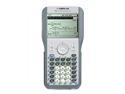
Pros: Ti, nSpire, CAS (Computer Algebra System), great calculator does what you want it to do the first time
Cons: CAS = not for standerdized testing, some test will accept it, but it is ;iffy. Does not do 3D graphing. Games and app support is minimal due to restricted programing capability.
Overall Review: Upgrade to OS 2.0 before initial use. This calculator is great for teaching, learning, and standered practice. It's a calculator, not a gaming device or mp3 player; use it for what it was intended and you'll be happy
I liked the Movie, but...

Pros: Great Movie, High quality Audio, excellent video, I feel and Star Trek Fan will love this excellent recreation of what was released in the movie Theaters recreantly...
Cons: Letter boxing, as is with most Blu-Ray Movies at the time, It isn't 16:9 aspect Ratio. This means, natively, you will have black boxes on the top and bottom of your TV while viewing. Don't be discouraged, you won't find many, any?, Blu-Ray movies that are truly 16:9 aspect ratio and fill your entire screen.
