Jeffrey J.
Joined on 09/15/03
- 13
Great LCD

Pros: Great value for a good LCD. Features a H-IPS matrix panel for better response on a IPS and almost rivals MVA in color range. I bought 2 since I do a lot of 3D work and wanted great monitors that wouldn’t tire my eyes out or color shift badly when viewed at a different angles. Plenty of inputs on the back, great for hooking it up to a Digital Tuner for TV or BlueRay. Great value and can be debated comparable to the Samsung its more expensive cousin. Consumes ~99 Watts and is very bright (lights up my whole room at night even at 20 Brightness).
Cons: Needs to be calibrated properly as its to greenish and red. I use Red 245 Green 235 Blue 242, Bright 20 Contrast 30. Not true wide screen (16:9) its 8:5 (1920x1200, 1680x1050, 1600x1000, 1400x900, 1280x800, 1024x640). Cables that come with it don’t measure 6’ tip to tip (DVI>VGA 70”, DVI>DVI 66”, DisplayPort 79”, HDMI 6’), you might have to buy DVI>DVI dependent on your desk setup. After power save mode you need to enter multiply inputs to get monitors out of sleep mode, and takes awhile to for it to “Turn on” and you may miss the BIOS screen to do setting changes. Response time isn’t as good as TN panels, but it doesn’t have the TN problems. Doesn’t make me eggs in the morning or get me a beer.
Just died

Pros: Look to early post.
Cons: Just died 10-10-2007. Bought back on 8-22-2007. Only 28 days old. Computer was only restarted/shut down during this period for about 20 times. The reason why it failed: Makes a buzzing and clicking sound. BIOS claims Slave HD failure to boot. I believe the arm head has locked up. XP wont recognize HD but BIOS reports it there. I assume that all data is lost on drive, glad it wasn’t anything important but surely will miss the music videos.
Overall Review: Most HD fail on boot up and shut down. I'm glad Western Digital has a 1 year warranty. This is my first HD failure, so it’s a new experience.
Neat little keyboard for HTPC

Pros: This remote sized keyboard is great for an HTPC setup with very few need keystrokes without having a bulky mini keyboard near by. The RF nature of it is great and works through walls decently. Works well with a media remote.
Cons: The mouse touchpad makes it hard to get the pointer accurate in the right location especially when its having poor reception or the battery is low. It likes to ghost walk the pointer back to the previous location it started at. But when you need to do some major keyboard work, nothing beats a actual keyboard and mouse.
Nice trees
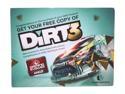
Pros: Love the trees in the game. Really nicely done. Game looks fun with a little Daytona mixed with a little of Super Monaco GP for the Sega Genesis with the build your car and franchise meta game.
Cons: Games for Windows Live = XBox Live? This is extremely buggy. Okay so I have Steam. But why must a load two separate launchers that conflict with each other. Then Games for Windows needs to be update which there is no update. Tried to get help but sends you to XBox Live sites and they are no help. Keyboard keys are not arranged in a good way and setting are based on logging in to Windows Live. So the settings don't save.
Overall Review: I'm glad this game was free. Now I don't have to feel ripped off when I uninstall it to make way for better products.
Great 2fan card

Pros: Tr*b*s Asc*nd is 24 fps more compared to my old 4670 with same settings. GTA 4 gets on avg 2 fps less. P*rt*l 2 minimal is now 58 fps where the old was 25. Power consumption at idle with the 4670/6870 was 100-140/144-145W. Tr*bes was 245-250/277-279. GTA 4 was 250-258/283-296W. Fan isn't as loud as what I have heard of sound clips of the stock cooler.
Cons: Went from a fanless to fans, so now I hear the fan if a focus in on when the speed is less than 45%. But at 65% I can hear it more distinctly. At 100% is so extremely loud it sounds like an hand-dryer. I'm glad the temp even while gaming so far (its still winter which means it 32F outside) only goes up to 55 which means these fans hasn't increase to 50% yet. Temps in Celsius same day but room warmed up later on in the day. Gaming test was brief for about a minute to test fps more than temp. 4670 - Idle Room temp: 19.2, CPU 32, GPU 36. Gaming avg. Room Temp 19.4, CPU 34, GPU 57 6870 - Idle Room temp: 20.1, CPU 35, GPU 53. Gaming avg. Room Temp 20.3, CPU 39, GPU 58 I notice now my CPU temps after running long hours (over night and day) with the new card is now about 6C hotter than it use to run at. I guess the two 120mm fans above and behind it are not moving enough air. No worries I have a arctic cooling Pro on the CPU. But its a slight concern for me.
Overall Review: Checked out review sites like Toms and AnAndTech for very detailed breakdowns of cards thoroughly tested. Was impressed with this cards note performances compared to cost. Was a big leap of performance but my CPU is now holding me back as its the major bottleneck since I'm running a Intel Duo 2.8GHz. Game devs are now using multiple cores to there full advantage. Case: Antec P182 mid Tower Intel Core Duo 2.8GHz MoBo GA-EP45-UD3P SeaSonic X650Watt SS-650KM 2x Scythe SFF21F around CPU 1 Scythe SFF21F in lower HD bay
Great blue Mobo

Pros: Very solidly constructed and well planned out MoBo. Gigabyte does a great job. Plus for people upgrading offers 2 regular PCI slots for those who don’t want to buy new PCI Express cards like wireless network cards (when are they going to integrate wireless in to MoBo’s ?) BIOS gives plenty of options. This is a great MoBo.
Cons: I’m not a big overclocker but I like my rig to run cool and stabile. I had to manually set the FSB and multiply for E7400 and Gskill 2GB DDR2 1066 to avoid BSofD Physical Memory Dump, autodetect doesn’t work. I find the bundle software to be useless and EasyTune6 is a poor active hardware monitor which only runs under administrator account and lacks the 5 volt reading and the ability to report each cores temps.
Overall Review: Rig: Case: Antec P182, PSU: Antec Neo HE 650, CPU and Ram mentioned above, 2x Scythe SFF2TF. Room Temp ~27C, Inside Case Temp ~38C, CPU Idle Temp 27, CPU Load Temp ~40C.
