Donald S.
Joined on 12/02/04
- 16
Nice quiet server box

Pros: Price: Good deal for a case, PS, Xeon CPU and mobo plus the 4GB of ECC ram. Quiet: Although it comes with multiple fans, they are very quiet during normal operation. HDs also have screwless soft plastic sleds that keep noise down and install easily. RAID: Supports Intel RST. I was able to migrate an existing RAID 1 array (mirror) to this server by just setting the BIOS SATA to RAID and plugging them in. Current I/O: USB 3.0 and SATA 3 (6 Gbps) Compatible: Runs Windows 8.1 just fine, expanded RAM to 16GB (4 slots of 4GB) at auction prices, ready for VM work. Support: BIOS update available at Lenovo worked flawlessly
Cons: BIOS is not setup for gamers (no OC...), onboard video shares RAM, need to add RAM. Limited Expansion: Only 3 HD slots (I set mine up with 120GB boot SSD, pair of WD Black drives for RAID 1), 4 SATA (1 used by CD/DVD ROM which is a laptop style drive). To upgrade PSU, requires 20/24 pin to 14 pin adapter (available elsewhere)
Overall Review: I do not play video games on this machine, and it is not intended for that purpose. I hate the 1U servers because the tiny high speed fans sound like squirrels fighting.
Rather frustrating due to poor assembly

Pros: The app is very cute, and speaks instructions The parts such as the fan and buzzer are very interesting to a 5 year old The magnetic cables that only attach one way is an excellent idea
Cons: The app 'Scan' feature that reads the components is very picky about lighting (not sure if too much or too little) -- Often could not identify the battery component and said we must add it -- Used a Samsung Galaxy Tab A 10.1 Lining up the corners of the mat to complete the 'Scan' was difficult -- We moved to a coffee table since my 44" tall grandson couldn't hold the tablet up high enough when sitting at a table The stickers on half of the components are upside down -- Makes it confusing to kids since they try to follow the diagram orientation and the magnetic cables won't connect It was VERY difficult to turn the back of the battery unit and open it and install batteries The magnetic cables are not as flexible as necessary and often pull off the ends Too many 'lessons' to get through (kids lose interest) before the puzzle part If you move to another tablet/phone, you start over with the lessons
Overall Review: Great idea, but unfortunately, this grandpa is probably sending it back... too frustrating.
Win 11 Pro, Pristine condition, exactly as advertised!

Pros: This HP Elitebook 840 G6 laptop has the first generation (8xxx series) CPUs that support Windows 11. This replaces an 840 G3 laptop that has an older Intel CPU and cannot run Win 11. It came with a fresh Windows 11 install, ready to setup, a a 65W power supply that plugs into the 'barrel' power connector. The USB-C port has a lightning bolt icon which means it can also be charged there. I was happy to find that the docking station port is compatible with the dock I used for the 840 G3. The 14" creen is excellent (1080 x 1920) and this model included a fingerprint reader . The battery seemed to take a full charge (too early to tell battery life, but that's a good start!)
Cons: The 14" screen may not be large enough for everyone.
Overall Review: I recommend this laptop for as a well-built, sturdy, business class laptop that will run Windows 11. Probably not for gamers, but great for business and family use. The 16GB of RAM will run demanding apps and the Core I5 CPU (4 cores, 8 threads) is decent for all but the most demanding apps.
Nice for touch typing - feels like old IBM AT keyboard!

Pros: I don't use it for gaming, but for a touch typist, this keyboard works for me! MUCH better than the squishy standard HP and Dell keyboards that come with new desktops. I can type MUCH faster and more reliably on this! I set the key backlight to just white which makes it nice when the room is fairly dark. All the keys that I use are in the 'standard PC keyboard locations ilke shift, Ctrl, Alt...
Cons: Need to download and use the 'G-Menu' app to configure the LED scheme backlight scheme you like. The symbols next to the number keys are a bit hard to read and the 'multi-media' icons under the Function keys do not light up.
Overall Review: Outemu Blue keys are almost like Cherry Blue, but much less expensive.
A few keys are consistently sticking before 3 month old

Pros: Membrane keys feel more 'clicky' than cheap keyboards You can turn the lights off with the function keys.
Cons: I never used it in 'game' mode: I was hoping for a 'clicky' feel that wasn't as noisy as real clicky keyboards. Unfortunately the backspace key intermittently sticks and erases text until I hit it again. It do NOT hold it down long enough to start repeating, and my pinky is OFF the key while it is erasing my text. Lucky for Ctrl-Z! Another letter key (o) seems to click but does not send letter, leading to many typos.
Overall Review: Not recommended. No excuse for a flaky keyboard, even when it is on sale.
Decent little speaker
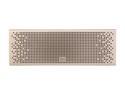
Pros: Small, decent sound, good looks (conveniently the finish is like brushed nickel which matches the bathroom fixtures) Uses commonly available micro USB 2.0 2A charger and cord (not included).
Cons: Instructions are minimal for the four control buttons, but I figured them out by experimenting a bit.
Overall Review: Connected to my Sansung Galaxy S7 easily, and sounds OK for the size. I just use it for listening to radio via TuneIn radio - both music and sports talk near the sink in our bathroom. Voice sounds very good and clear, and volume is sufficient for standard listening. The controls are pretty simple, but I did need to refer to the manual. A PDF manual is available (google it) if you lose them. The first time I used it, I assumed that it would turn itself off if no signal... wrong. Battery ran out before the next day. So I hold the 'top' button (play and power icons) for a few seconds to power it on for use, and turn it off when done. It lasts quite a while that way, although I have not timed it. I have not used the Aux in or Mic input... just BT from my phone. My model does not have an SD card slot. It will report (voice, in English) the battery power level by pressing the bottom button (battery and bluetooth icon) .
