Howard C.
Joined on 05/21/04
- 9
Meets the Quality and Character I Expect of ASRock

Pros: - UEFI is user friendly. - Easy OC works well. - Outstanding board for extreme manual overclocking. - Included ASRock utilities are helpful and easy to use. -Plenty of fan headers for my HAF 932 Advanced. - The "breathing" red lights look pretty cool (and I don't usually care about how my computer's innards look).
Cons: - You have to be careful with the shared M.2 and SATA ports; be sure to read the manual about this if using an M.2 drive. - Manual could be a bit more clear about which DIMM slots to use if using only two sticks. It's pretty clear, but not dummy-proof. - SATA connectors sit directly under the graphics card on the fastest PCI-E port. - The top fan header is partially covered. Still useable, but it's slightly challenging to get a fan connector on.
Overall Review: This review for ASRock review rebate program. After many years of using Asus boards exclusively I tried a Z170 OC Extreme for my Skylake build in 2015. I was so impressed with it that I began my search for a Z370 board by comparing ASRock's boards against each other, and then taking the one best-suited to my needs and comparing it with the competition. It was no surprise to me that, after comparing features, price, and reviews (both amateur/user and professional), the ASRock board won. I notice one of the other reviewers alluded to the Extreme4 board having superior power supply to the CPU. I looked hard at the Extreme4, and decided this board was a better bet. Whether it is true that the Extreme4 has better supply to the CPU I can't say, but I can say that this board is up to the task of extreme manual overclocking. I didn't get a great i5-8600k for overclocking, but I found an overclocking site that shows the 10 highest CPU frequency overclocks for this CPU, and the Gaming K6 was the board used in the 2d or 3rd fastest, so I know it's the chip that limits my overclock rather than the board. Although this board has some flaws, the drawbacks are nothing more than annoyances, and the performance is top-notch. Easily deserving of five eggs.
The best stock chassis for i7

Pros: Roomy, and built for cooling in mind. It's versatile, having been designed to cater to both the extreme air cooling and water cooling crowds. It's a lazy overclocker's dream chassis. And if you're considering a ginormous CPU cooler like the Noctua models this case is an absolute must-buy, as many cases aren't wide enough to accomodate the cooler (or can't do so without some compromises).
Cons: I have three of these; one of them came with a broken wheel, and the other three broke within 2-3 months. The other two cases have been perfect, though.
Overall Review: This case was also designed to accomodate different fan types for even better cooling. Many in the extreme OCing community have replaced the large, stock case fans with multiple smaller, more efficient fans for even better cooling. Regarding the "con" above, note the case comes with both wheeles and metal/rubber feet, so you can use either. Just over a year since my initial builds I'm looking to build another machine, and although I've looked for a superior chassis I just haven't found one. Also, note the soon-to-be released "HAF X" appears to have a couple nice new features but looks to have less versatility with fans for cooling, so may wind up being a lateral move (at best) from the HAF 932. Maybe we'll get lucky and the HAF X will drop the 932's price a few bucks giving it unheard of value for the buck; if that happens buying a 932 will unequlvocally qualify as THEFT! :-)
i7 Overclocker's Dream

Pros: Huge case with mesh-like body allowing for plenty of ventilation. Room for additional fans here, here, here, here, everywhere! Wider than most cases, it allowed me to fit the monstrous Cooler Master V10 i7 heatsink/fan with no problems.
Cons: It's heavy, but not any heavier than other, smaller cases I've used.
Overall Review: I had never considered buying such an expensive case, but decided to splurge on this one. What an eye-opening experience! The ease of assembly with this cases (and the quality of its instructions) was amazing, cable management is superb, and as another reviewer states, I can actually feel cold air blowing out of the case. It also comes with optional wheels, which makes moving the case when I need to get behind it sooo much easier.
Great product!

Pros: Quiet, fast read times, ready quickly after inserting disc, as others have noticed.
Cons: None that I have found.
Overall Review: Great drive for the money!
Huge Value!

Pros: Ease of setup, quality of text and charts in both B/W and color.
Cons: None at this price.
Overall Review: A couple of caveats: I only personally compared a couple of other laser printers (HP 4700dn and Lexmark C532dn); the rest of my research was done online. Second, I have no need to print newsletters and the like containing photos. If I want photos printed/enlarged I send them off to a professional printing company. I only want my home printer to do text and charts in color and b/w. That said, I'm very happy with this printer. Setup was simple: 45 minutes to unbox, install, setup, and clean up. Text is sharp, the printer is quiet when not printing, and seems very well built. Black text output is as good as my office's HP 4700, and the color graphs are close enough that I wouldn't pay the extra money for the 4700. Replacement toner is relatively cheap. I'm convinced this is *the* printer to buy in its category.
Works great.
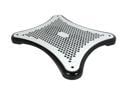
Pros: As mentioned in an earlier review, the fans sit right under the CPU on Dell laptops; lightweight; dual-speed fans; effective.
Cons: Power cord sticking out of the side of the USB plug rather than connected in the back of the plug is annoying, as is the speed switch being on the side rather than the front of the unit.
Overall Review: Neither annoyance warrants taking an egg, because the performance of this cooler is great. I can play graphics- and CPU-intensive games for hours on end with this under my Dell XPS 1530 without the bottom of the laptop ever feeling the least bit warm. You can hear the fans if you have them on high, but the volume is very acceptable for the outstanding cooling you get. On my XPS, the power cord sticking out of the left side of the USB plug interferes slightly with my XPS' power cord connector when it is plugged in, which is irritating. Moving the Antec power cord to the opposite side means you have a cord in your way when using a mouse, so there's no good solution, but most people won't have this problem. Fantastic product and good value at its retail price. On sale, it's a flat-out steal.
