ERIC P.
Joined on 01/11/06
- 22
Does a good job so far, but it taller than we'd expected

Pros: We had an IH cooktop in Japan that we used, but did not bring with us when we moved because of the different power standard in America. We purchased this to use with our existing IH approved cookware, and the fact that it came with a stainless steel pot was a nice bonus. We've had no problems with it in the few times we've used it so far, and it's not overly noisy or difficult to use.
Cons: It is substantially taller than we'd expected, and taller than the IH cooktop we previously owned. That said, if it keeps it from being unsafe, overly loud or prohibitively expensive, I'd rather have it affordable, quiet and safe.
Overall Review: Definitely glad I picked it up. It's safer and easier than using a gas canister solution, and for meals where having a heated pot simmering in the center of the table, it's an excellent thing to have.
Great and unique ideas, but not a great game.
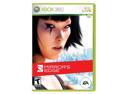
Pros: This game does have some great music, colors, art and design, and it does have unique game play and is very enjoyable at times. That said, it's not a great game.
Cons: I played a decent chunk of the game, but it became repetitive, and I didn't care enough for the mechanics or about the story to see the game to the end. Your options are not always intuitive, and the game does not adjust based on your successes or failures. If you are stuck on a roof with no help and no apparent way to proceed, no amount of waiting or dying will cause the game to show you what to do. Figuring out how to solve a section you recognize as a puzzle is enjoyable, but other sections that were probably not intended to be puzzles are unintuitive, break the flow of the game, and ultimately compound the games other problems, such as repetitiveness and control issues.
Overall Review: I wanted to like this game so much more than I did. I picked it up for an attractive price because the main complaint I'd heard was it was too short, and I'm not opposed to paying for a good short game. But I still couldn't get around to finishing it. It's got nice aesthetics, it tries new things, and I don't regret picking it up, but it's lacking something.
Could be great...but my specific Refurb should never have made it past QA the first or second time.

Pros: Fantastic performance is almost every aspect. Refresh rates available are awesome. I like the stand and UI. Great colors out of the box.
Cons: Still 4ms GtG, Blur Busters UFO Motion Tests don't sell this monitor. My monitor has some very uneven back light brightness issues, the entire left side lights up quite noticeably. Worse yet, my monitor has a dead pixel (green) in the dead center of the screen. The first time I walked through a dark tunnel, I thought I had a reticle overlay on on the monitor or that there was something glowing in the distance. It's extremely noticeable and distracting.
Overall Review: Between the awful variance of the backlight and the dead green pixel of THIS monitor, I am unwilling to try the refurb version of this item again. I've seen it on display in store without these issues, and it is a great monitor if you don't have those issues. At this point, if I'm buying new, I'm waiting for the 4K 144Hz from ASUS or Acer. I won't be rolling the dice a refurb again any time soon. Hats off to NewEgg for making the return easy. One of the reasons I do business with them.
Relatively inexpensive toaster, looks nice, toasts...

Pros: It toasts things pretty evenly, and it's got a bagel setting and does a good job. I can't complain, I wanted a simple toaster that looked relatively nice and toasted. I got what I wanted at a reasonable price.
Cons: I don't use it often enough or care about toasters enough to have any complaints.
Overall Review: I'm not that picky about my toasters. If you were asking me about blenders, rice cookers or something I care a lot about, I'd have a more detailed review, and 5-eggs might mean more, but if your in the market for a high end toaster and you care about those details, you're probably not looking at this.
Seems to cause problems with some devices

Pros: Mine works, and it does the job I'm using it for...but I'm now aware of the restrictions of this device, and how to use it so that I don't end up frying something important.
Cons: There are definitely some wonky power issues with this device. To copy the manufacturer's response from a 2-egg review: "The issue might be caused by the linear power adapter. If the loading of the USB device is low (eg. 100mA), the voltage will be higher than 5V. The characteristic of the 5V 2A linear power adapter is that when the loading is near to 2A, the voltage will be 5V. If the loading is much less than 2A, the voltage might increase. To solve the issue, please do not connect the power adapter when the loading is small (like a USB flash drive or mouse). There is no need to plug a power supply when using low power loading devices. Only use power supply when using 4 USB devices at the same time. Thank you!" I shouldn't have to unplug and replug a power adapter based on what devices are plugged into the port, nor should I have to worry about frying a device by plugging it into a USB port.
Overall Review: I keep my phone and other important devices plugged directly into my computer, which means this hub is hardly providing me with the functionality I expected from it. I debated giving it 2 eggs instead of 1 because it *if* you know it's limitations and when to use (and when not to use) the power adapter with it, it seems to work fine. However, that's not what I bought this USB hub for, and I am definitely disappointed that I can't leave all four of my USB devices plugged into this and plug and unplug them at my convenience.
Good bang for your buck if you're looking to overclock with a single graphics card

Pros: This board does what I need it to do right now. I've got a 2500K that I'm overclocking to 4.5 GHz at 1.3V with absolutely zero stability problems, and a 7970 HD that I've overclocked to 1125 Mhz GPU (the max +20%) and 1575 Mhz memory (the max +20%). Everything works very well, which is likely due to the excellent cooling capabilities of the Rosewill Thor case and the EVGA Superclock CPU Cooler. (Yes the CPU is only air cooled) I have not had a single BSOD in any of the manual overclock settings that I've tried, I simply stopped at x45 multiplier because I don't see enough benefit to try to keep pushing. The card has three USB ports, *barely* fits all four DIMMs modules and the EVGA Supercooler (which necessates one DIMM slightly angled, resting against the base of the heat sink, but it works with no problems). For a single graphics card and overclocked CPU card, it works very well, and I am happy with it's performance and stability. It does come with two SATA III cables.
Cons: The quick start physical documentation does not include many details, such as how to remove a PCI-E video card, which is a basic that would be good to explicitly explain in the paper manual. The one BSOD I have had is related to the preset overclock settings in BIOS, which I don't recommend. If you reset your BIOS, it defaults to IDE mode instead of AHCI, which I only noticed because my boot times increased my HDD score dropped from 7.9 to 7.3. The board still has an onboard USB 3.0 front panel plug outlined and labeled in white, although the pins are not there. I looked at a high resolution, top view picture of the board before ordering it, and while the specification did not say it had a plug for front panel USB 3.0, I was hopeful it would. It was only when I received it that I realized it did not. There is no onboard VGA port, but there is a floppy drive plug and PS/2 keyboard and mouse support, which seems like an odd choice. The drivers install disk...
Overall Review: The drivers install disk also wants to install a Zynga shortcut, Adobe products and other non-motherboard related programs. Hopefully that makes it more affordable, but I don't regret buying this board, as I got what the description said I would, but I wish I had a port for front panel USB 3.0. Higher quality sound and front panel USB 3.0 are both functions that can be added with additional cards, but additional graphic card slots are not. Weight the cost and features of this board against your needs and planned use, and you may find it's a very good match for what you need.
