Roger B.
Joined on 01/21/08
- 21
Great for Single or Multi screen setups

Pros: First as title says great for multi screen setups. You can even use the included stand for all 3 screens as you can use the stand to run in landscape or portrait, Or if you prefer it has VESA mounts for monitor stands or wall mounting. Tiny Bezels under half inch except for bottom one which is slightly larger. Lots of screen real estate and did I say tiny bezels yet ??. Excellent picture and several picture modes. The same as Asus uses in most all of there monitor panels. RBG mode, Scenery mode, theater mode, Game mode, Standard mode and Night view. I seem to prefer theater mode myself. The speakers that they come with are good for what you are getting. I guess what I am trying to say is they are not bad for built in speakers and will do in a pinch. Full HDMI and the blacks are magnificent. I have 3 of these panels. Interestingly this is the same panel as the Asus VN279Q, the only difference between the VN2769Q and the VN279QL is the much nicer stand that comes with the L model and the L model also comes with every CABLE, Display port, HDMI, Display port to DVI and HDMI to mini HDMI. The price difference between the two is usually 20 bucks however in my opinion if you are going to use the stock stand and not mount them the extra 20 dollars is well spent on the nicer stand and cables. My 3 are on a triple stand. They are nice and thin for panels without power bricks. I have yet to see any light bleed or bad, dead, stuck pixels. One last comment is that I think Asus monitors seem to be of very nice quality I have these 3 27 inch panels and I have also purchased 3 24" inch monitors Asus VH238 and all 6 Asus monitors worked flawlessly out of the box and continue to do so. No stuck/dead pixels on any of them. That's pretty good no matter what your expectations are.
Cons: I guess the lack of a DVI port is my biggest gripe. Also if you are going to wall mount the on/off and controls are on the bottom back of the panel so you would need to have a little gap to get your fingers behind there to turn it on/off and or change settings. Personally I don't like they come with speakers but that's a small gripe.
Overall Review: Over all I have 99% good things to say about these panels, I watch a ton of movies and play my PC games deep into the night, Very pleased with these monitors. Buy this or the VN27Q model when they are on sale and rebate to keep costs under 300 bucks. The Asus rebate is 30 dollars and well worth sending in. Also just follow the instructions and the Rebate process works great.
Great for multi screen or single screen setup's

Pros: First as title says great for multi screen setups. , It has VESA mounts for monitor stands or wall mounting. Tiny Bezels under half inch except for bottom one which is slightly larger. Lots of screen real estate and did I say tiny bezels yet ??. Excellent picture and several picture modes. The same as Asus uses in most all of there monitor panels. RBG mode, Scenery mode, theater mode, Game mode, Standard mode and Night view. I seem to prefer theater mode myself. The speakers that they come with are good for what you are getting. I guess what I am trying to say is they are not bad for built in speakers and will do in a pinch. Full HDMI and the blacks are magnificent. I have 3 of these panels. Interestingly this is the same panel as the Asus VN279QL, the only difference between the VN2769Q and the VN279QL is the much nicer stand that comes with the L model and the L model also comes with every CABLE, Display port, HDMI, Display port to DVI and HDMI to mini HDMI. The price difference between the two is usually 20 bucks however in my opinion if you are going to use the stock stand and not mount them the extra 20 dollars is well spent on the nicer stand and cables. My 3 are on a triple stand. They are nice and thin for panels without power bricks. I have yet to see any light bleed or bad, dead, stuck pixels. One last comment is that I think Asus monitors seem to be of very nice quality I have these 3 27 inch panels and I have also purchased 3 24" inch monitors Asus VH238 and all 6 Asus monitors worked flawlessly out of the box and continue to do so. No stuck/dead pixels on any of them. That's pretty good no matter what your expectations are.
Cons: I guess the lack of a DVI port is my biggest gripe. Also if you are going to wall mount the on/off and controls are on the bottom back of the panel so you would need to have a little gap to get your fingers behind there to turn it on/off and or change settings. Personally I don't like they come with speakers but that's a small gripe.
Overall Review: Over all I have 99% good things to say about these panels, I watch a ton of movies and play my PC games deep into the night, Very pleased with these monitors. Buy this or the VN27Q model when they are on sale and rebate to keep costs under 300 bucks. The Asus rebate is 30 dollars and well worth sending in. Also just follow the instructions and the Rebate process works great
Don't be afraid or Worried
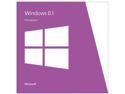
Pros: I was very worried about moving from Win 7 which I love to Win 8.1. It was for nothing. It's the retail version so you get a 64 bit disc and a 32 bit disc. You can install it on as many PC's as you wish, just one at a time. I need this as I swap my hardware like underwear. Often ;) The much talked about "Start" button is BACK !! so no worries there. You can make Windows 8.1 look like Windows 7 if you like. Windows 8.1 boots faster than Windows 7, Other than that speed increase I think they are about the same in operation speed. My main PC use is for browsing and gaming, I run 3 monitors in Nvidia Surround and this version of Windows handles all my games and all the Nvidia settings and setup just fine. Windows 8.1 also runs all my games perfectly. I have not had one issue with Windows and PC Games.
Cons: Getting used to it is only real con. Im not sure Microsoft will keep this interface next time around after it kicked up so much dust. You know what though ? it's fine. The Metro interface, however it's not really a con once you start to play around all those squares now look nothing like it did when I first started using this operating system. I now have the tiles on my metro start up all changed out to the ones I want. All my app's and games are now on my Metro.
Overall Review: I needed a new copy of Windows, I had an OEM copy of 7 and I upgrade hardware alot. The folks at Microsoft have been very kind to let me validate after upgrades a few times. I didn't want to push the envelope. So since the price on Retail Windows 8.1 is in a very good spot. I went for it. Im glad I did.
Just what I wanted, Love it

Pros: It's very small, would fit in your pocket and not be uncomfortable. Reads cars well and reads them quickly. SD,SDHC,SDXc,RS-MMC,Mobile-MMC. MMC-Micro, MS,MS-Pro,MS-Duo,MS-Pro Duo,MS-ProHG Duo 8bit mode Works on All Windows versions from XP on up. Works on Mac OS X v1.0.3.9 or later USB 3.0 and compatible with USB 2 "Claims" data rate 5Gbps, 480/12/1.5 Mbps
Cons: I really don't call these cons but some may. It's tiny, very small. Would not be hard to lose track of this little guy. Also the cord is very short. It measures 3.5 inches from the device to the USB plug. Overall length of the device is exactly 8 inches tip to tip. Thickness of the reader is 0.5 inches.
Overall Review: I just wanted a small card reader to be able to read the SD cards from a digital camera I picked up. I did not want to put another device in the front bays of my desktop. I was however prepared to. I was shopping card readers on New Egg. As I signed up to receive e-mails from New Egg I found an e-mail in my inbox the next morning. New Egg knew I was shopping for card readers and sent me some suggestions other shoppers had liked. I saw this and purchased it within 10 minutes. I guess there marketing e-mails work well ;)
Well worth buying

Pros: Crazy fast. If you run Windows 8.1 you can boot super fast. Not saying 7 wont boot fast but 8.1 is the fastest on boot times. Comes with a nice little software app called Samsung Magician. Magician gives you status on your SSD's health, how much space you have used. Also allows you to optimize the SSD within your OS and a performance optimization. Gives you a little benchmark app that tests read/write random and sequential not only for your new SSD but for any other SSD and or mechanical drives you have. Very nice little piece of free software ! This software also gives you the ability to "Secure Erase" and return to factory settings. Says it destroys all data so it cannot be recovered. Not sure if this is good or bad. Suppose it depends on who you are and what your doing :wink:
Cons: I honestly can't think of much in the "con" dept. other than big size drives are still to expensive so we wait and continue to use mechanical for data storage.
Overall Review: Soon we should be able to use only our SSD's for programs and our storage. This day is getting closer as the price/size pricing comes more in line.
Beautiful and huge mouse mat

Pros: no reviews I was a little wary. However I have bought these mats before and wanted a big one. Last one didn't really wear out. I just spattered to much food on it over the months. hehe I pick the one up if Im having food at the desk. It's a big one 17.5" wide and about 13.75 high. Does not slide has proper backing. Does not get snags like some cloth mat's. It's glossy to a point but not so glossy the mouse skips across it to easily. It's a very nice mat !!
Cons: none at all, only can is having to be careful with drinks and food but that's on us.
Overall Review: If you like big mat's this is it. Beautiful colors, nice borders, great backing. It's all good here. Using a Razor Death Adder left hand edition on it. Works great.
