Saurabh U.
Joined on 07/11/05
- 13
Good low speed drive

Pros: It's very good looking, white color matte finish. Nice cap holder on back. Good read speed (~22 MBps), but slow write speed (~3.5 to 7 MBps). Good as an extra drive if you get a good deal. I got it for free with Norton antivirus.
Cons: Slow write speed.
Overall Review: Speed rating on the spec are accurate.
Buggy, slows down internet/computer
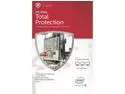
Pros: Good deal with the rebate. Good quality antivirus and firewall for dirt cheap price when it has rebate.
Cons: It has a very annoying bug. Everyday it starts to download updates and gets stuck there. The update indicator keeps circling in the taskbar definitely and during that time computer and internet slows down. Work-around is that, you double-click the McAfee taskbar icon and bring up the UI window. Then with open UI window it will finish the update in half a minute. But if you don't bring up the UI window, it just keeps circling in the taskbar hogging the resources :( If there was an easy way to report this bug to McAfee technical department, I would have given it 3 stars, but there is practically no way to reach them. They just want you to go through FAQ and troubleshoot steps.
Excellent value

Pros: Excellent value for the price. USB 3 drives with similar speed sell atleast for $70, most of them are $100 or above. It has the cap holder on the back. Speeds are as advertised, 188 MB/s Read, 138 MB/s write with USB 3. When you plug into a USB 2 port it pretty much tops the USB 2 speed at 32.9 MB/s read and 29.1 MB/s write speed. (USB 2 max speed is supposed to be 60 MB/s, but it tops at 30 MB/s probably because it is single channel) General tips: ========== - Windows shows size to be 118GB instead of 128GB because when any drive is formatted that much space is lost in the filesystem tables/sectors ect. - Format it using exFAT filesystem. Don't use NTFS. If you use NTFS, it is going to make you wait at the end of each file copy. exFAT performance is also smoother in general while writing or reading. You need NTFS only if you are using it as a windows boot drive or you are storing highly sensitive and secure data on it. Tips to measure accurate speed: ---------------------------------------------- I used a software called HD Speed to measure the speed. You can also just drag and drop a large movie file (2G or larger) in the drive in windows and see the rate it transfers it at. Few caveats when you do this. While measuring the write speed, when you drop it the first time the speed will be slow because the computer is reading chunks of data from the harddrive and writing to the flash drive. After you transfer the first time the whole movie should be in the RAM at that point, so if you delete the file from Flash drive and drag and drop the same file again, you will see the true sequential write speed of the flash drive. Now for reading it goes the other way, you don't want the file in RAM when you are trying to read from the flash drive. So reboot computer and drag a large file from the Flash drive and drop it into a harddrive directory and check the speed it is able to transfer at. To get the max speed you want to make sure your harddrive is faster than the USB Flash drive. So try copying to a SATA 3 Solid State Drive.
Cons: Looks cheap. Gets a little hot at USB 3.0 speed, especially the portion of the USB jack that you plug in.
Good deal

Pros: It is a good quality case with sufficient number of pockets and a shoulder strap. I have been looking for tablet cases with shoulder strap but you rarely find them. If you do find them they are either ridiculously expensive or large and bulky. This is not too large yet has extra pockets for carrying charger, pen and stuff. Got a good deal on this for ten bucks.
Cons: Slightly dull color, I wish it was available in more colors. Internal is just nylon as well, no microfiber lining. Don't know if it will leave fine scratches on tablet over long term use, but instant advantage of a microfiber lining is that it wipes smudges every time you slip in and slip out :-) I wish they had microfiber lining in the tablet pocket.
Good feature vs price compromise
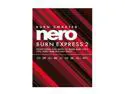
Pros: Includes support for burning CD, DVD and Blu-ray data, video and music discs. Support for image files as well. Everything available from Nero Express interface. The interface is simple, yet it does not make me feel like a dumb user where it needs to mask details from me and guide me step-by-step. Received the rebate very fast, within a month or so I think.
Cons: Cannot access Nero Burning-ROM interface., but I think it's a fair compromise for the reduced price. One annoying thing is that it has been showing pop-up for software updates every week or two (One month use so far). Not sure why a burning software needs update every week. I hope it was temporary because I recently installed it, and it doesn't continue to throw software update pop-up every week in my face for ever, like freaking Adobe flash player.
Works for most formats

Pros: Works for most formats, some sort of unzipping program is essential with a computer. There are alternates available, but if I can get winzip for free or big discount, I'd use winzip. Just because it looks professional. Winrar supports more formats, but looks very ugly. 7-zip is alright, simple looking, not ugly, but still slightly immaturigh/free software looking design.
Cons: Might not support fancy compression formats or all kind of linux tar files.
