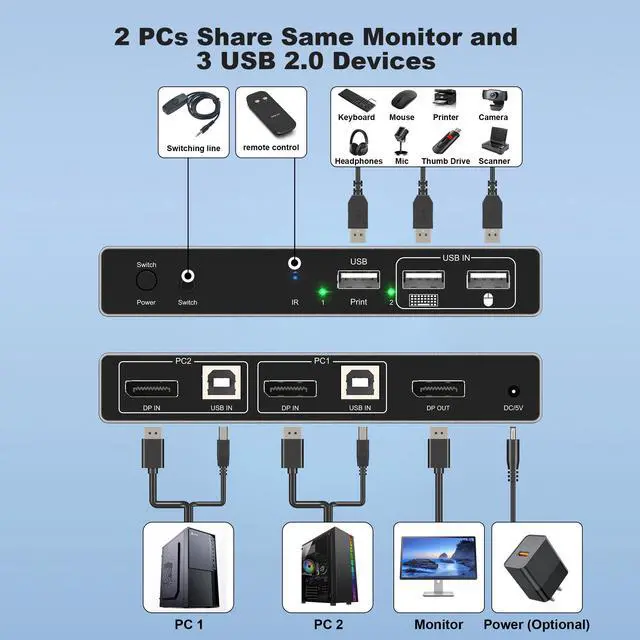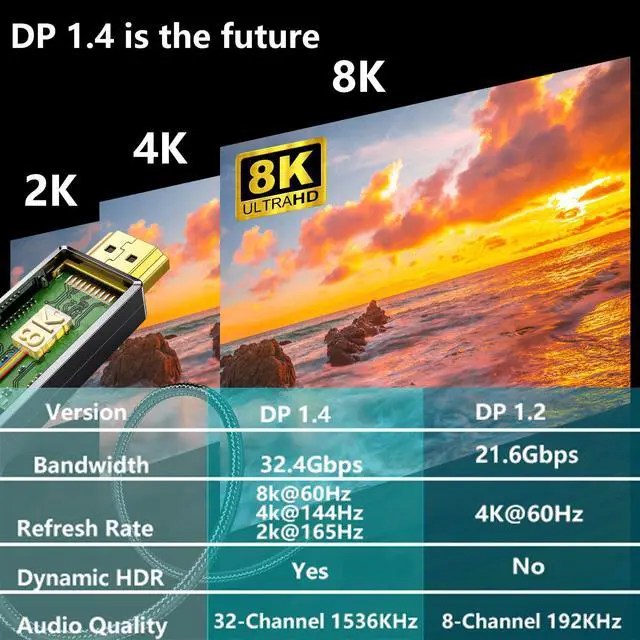DiamondTiger KVM Switch Displayport Technical Specifications
| Resolution |
7860x4320@60Hz,4k@144Hz,2k@165Hz |
| Audio format |
DTS-HD/Dolby-trueHD/LPCM7.1/DTS/Dolby-AC3/DSD HD |
| Max Bandwidth |
32.4Gbps |
| USB Version |
USB-A 2.0 |
| Video color format |
24bit/deep color 30bit,36bit |
| size(LxWxH) & Weight |
138x65x22(mm),156g |
| 8K input/output cable |
<2M AWG24 |
| Power |
DC5V/0.5A |
DiamondTiger KVM Switch Front
DiamondTiger 8K KVM Switch Displayport - The Front case has USB In ports for keyboard, mouse, printer, headset, camera, mic and other USB devices.
It also has the socket for desktop controller, IR remote signal receiver and button to switch between 2 PCs.
DiamondTiger KVM Switch Back
DiamondTiger 8K KVM Switch Displayport - The back case has DP port and USB port for connecting to PC1 and PC1. DP OUT port to connect with monitor. Power socket for power plug.
DiamondTiger KVM Switch Displayport 2 Port
NOTE: In case of facing the keyboard and mouse disconnection issue. Mostly it is because the keyboard and mouse driver need to be updated to use the KVM Switch. Simply switch both cables between PC1 and PC2 (PC1 DP IN to PC2 DP IN and PC1 USB IN to PC2 USB IN), or restart the computer while KVM is connected to force a driver update. This should fix 90% of the problem. If you still have issues, please contact technical support through Amazon to answer any questions during use.
What You Get: 1* 8K Display Port KVM Switch, 2* USB A to B Cables, 1* DP 1.4 Cable, 1* Desktop Controller, 1* IR Remote, 1* User Guide.
NOTE: 1. This KVM switch is not compatible with those host devices that have only USB C ports and do not have any USB A ports. 2. Not supported for use with docking station. 3. If you connect a wireless keyboard and mouse, please ensure that its working range meets the product requirements (within 1m/ 3.3 ft for a single USB device, and within 0.3 m/ 0.98 ft for multiple USB devices).