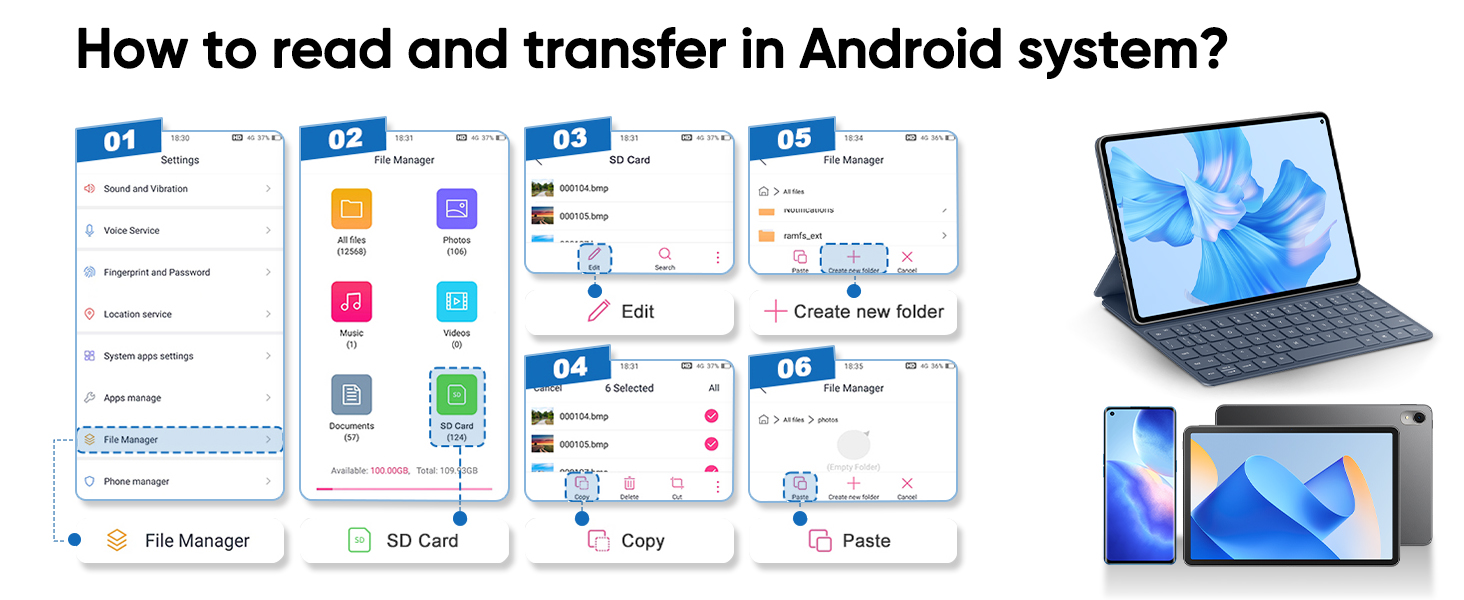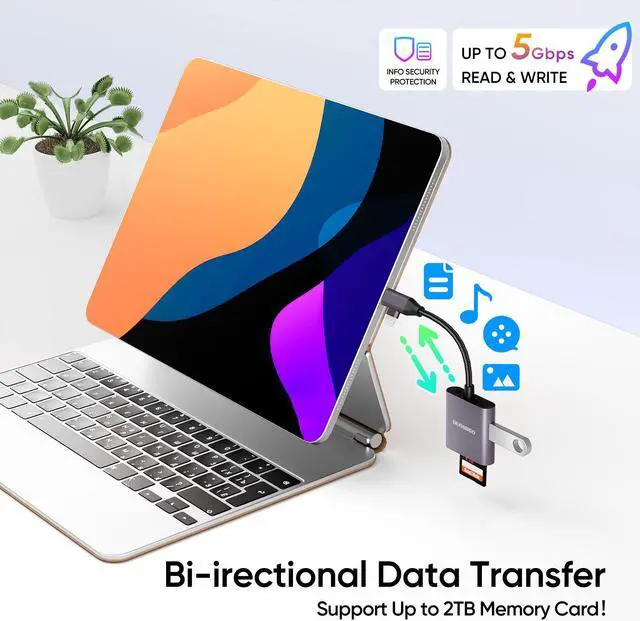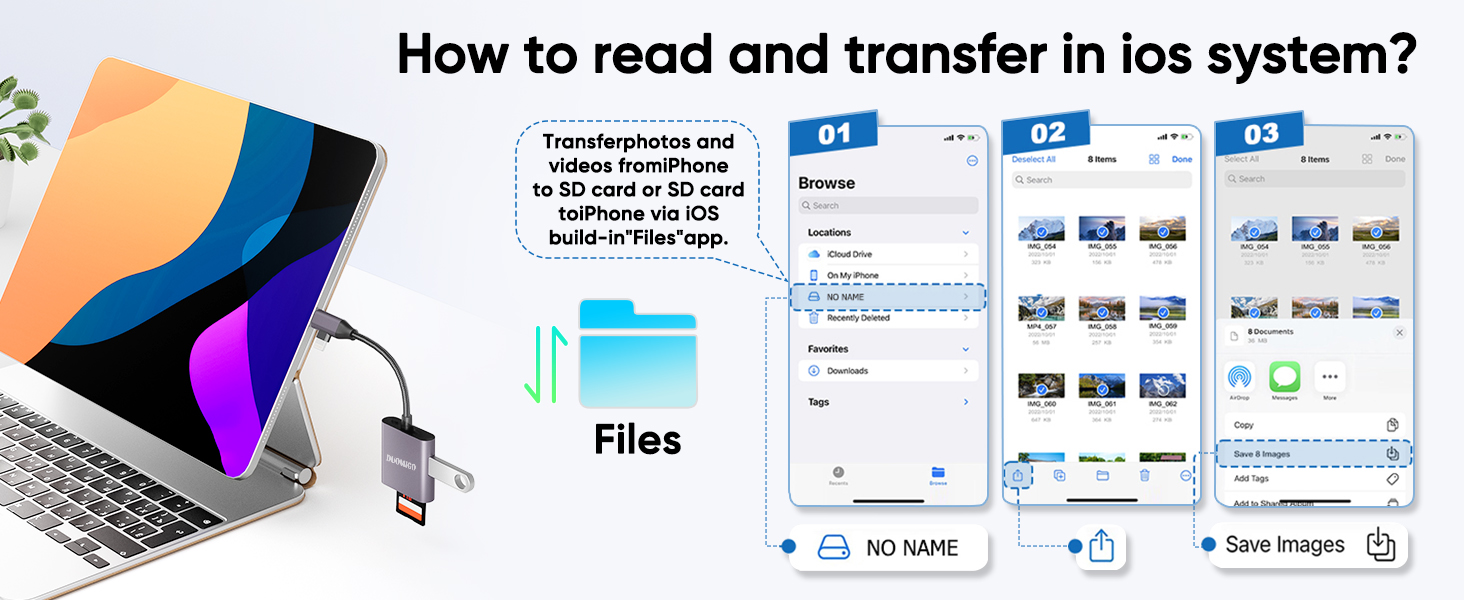
Data from iPhone is on "On My iPhone", data from memory card is on "Untiled" (or "No Name", which is the name of your memory card), and USB disc is directly displayed by name.
You can view data and transfer data between memory card, USB disc and iPhone.
Files app can manage not only videos and photos, but also music, PDF, word or Excel, etc.
1. Insert the memory card or USB disc into the card reader. Turn on iPhone or iPad and connect the card reader to the Lightning port.
2. On iPhone or iPad, open the "Files" app. You can view files in the memory card or USB disc. You can view most files such as jpg, MP3, word, excel, ppt, etc. If you can view the file data but cannot open it, you will need to download a third-party app to read it.
3. You can delete the file or copy and paste the file from the memory card or USB disc to your iPhone or iPad. Or copy the file from iPhone or iPad to the memory card or USB disc.