

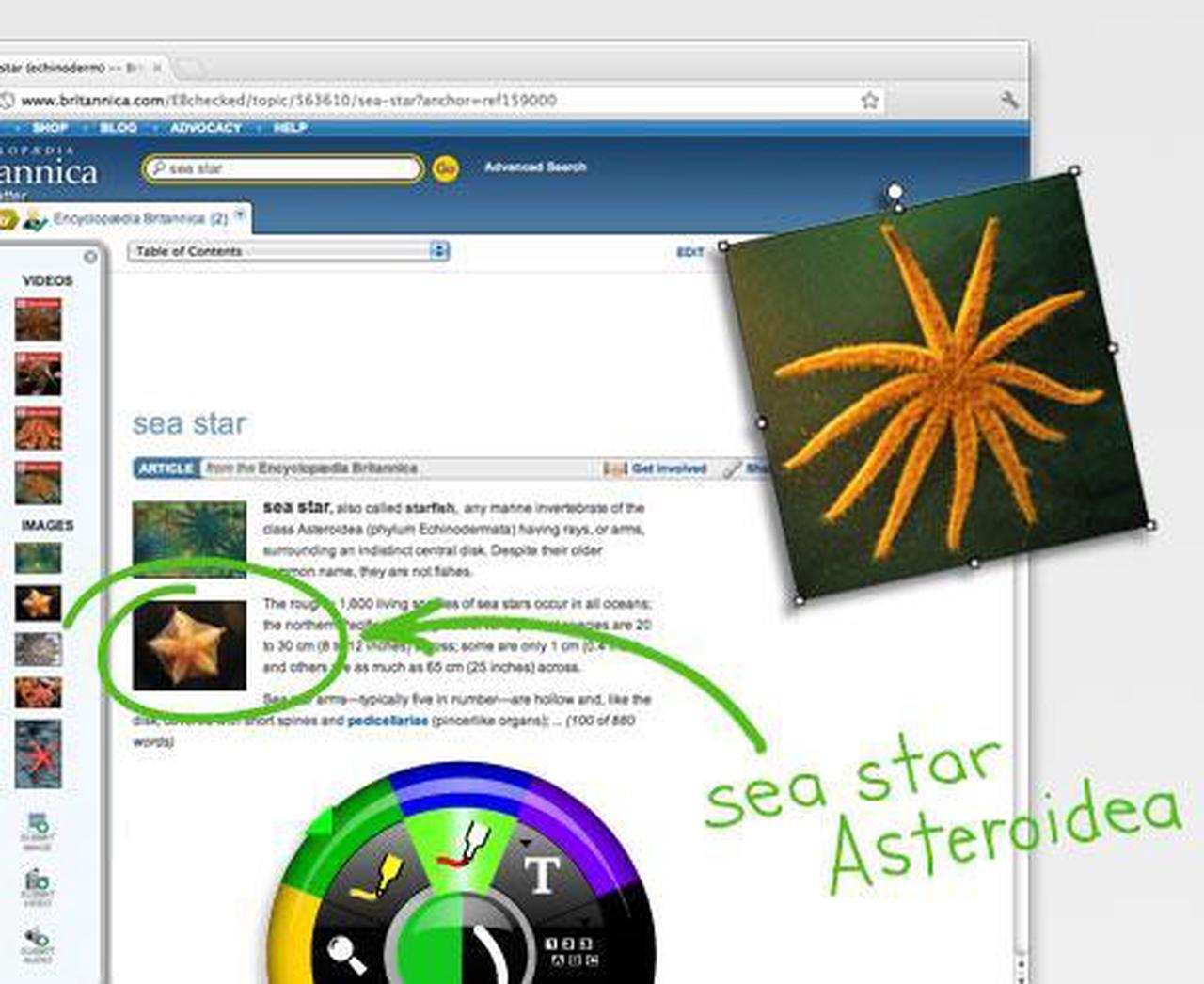

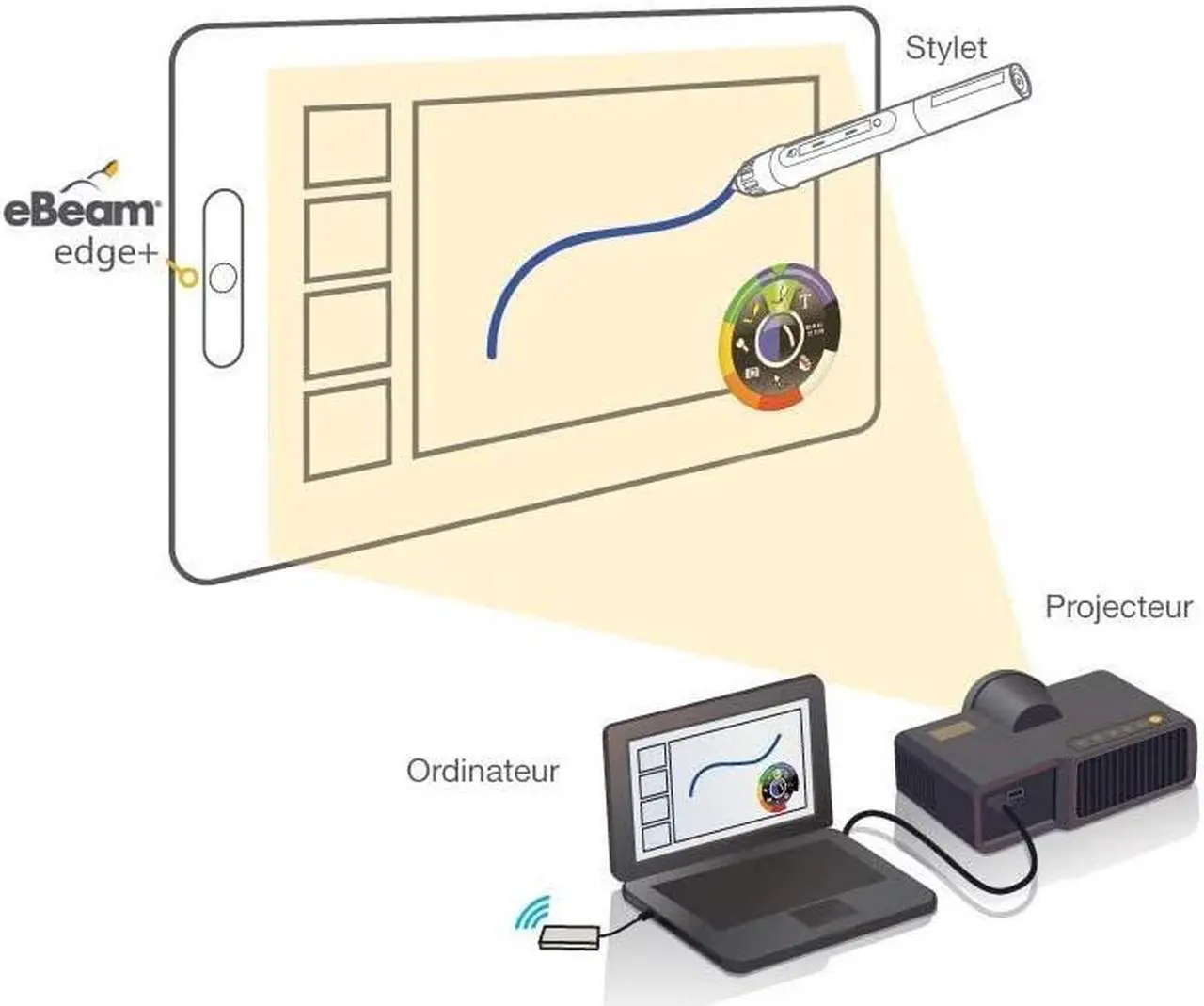
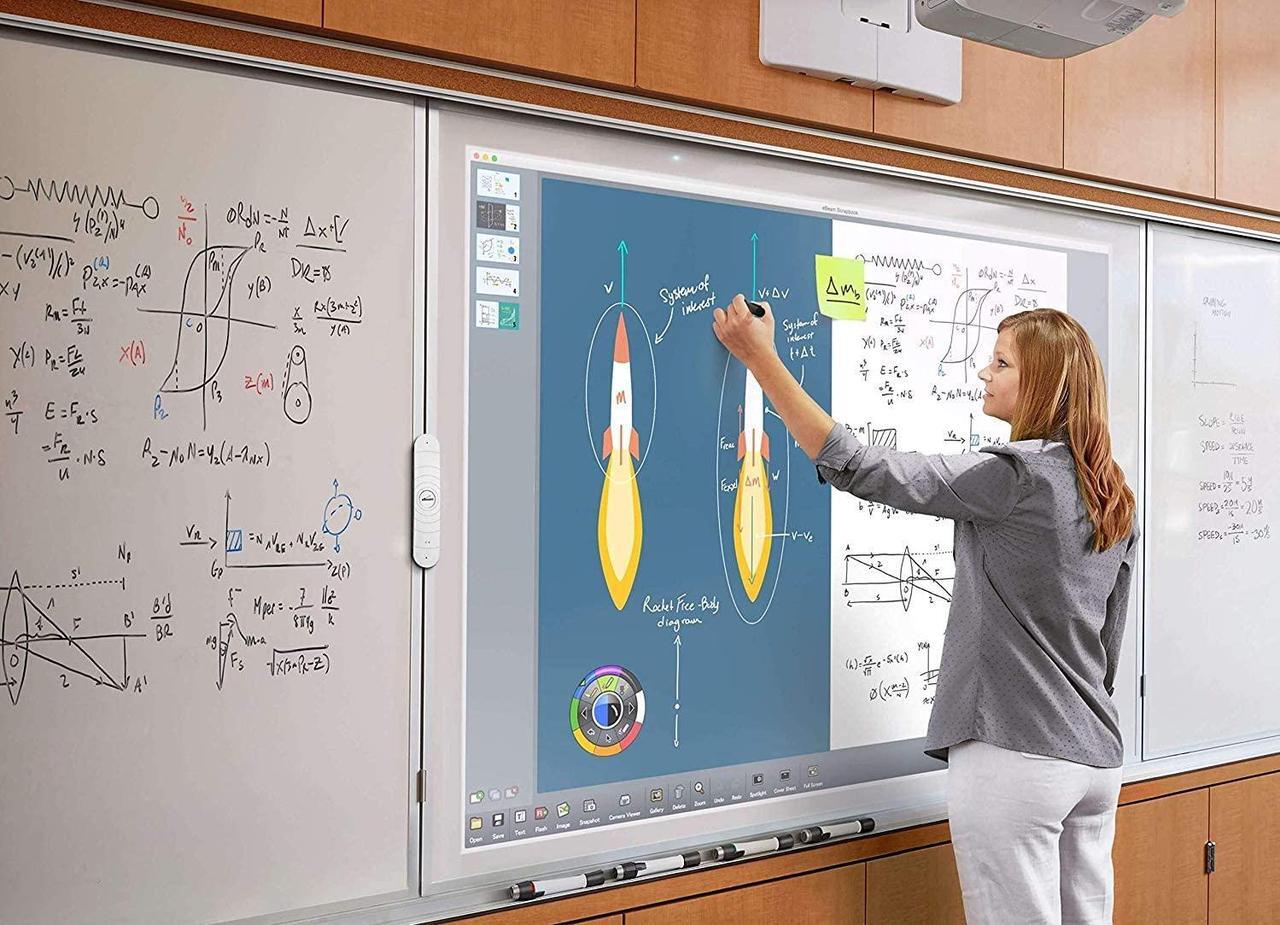
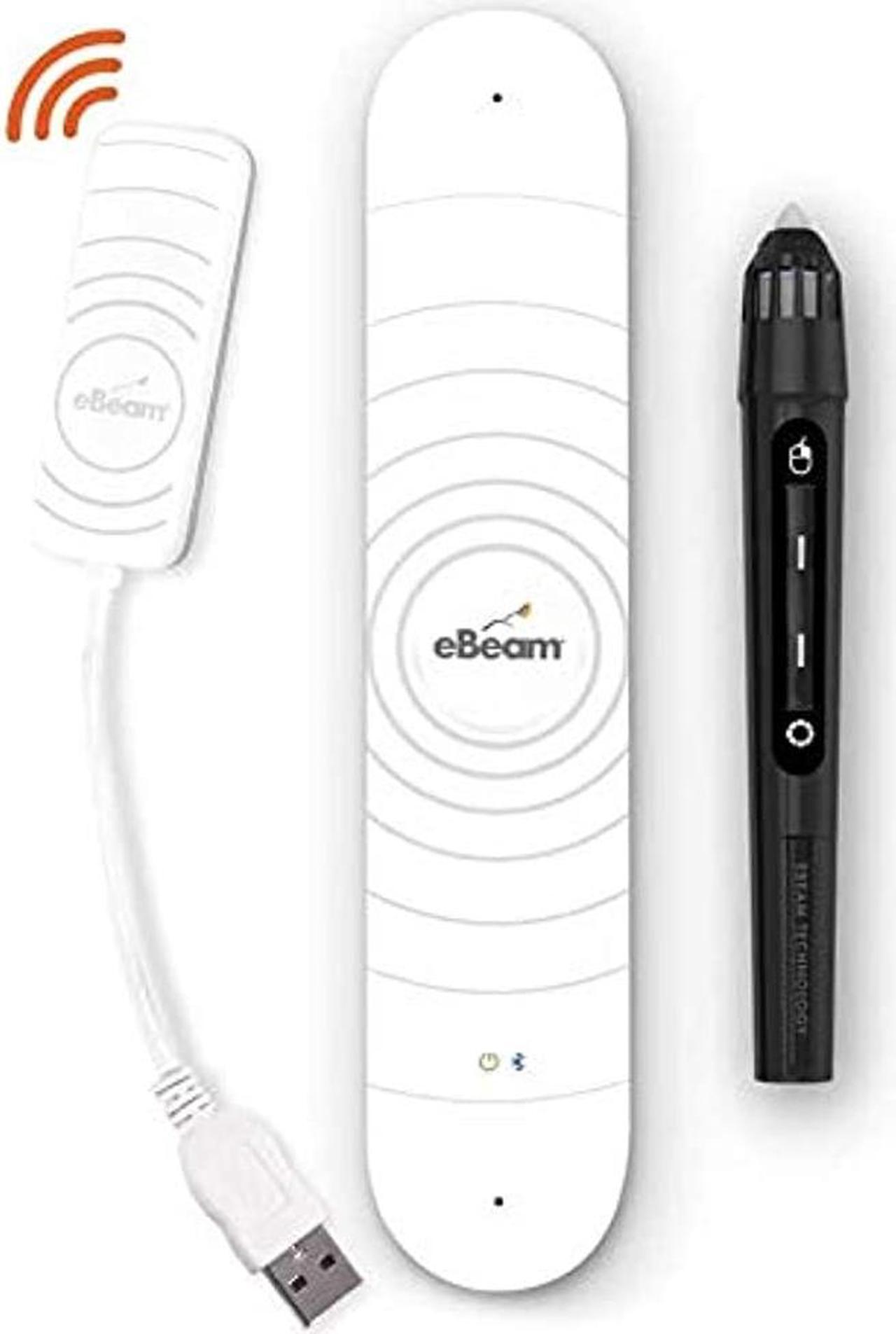
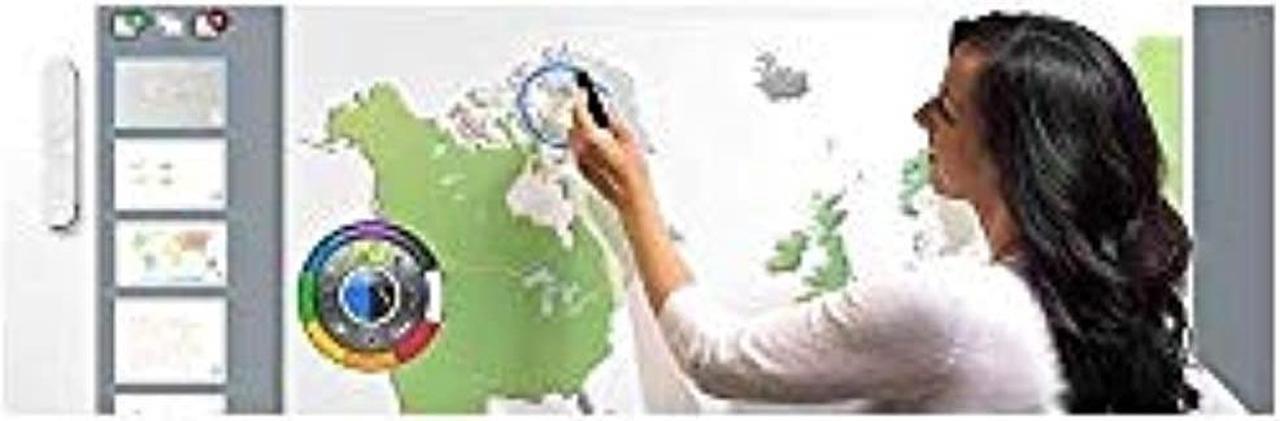

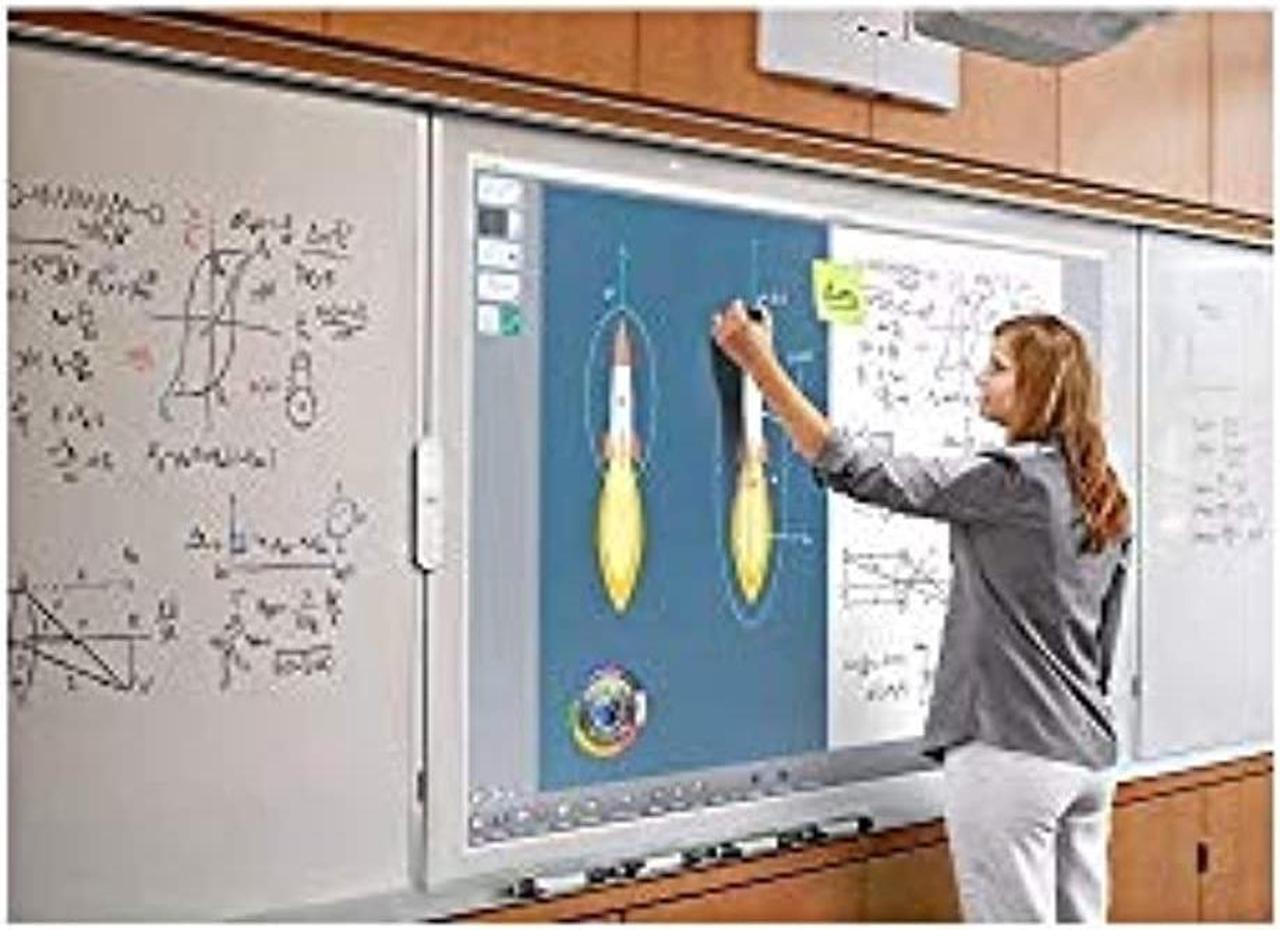
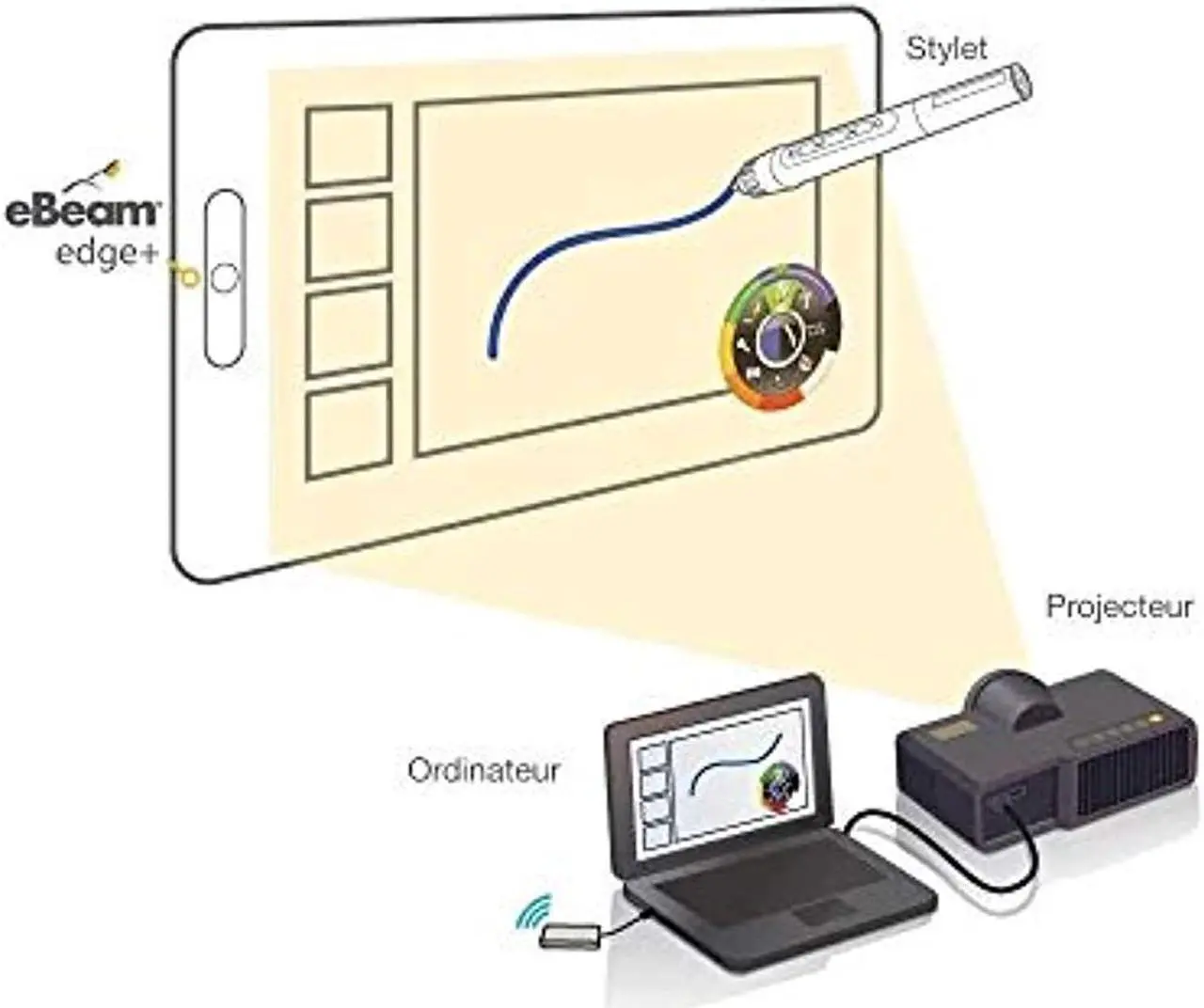
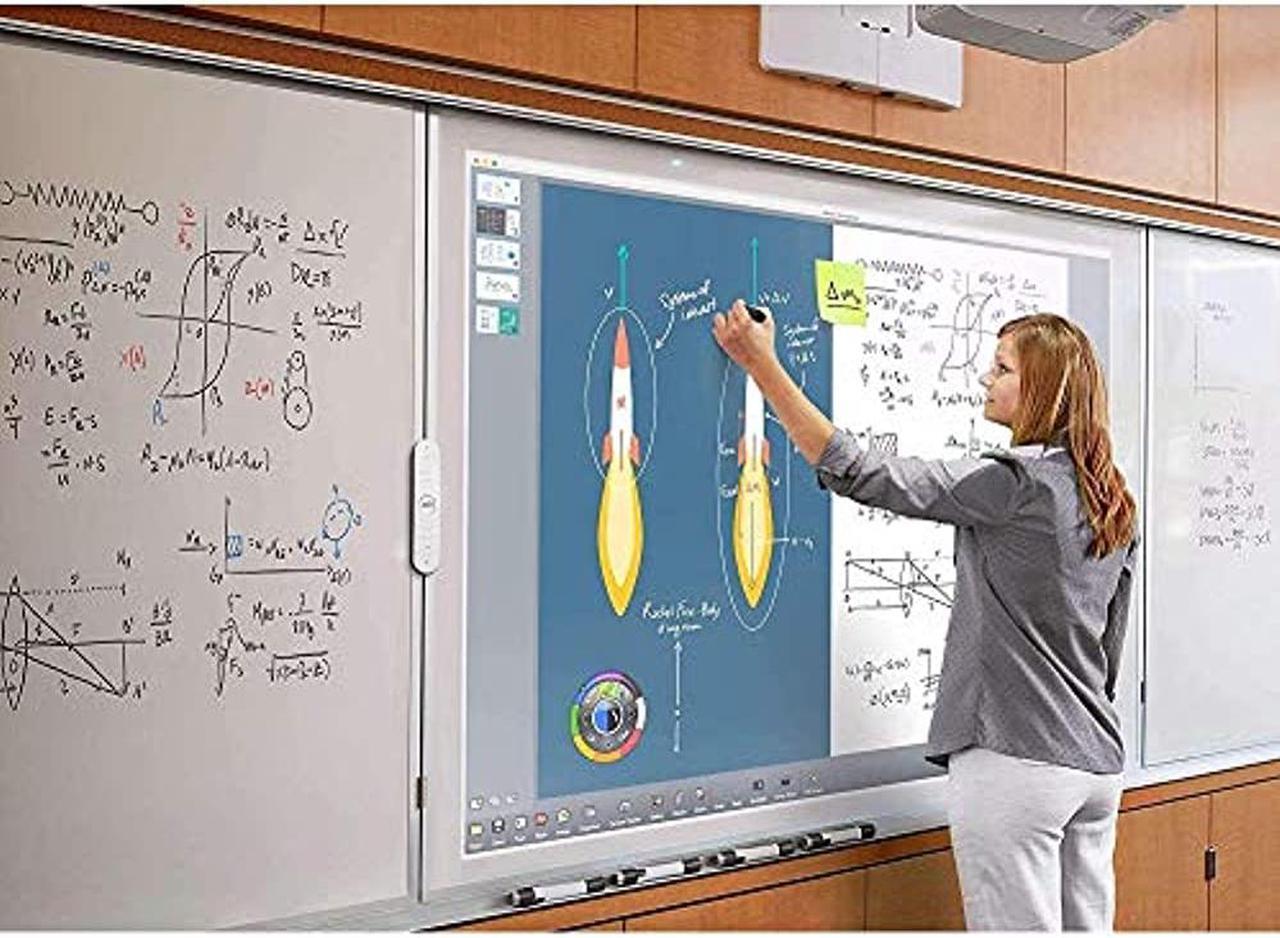

eBeam Edge Plus Wireless Model M310AP0000001

The new Edge Plus is the most revolutionary tool for interactive whiteboards, collaboration, team communication, brainstorming and sharing tool available. Use for education and business the it's easy to set up, easy to use and extremely portable.
No more external battery packs. The Battery works for up to 15 hours and recharges in 3.
The new Stylus features a rechargeable internal battery so there's no need to swap out batteries. Like the receiver the Stylus will work up to 15 hours continuously and fully recharge in 3 hours so you can get a full days use.
Creating interactive and collaborative spaces has never been easier with eBeam Edge Plus Wireless. Whether you want to convert a whiteboard so you can capture all of the details you are writing. Or, take a monitor or flat screen tv where you are showing your desktop and make it interactive, now you do it easily and cost effectively.
eBeam Edge Plus Wireless is simply the easiest tool to create interactive whiteboards and interactive environments.
With the benefit of a wireless connection between the wireless receiver and your computer you can create touch screens and interactive environments pretty much on any hard flat surface.
When you are showing your desktop on a whiteboard with a projector use eBeam Edge Plus .
If you are a teacher and need to easily share ideas and lesson plans then use eBeam Edge Plus.
If you are presenting a sales presentation and projecting the plan on a wall use Edge Plus where you can annotate your presentation easily and record everything that is going on. How cool would it be to send your client a detailed followup that included a recording of the presentation? Think that would help you close the sale quicker?
Edge Plus is simple, easy and affordable.
With a quick learning curve anyone can be using eBeam Edge Plus and the Scrapbook software fast. We've included a series of video tutorials that will help you power through the training. You can access them through the menu at the top or click here to go to Video Training.

eBeam Edge Plus is the best tool to use when you need to:
It's small and portable, it fits into a briefcase, purse or travel bag.
Easy to set up so you can use it in every meeting that you have whether local or while traveling.
Capture Everything
Never let great ideas and plans get away again.
Edge Plus allows you to capture all of your ideas, diagrams, plans, notes, etc.
Plus - Included with the program:Record all of the drawings and conversations that occur while you are working with eBeam. With the recording feature you can record all of your client presentations and then send them a copy.
Imagine the impact you could have when they get their copy before they get back to the office!
For teachers the recording becomes a wonderful tool to help students grasp difficult concepts.
With the editing tools you can copy, paste, group, ungroup and layer items.
Duplicate and alter any of the items you have drawn whether connected to the eBeam receiver or not.The program works wonderfully as a stand alone whiteboarding tool even without the white board.
Also, conduct on-line meetings and share the contents of your program. Up to 25 people can attend - and its FREE.You must provide your own voice system.
With eBeam Wireless Edge version you will be un-tethered from your computer so that you can easily work with the unit from across the room or even down the hall.