Your Browsing History

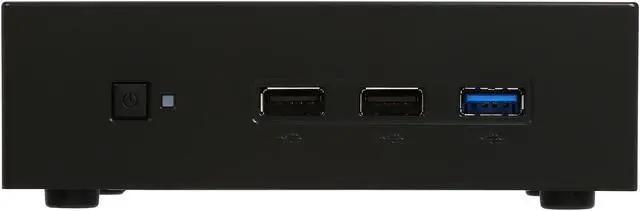




| Brand | ECS |
|---|---|
| Model | LIVA X 2GB/0GB |
| CPU Type | Intel Bay Trail-M/Bay Trail-I SOC |
|---|
| Memory installed | 2GB |
|---|---|
| Memory Type Supported | DDR3L |
| Other | 1 x mSATA for SSD |
|---|
| Hard Drive Installed | No Hard Drive |
|---|
| Onboard Audio | Realtek ALC283 |
|---|
| LAN | Realtek RTL8111G |
|---|---|
| Max LAN Speed | 10/100/1000Mbps |
| Wireless LAN | 802.11b/g/n |
| Bluetooth | Bluetooth 4.0 |
| Front USB | 1 x USB3.0 Port 2 x USB2.0 Ports |
|---|
| VGA | 1 x D-sub |
|---|---|
| HDMI | 1 |
| Input | AC 100-240V |
|---|---|
| Power Supply | Output: DC 12V / 3A |
| Dimensions | 1.57" x 5.31" x 3.27" |
|---|
| Packaging | Accessory: 1 x Power adapter (US+UK+EU AC plug) 1 x VESA Bracket 7 x Screws Manual & Driver DVD |
|---|
| First Listed on Newegg | June 06, 2016 |
|---|