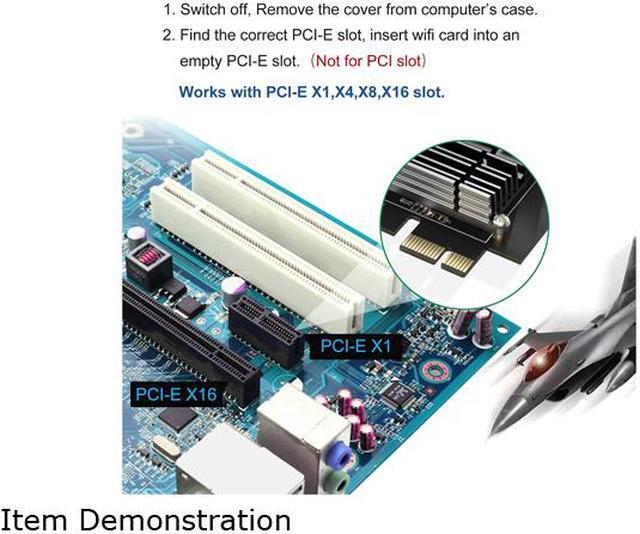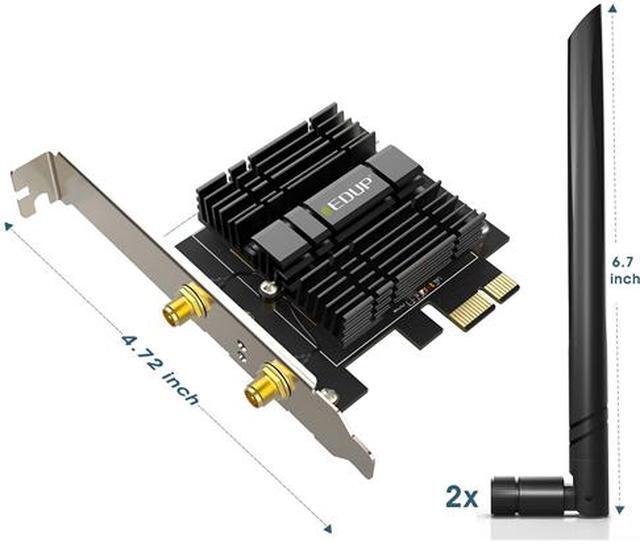EDUP WiFi 6 Card AX 3000Mbps PCIe Network Card AX200 802.11AX 2.4Ghz/5.8Ghz with Bluetooth 5.0 & Heat Sink for Windows 10 64-bit

EDUP PCI-E WiFi 6 AX200 AC 3000Mbps 802.11AX Network Card with Bluetooth 5.0 & Heat Sink
Specification:
Model: AC9636GS with Heat Sink
Type: PCIE Wi-Fi 6 Network Card with Bluetooth 5.0
Support System: Only windows 10 64-bit
Chipset: Intel Wi-Fi 6 AX200
IEEE WLAN Standard: 802.11a/b/g/n/ac/ax
Connection: WiFi / Bluetooth
Interface: PCI-E/X1/X4/X8/X16; 9-pin usb for Bluebooth
Type of Network Card: Dual band
Transmission Rate: 2.4Ghz up to 600Mbps / 5.8Ghz up to 2400Mbps

Intel WiFi 6 AX200 Chip
EDUP 9636gs Network card bulit-in Intel AX200 chip, support Wi-Fi 6 technology, MU-MIMO Wireless technology and Bluetooth 5.0 technology; Upgrade Wi-Fi speed up to 3000Mbps ; Supports Windows 10 64-bit for desktop PC.
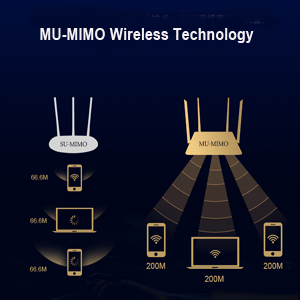
MU-MIMO Wireless Technology
Significantly improve the network quality, and the Internet speed is improved compared to ordinary AC network cards. The router can transmit data with 3 devices at the same time.

Dual Band 2.4GHz/5.8GHz
Support dual band 2.4GHz/5.8GHz, Frequency 5.8GHz up to 2400Mbps, Frequency 2.4GHz up to 600Mbps.

Support OS
Only support Windows 10 64-bit for desktop PC. It is the best choice for desktop for online gaming and 4K Ultra HD video streaming.

Bluetooth 5.0 Technology
Bluetooth 5.0 technolgoy expand the range of 4 x Bluetooth 4.2 signal. It can connect with the mouse, earphone, keyboard, phone, tablet PC and other Bluetooth devices.

Package items:
1 * EDUP PCI-E WiFi 6 Bluetooth Network Card
2 * External High Gain Antenna
1 * USB flash disk ( Include Driver )
1 * Small Chassis Baffle
1 * Screwdriver & 2 * Screws
1 * User Manual

WiFi Card Installation Guide
Open the chassis side cover and remove the chassis back panel screws.

WiFi Card Installation Guide
Insert the PCI-E into the corresponding card slot. Works with PCI-E X1, X4, X8, X16 slot. ( Not for PCI slot ).

WiFi Card Installation Guide
Find the 9-pin USB connector on the motherboard, and plug the Bluetooth power cable into the USB connector on the motherboard, then connect to WiFi Card.