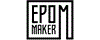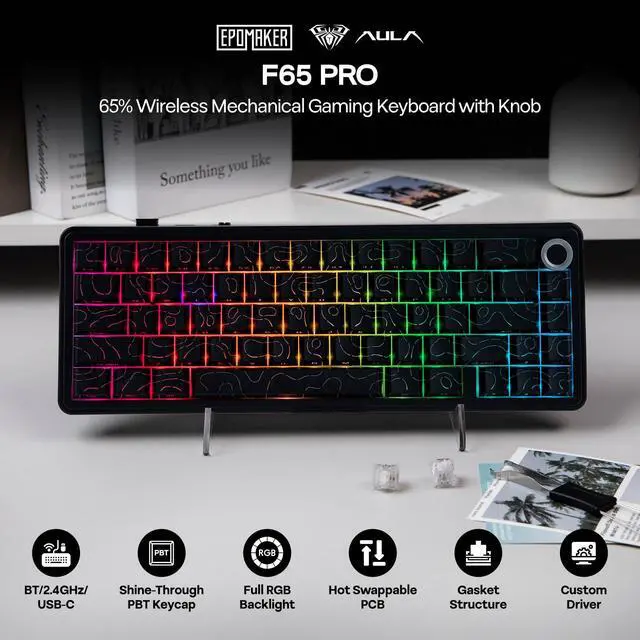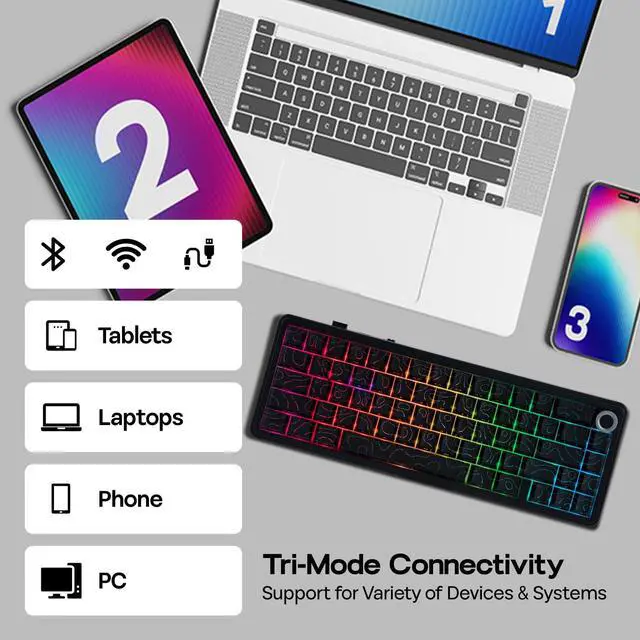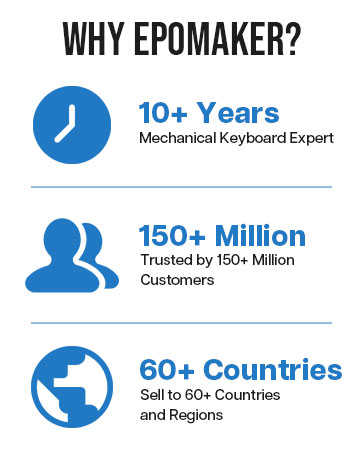EPOMAKER F65 PRO Tri-Mode Wireless Mechanical Keyboard with Rotary Knob

F65PRO Wireless Gaming Keyboard
Merchant VideoFN+BACKSPACE: Turn On/Off Light; FN+\|: Change Light Effect; FN+ENTER: Change Light Colors; FN+????: Adjust Brightness/Speed
What is the difference between F65 and F65 PRO?
The F65 PRO has been upgraded from the F65, with new practical knob functions for easier operation, and updated shine-through keycaps for better feel and durability.
What systems are supported by the F65 PRO's driver software?
The driver software for the F65 PRO is currently only compatible with Windows systems, and does not support macOS or other operating systems at this time.
Where is the charging indicator on the F65 PRO? How do you indicate when charging?
The charging status of the F65 PRO is indicated by the FN key. When the keyboard is connected to a power source for charging, the FN key will light up red for 3 seconds as a charging indication.
65% Layout Mechanical Keyboard from EPOMAKER

EPOMAKER F65 PRO Tri-Mode Wireless Mechanical Keyboard with Rotary Knob

F65PRO Wireless Gaming Keyboard
Merchant VideoFN+BACKSPACE: Turn On/Off Light; FN+\|: Change Light Effect; FN+ENTER: Change Light Colors; FN+????: Adjust Brightness/Speed
Stay in Control with
Intuitive Multifunction Knob
Designed for seamless interaction, the precision-engineered rotary knob puts essential controls at your fingertips. With a simple twist or press, instantly adjust volume levels or fine-tune backlight brightness—eliminating the need for complex shortcuts or menu navigation
Long-press knob (L_Win + Caps keys flash 3x) to toggle modes
- Game Mode (Blue flash 3x) - Press knob: Cycle backlit effects/Rotate: Adjust brightness
- Office Mode (Green flash 3x) - Press knob: Mute/Rotate: Volume control
Experience the Next Evolution of
Typing Comfort with Flex-Cut Design
Engineered for a superior tactile experience, the Flex-Cut design introduces strategic precision cuts in the keyboard’s PCB, allowing for a more flexible and dynamic keystroke. This innovation delivers a softer, more responsive feel, reducing harsh bottom-out impact while maintaining crisp, consistent feedback.
Redefining Keyboard Aesthetics through Light and Shadow
Breaking free from traditional flat lighting, we've crafted a multi-dimensional RGB system for a more immersive visual experience. Whether gaming or working late, the dynamic side glow pulls you into its captivating ambiance. Powered by high-transparency light guides and precision-arranged LEDs, the system ensures a flawlessly smooth, eye-friendly glow
Package Content
What's in the Package?
- 1* F65 PRO Mechanical Gaming Keyboard
- 1* 2-in-1 Switch & Keycap Puller. 1* Multilingual Manual
- 1* Detachable USB A to C Cable. 1* Wireless 2.4GHz Receiver (stored on the keyboard)
What is the difference between F65 and F65 PRO?
The F65 PRO has been upgraded from the F65, with new practical knob functions for easier operation, and updated shine-through keycaps for better feel and durability.
What systems are supported by the F65 PRO's driver software?
The driver software for the F65 PRO is currently only compatible with Windows systems, and does not support macOS or other operating systems at this time.
Where is the charging indicator on the F65 PRO? How do you indicate when charging?
The charging status of the F65 PRO is indicated by the FN key. When the keyboard is connected to a power source for charging, the FN key will light up red for 3 seconds as a charging indication.
65% Layout Mechanical Keyboard from EPOMAKER
 Aula F65 PRO |  HE68 Lite |  Aula F65 |  Galaxy65 |  P65 |  HE65 MEC |
|---|---|---|---|---|---|
| Customer Reviews | |||||
| — | — | — | — | — | — |
| Price | |||||
| — | — | — | — | — | — |
| Layout & Keys | |||||
| 65% QWERTY ANSI & 66+1 Keys | 65% QWERTY ANSI & 68 Keys | 65% QWERTY ANSI & 67 Keys | 65% QWERTY ANSI & 66+1 Keys | 65% QWERTY ANSI & 66+1 Keys | 65% QWERTY ANSI & 66+1 Keys |
| Keycap Material & Profile | |||||
| PBT Plastic. Cherry Profile | PBT Plastic. Cherry Profile | PBT Plastic. Cherry Profile | PBT Plastic. Cherry Profile | PBT Plastic. Cherry Profile | PBT Plastic. Cherry Profile |
| Knob Function | |||||
| ? | ? | ? | ? | ? | ? |
| Screen | |||||
| ? | ? | ? | ? | ? | ? |
| Connectivity | |||||
| Bluetooth/2.4Ghz/USB-C | USB-C Wired | Bluetooth/2.4Ghz/USB-C | Bluetooth/2.4Ghz/USB-C | Bluetooth/2.4Ghz/USB-C | Bluetooth/2.4Ghz/USB-C |
| Battery Capacity | |||||
| 4000mAh | X | 4000mAh | 4000mAh | 4000mAh | 4000mAh |
| Custom Software | |||||
| AULA F65PRO Software | HE68 Lite Software (WIN/Mac) | AULA F65 Software | QMK+VIA Software | QMK+VIA Software | EPOMAKER Driver |
| Hot Swappable | |||||
| 3/5-pin Mechanical Switches | Magnetic Hall Effect Switches | 3/5-pin Mechanical Switches | 3/5-pin Mechanical Switches | 3/5-pin Mechanical Switches | 3/5-pin Mechanical Switches |
| Backlight | |||||
| RGB (Shine-Through) | RGB (Shine-Through) | RGB (Shine-Through & Not) | RGB (Keycap not Shine-Through) | RGB (Keycap not Shine-Through) | RGB (Keycap not Shine-Through) |
| Per-Key LEDs | |||||
| South-Facing | South-Facing | South-Facing | South-Facing | South-Facing | South-Facing |
| Size & Weight | |||||
| 32.2*11.2*3.2cm & 0.8kg | 32.2*12*4cm & 0.65kg | 32.5*11.6*4.4cm & 0.8kg | 31.8*11.1*3.1cm & 1.12kg | 32*11.6*4.3cm & 1.3kg | 33.5*12.1*4.5cm & 0.8kg |
| Special Features | |||||
| RGB Side Light | 0.125ms Latency | RGB Side Light | Ball-catch Design | Aluminum Shell | with TFT Screen |