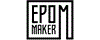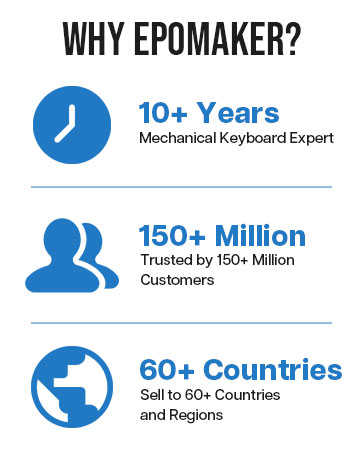F75 MAX wireless keyboard
Merchant VideoF75 MAX gaming keyboard
Merchant VideoVersatile Wireless Gaming Keyboard with Custom Software
Compact in Size, Full in Functions
Showcasing Sound, Software, RGB Backlight, Connection & Package
How can I toggle the screen with knob? How to turn the volume up/down with knob?
The dual-function knob can be used to toggle volume or the screen. Press FN+KNOB once to switch between these two modes. Once knob is in screen mode, you can turn the knob to slide through pages and press the knob to confirm.
What're the meaning of all the signs on F75 Max's screen?
The info page on the screen has 5 signs at the bottom telling keyboard's status. From left to right, each of them means: Mac/WIN layout, keyboard's connection status, WIN-Lock, Caps-Lock and Num-Lock status.
Does the F75 MAX keyboard have RGB Backlight?
Yes the F75 MAX Keyboard support dynamic and still backlight in individual colors and RGBs. The White and Purple keycaps are not shine-through, but the Black keycaps are.
Is the F75 MAX keyboard good for Mac?
The F75 MAX keyboard is compatible with WIN, MAC, Android and Linux Systems. The software is only available for Windows system, but keyboard has on-board memory so the settings saved can be used on other systems.
75% Layout Gaming/Office Keyboard from EPOMAKER

F75 MAX wireless keyboard
Merchant VideoF75 MAX gaming keyboard
Merchant VideoVersatile Wireless Gaming Keyboard with Custom Software
Tri-Mode Convenience
Hassle-free and wire-free, 3 connection style to meet all your needs in gaming and work.
Anti-Ghosting
Register multiple keystrokes simultaneously, to be fast and accurate in the heat of the game.
One-for-All
Compatibility with Android, Windows, Mac, and Linux, built for cross-system gamers or office clerks.
Macro/RGB/Settings
For efficiency or accessibility, the software (WIN only) lets you remap and configure as needed.
Premium Preinstall
Well-lubed Reaper Switch with Light Diffuser and Plate-Mount Stabilizer for buttery smooth typing.
Compact in Size, Full in Functions
Satisfying Sound
Rich and pleasant, without shake, shock, hollow or pin-noise, thanks to 5 layers of foams and Pads.
Adjustable KickStand
Keyboard Dimensions: 32.8*14.3*4.4cm. Weight: 0.96kg.
Intuitive Indicator
While the screen showcases CapsLock, WINlock, and Numlock, the 2nd Indicator is much more intuitive.
Rechargeable Battery
5 minutes of no activity, the keyboard will sleep to save power. Check the screen for battery info.
Showcasing Sound, Software, RGB Backlight, Connection & Package
LEOBOG Reaper Switch
Finely Lubed & Tuned
Indulge in the creamy, smooth melody of F75 MAX, composed by the rhythmic thud of every keystroke. Factory lubed and tuned, the stabilizers and linear switches sound as incredible as they feel, with the right amount of creamy and thockey combined.
- LEOBOG Reaper Switch: 5-pin Linear switch with Light diffuser. Force: 45/55gf. Travel: 1.8/3.6mm.
Windows System Only
Programming Software
Configure as your needs call for, with the powerful software that supports individual key remaps, macro recording, combo editing, RGB adjustment, sensitivity setting, and more.
- Tips: To connect to the software, please keep the keyboard wired and in USB mode. Search "F75 MAX Software“ to get access.
South-Facing Per-Key LEDs
Custom RGB Backlight
As personalization is our core branding, our F75 Max isn’t shy in the realm of customization. With south-facing per-key LEDs and light diffusers on the Reaper switches, the RGB Backlight shines brightly with dozens of pre-set dynamic effects, adjustable in color and style via software, screen, and shortcut.
- FN+\|=Light Effect;
- FN+TAB=Light Color; FN+????: Brightness and Speed.
- Or, use FN+Knob to Get Knob into Screen Mode for Customization.
Triple Mode, Triple Convenience
Immerse in continuous gaming sessions with no debuff from low-battery nor interruptions from charging, and relish in the versatile compatibility of the F75 MAX keyboard that connects to up to 5 devices simultaneously.
- 1st Time Pairing: 1). Toggle mode switch to BT or 2.4G. 2). Pressing FN+Q/W/E or FN+R until the flash quicken from slow to rapid. 3). Connect on PC or plug dongle to PC.
- Connect to Paired Devices: 1). Toggle mode switch to BT or 2.4G. 2). Tap FN+Q/W/E or FN+R once.
Package Content
- 1* F75 MAX Mechanical Keyboard
- 1* 2-in-1 Switch-and-Keycap Puller; 2* Extra Switches
- 1* Detachable Cable; 1* 2.4Ghz wireless dongle (stored on keyboard)
- 1*Quick Start Guide; 1*Multilingual Manual
How can I toggle the screen with knob? How to turn the volume up/down with knob?
The dual-function knob can be used to toggle volume or the screen. Press FN+KNOB once to switch between these two modes. Once knob is in screen mode, you can turn the knob to slide through pages and press the knob to confirm.
What're the meaning of all the signs on F75 Max's screen?
The info page on the screen has 5 signs at the bottom telling keyboard's status. From left to right, each of them means: Mac/WIN layout, keyboard's connection status, WIN-Lock, Caps-Lock and Num-Lock status.
Does the F75 MAX keyboard have RGB Backlight?
Yes the F75 MAX Keyboard support dynamic and still backlight in individual colors and RGBs. The White and Purple keycaps are not shine-through, but the Black keycaps are.
Is the F75 MAX keyboard good for Mac?
The F75 MAX keyboard is compatible with WIN, MAC, Android and Linux Systems. The software is only available for Windows system, but keyboard has on-board memory so the settings saved can be used on other systems.
75% Layout Gaming/Office Keyboard from EPOMAKER
 F75 Max (Mechanical) |  RT85 (Mechanical) |  TH85 (Mechanical) |  WIN68 HE MAX (Magnetic) |  AK820 PRO (Mechanical) |  F75 (Mechanical) |  Galaxy70 (Mechanical) |
|---|---|---|---|---|---|---|
| Customer Reviews | ||||||
| — | — | — | — | — | — | — |
| Price | ||||||
| — | — | — | — | — | — | — |
| Material & Color | ||||||
| Plastic; Black/Purple | Plastic; Green/White | Plastic; Black/White/Blue | Plastic; Grey/White/Red | Plastic; Black/Purple | Plastic; Blue/Black/Green | Aluminum; White/Black/Blue |
| Switch Types | ||||||
| Linear | Linear | Linear | Magnetic | Linear | Linear | Linear |
| 75% Layout | ||||||
| QWERTY US | QWERTY US | QWERTY US | QWERTY US | QWERTY US | QWERTY US | QWERTY US |
| Keys+Knob | ||||||
| 81+1 | 82 | 84 | 68 | 81+1 | 80+1 | 82+1 |
| PBT Keycap | ||||||
| Cherry Profile | Cherry Profile | Cherry Profile | Cherry Profile | OEM Profile | Cherry Profile | Cherry/MDA Profile |
| Connectivity | ||||||
| Bluetooth/2.4G/USB-C | Bluetooth/2.4G/USB-C | Bluetooth/2.4G/USB-C | USB-C Wired | Bluetooth/2.4G/USB-C | Bluetooth/2.4G/USB-C | Bluetooth/2.4G/USB-C |
| Battery | ||||||
| 4000mAh | 8000mAh | 4000mAh | / | 4000mAh | 4000mAh | 4000mAh |
| Hot Swappable | ||||||
| ? | ? | ? | ? | ? | ? | ? |
| Backlight | ||||||
| Per-Key RGB | Per-Key RGB | Per-Key RGB | Per-Key RGB | Per-Key RGB | Per-Key RGB | Per-Key RGB |
| OS System | ||||||
| Win/Mac/Android/iOS | Win/Mac/Android/iOS | Win/Mac/Android/iOS | Win/Mac/Android | Win/Mac/Android/iOS | Win/Mac/Android/iOS | Win/Mac/Android/iOS |
| Software | ||||||
| F75 MAX Driver (WIN) | EPOMAKER 3.0 Driver | QMK/VIA Software | AULA Web Driver | AK820 PRO Software (WIN) | F75 Driver (WIN) | Epomaker Galaxy70 Driver (WIN) |
| Special Feature | ||||||
| Interactive Screen | Joystick & Screen | Fully Configurable QMK/VIA | Magnetic Switch | 0.85" Screen & Volume Knob | Last 40+ hours with RGB | 1.8kg Solid Aluminum |