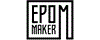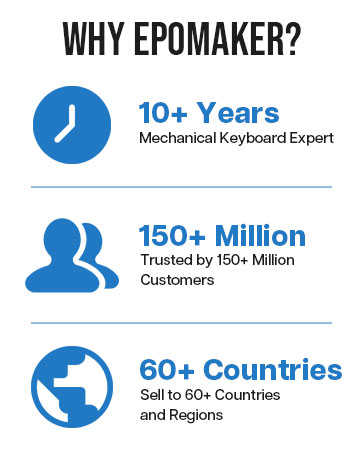EPOMAKER TH40 Ultra Compact Tri-Mode QMK/VIA Programmable Mechanical Keyboard
EPOMAKER TH40
Merchant VideoVIA Programmable Wireless Keyboard with 16.8M RGB Backlight

Strap Rope
Weight only 0.44kg, the TH40 is easy to carry around with a hand strap.

Connectivity Hub
Clear and visible instructions to help you change connectivity mode.

Indicator Lights
LED lights showcasing keyboard modes at a glance.
- Capslock flash once: WIN Mode
- Capslock triple flash: Mac Mode

Kick-Stand
Type comfortably from multiple angles, with the embedded feetstand.
How can I type the numbers?
By default, FN+Q/W/E/R/T/Y/U/I/O/P equals 1/2/3/4/5/6/7/8/9/0. You can also use the VIA Software to assign keys in other layers
How can I reset the keyboard? What should I do if the keyboard won't type?
1) Toggle the mode switch to USB. 2) Pressing on FN+L_Ctrl for at least 5 seconds.
What is VIA Software? How many Layout can I program to TH40 QMK Keyboard?
VIA is a software used for programming keys, such as remap A to be S and so on. And TH40 has three layers for remapping (FN1, FN2, FN3).
What is the differences between Flamingo and Wisteria Linear switch?
Both are lubed linear switches but with slight differences in trigger force and travel. Flamingo trigger at 1.7mm with 47gf, bottom out at 3.8mm with 60gf; while Wisteria Linear trigger at 2.0mm with 45gf, and bottom out at 3.6mm with 62gf.
Compact Layout Gaming/Office Keyboard from EPOMAKER

EPOMAKER TH40 Ultra Compact Tri-Mode QMK/VIA Programmable Mechanical Keyboard
EPOMAKER TH40
Merchant VideoVIA Programmable Wireless Keyboard with 16.8M RGB Backlight
To Customise with VIA Software
Guide on connecting to and using the VIA software
With four programmable layers, TH40 is ideal for programmers and users seeking a useful and portable keyboard. The new TH40 is now upgraded with support for Mod Tap function and Any Keys in VIA software.
- Tips on using VIA software: 1). Get the TH40 JSON File; 2). Import the TH40 JSON file to the online version of VIA Software. 3) Start programming.
with Dynamic RGB Effect
Lubed Switches & South-Facing LEDs
Check the thocky typing sound of TH40 Gasket keyboard, with linear switches well-lubed in factory. With south-facing Per-Key LEDs, the customizable RGB lighting on TH40 is of high quality, offering a variety of light effects. Get the dynamic aesthetics that respond to your every keystroke!
- FN+G/J: Customise RGB Saturability
- FN+X/C: Customise RGB Effect Speed
Package Content
- TH40 Mechanical Keyboard
- Multilingual Manual
- Detachable USB Cable and 2.4Ghz Dongle
- Extra Switches & 2-in-1 Switch-and-Keycap Puller
Versatile & Convenient
Bluetooth/2.4Ghz/USB-C
The portable EPOMAKER TH40 Keyboard offers three connectivity modes. The USB-C and 2.4 GHz modes are reliable and low-latency, with a 1000Hz polling rate that's unbeatable for gaming or working remotely. For multi-tasking across various devices, we recommend the versatile Bluetooth mode, which lets you connect to 3 paired devices simultaneously.
- Tips on First-time pairing: 1) Toggle the mode switch to 2.4G or BT. 2) Pressing on FN+A/S/D/F until the indicator light's flashes quickens.
NKRO for accuracy & speed

Strap Rope
Weight only 0.44kg, the TH40 is easy to carry around with a hand strap.

Connectivity Hub
Clear and visible instructions to help you change connectivity mode.

Indicator Lights
LED lights showcasing keyboard modes at a glance.
- Capslock flash once: WIN Mode
- Capslock triple flash: Mac Mode

Kick-Stand
Type comfortably from multiple angles, with the embedded feetstand.
How can I type the numbers?
By default, FN+Q/W/E/R/T/Y/U/I/O/P equals 1/2/3/4/5/6/7/8/9/0. You can also use the VIA Software to assign keys in other layers
How can I reset the keyboard? What should I do if the keyboard won't type?
1) Toggle the mode switch to USB. 2) Pressing on FN+L_Ctrl for at least 5 seconds.
What is VIA Software? How many Layout can I program to TH40 QMK Keyboard?
VIA is a software used for programming keys, such as remap A to be S and so on. And TH40 has three layers for remapping (FN1, FN2, FN3).
What is the differences between Flamingo and Wisteria Linear switch?
Both are lubed linear switches but with slight differences in trigger force and travel. Flamingo trigger at 1.7mm with 47gf, bottom out at 3.8mm with 60gf; while Wisteria Linear trigger at 2.0mm with 45gf, and bottom out at 3.6mm with 62gf.
Compact Layout Gaming/Office Keyboard from EPOMAKER
 TH40 (Mechanical) |  Hero68 HE (Magnetic) |  WIN68 HE (Magnetic) |  Aula F65 (Mechanical) |  SK61 ABS (Optical) |  HE68 (Magnetic) |  HE75 Mag (Magnetic) |
|---|---|---|---|---|---|---|
| Customer Reviews | ||||||
| — | — | — | — | — | — | — |
| Price | ||||||
| — | — | — | — | — | — | — |
| Material & Color | ||||||
| Plastic. Black/Purple | Plastic. White | Plastic. Black/Blue/Yellow/Red | Plastic. White/Black | Plastic. White | Plastic. White/Black | Plastic; Black |
| Switch Types | ||||||
| Linear (Mechanical) | Linear (Magnetic) | Linear (Magnetic) | Linear (Mechanical) | Linear & Tactile (Optical) | Linear (Magnetic) | Linear (Magnetic) |
| Layout | ||||||
| 40% ANSI, QWERTY US | 65% ANSI, QWERTY US | 65% ANSI, QWERTY US | 65% ANSI, QWERTY US | 60% ANSI, QWERTY US | 65% ANSI, QWERTY US | 75% ANSI, QWERTY US |
| Keys+Knob | ||||||
| 44 Keys | 68 Keys | 68 Keys | 67 Keys | 61 Keys | 67 Keys | 81 Keys + 1 Knob/2 keys |
| Keycap Profile & Material | ||||||
| Cherry Profile. PBT | Cherry Profile. PBT | Cherry/OEM Profile. PBT/ABS | Cherry Profile. PBT | Cherry Profile. ABS | Cherry Profile. PBT | Cherry Profile. PBT |
| Connectivity | ||||||
| 2.4Ghz/Bluetooth/USB A-C | USB A-C | USB A-C | 2.4Ghz/Bluetooth/USB A-C | USB A-C | USB A-C | 2.4Ghz/Bluetooth/USB A-C |
| Battery | ||||||
| 3000mAh | X | X | 4000mAh | X | X | 4000mAh |
| Hot-Swappable | ||||||
| 3/5-pin Mechanical Switch | Aula Magnetic Switch | Aula Magnetic Switch | 3/5-pin Mechanical Switch | Gateron Optical Switch | EP Magnetic Pink Switch | Gateron Magnetic White Switch |
| Backlight | ||||||
| Per-Key RGB | Per-Key RGB | Per-Key RGB | Per-Key RGB | Per-Key RGB | Per-Key RGB | Per-Key RGB |
| OS System | ||||||
| Win/Mac/Android/iOS/Linux | Win/Mac/Android/iOS/Linux | Win/Mac/Android/iOS | Win/Mac/Android/iOS | Win/Mac/Android/iOS | Win/Mac/Android/iOS | Win/Mac/Android/iOS |
| Software | ||||||
| VIA Software & QMK | AULA Web Driver (Chrome) | AULA Web Driver (Chrome) | F65 Driver (WIN) | GK6X Software (WIN/Mac) | EPOMAKER Software (WIN/Mac) | EPOMAKER Software (WIN/Mac) |
| Special Feature | ||||||
| 40% Ultra Compact | Adjustable Polling & RGB Box | Adjustable 125 to 8k Polling | Flex-Cut & Creamy Sound | 1ms & Shine Through Letters | 0.125ms Latency & 8k Polling | 1ms Latency in 2.4G Wireless |